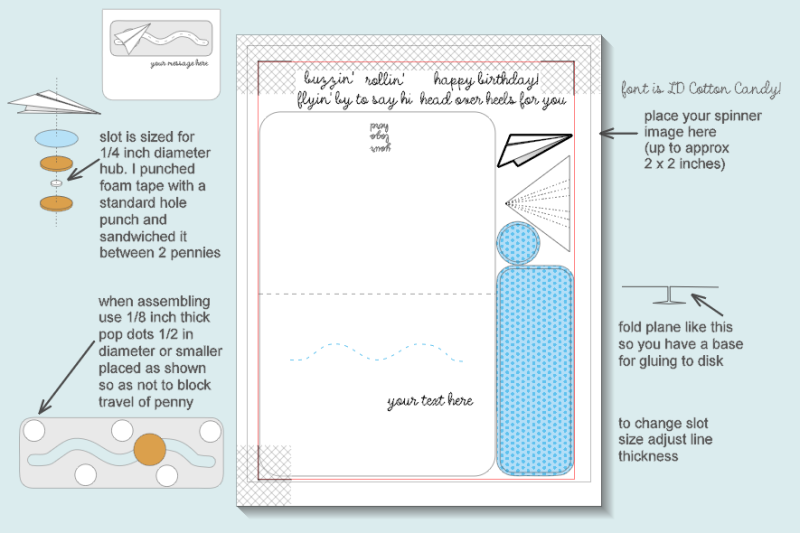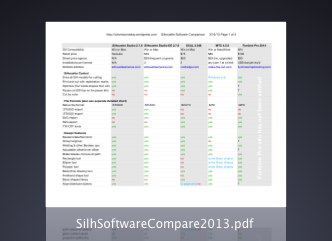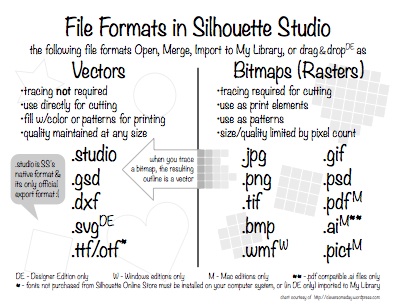In January, I took the Clean and Simple Cards 2 class at onlinecardclasses.com. I really enjoyed it, and am just now getting around to doing some of my homework cards. On of the big pluses of the class was getting to see what others in the class were making, and that’s how I found this great spinner card design from Stephanie at Pink Star Creations.
Silhouette software comparison updated
It’s been over a year since I visited the details of each software package available to drive a Silhouette cutter. There’s still no clear winner for everyone, because so much depends on what you want to do, how much learning curve you are willing to endure and how much you want to spend, not to mention personal preference.
Part 5 … Tracing Without Tears
Part 5 of the Tracing Without Tears series is done, and it answers all of you who’ve been wanting an explanation about the high pass, low pass and scaling controls.
Exporting vector content to SSDE with a Mac
Silhouette Studio Designer Edition is limited in terms of the vector file formats it can read, but by making use of an online converter, we can change popular formats such as EPS and PDF to SVG.
Part 4 … Tracing Without Tears
Today I’m posting Part 4 of the Tracing Without Tears series, which focuses on tracing for print and cut. I go through a half dozen representative examples including a cut file that has already been traced, a decoupage sheet, and several styles of clip art.
Cheat Sheet: File Formats in Silhouette Studio
It turns out that the question about what file formats Silhouette Studio can use is not all that easy to answer, partly because the facts vary quite a bit from the official Silhouette America information. Your file format cheat sheet for V2 is here.
Part 3 … Tracing Without Tears
Part 3 of Tracing Without Tears is ready. This edition covers how to trace line art, and how to work with the trace results to get the kind of cuts you want using Silhouette Studio.
Exporting custom templates to SSDE (Win only)
While working on my tracing series, I was reminded just how hard it is to autotrace templates. Wouldn’t it be nice to not have to trace them? I thought, and then it hit me. I went back to a 3 year old post here and found my answer. Here’s a video that shows the process for Windows (Mac solution and alternate Windows process here).
Part 2 … Tracing Without Tears
The response to my first video has been overwhelming! I so appreciate your kind comments and welcome all my new YouTube subscribers! It seems I struck a nerve for those of you whose learning style challenges you to understand what is behind the steps you are taking.
Tracing Without Tears … a new video series
I’m very excited to be releasing Part 1 of my series of videos about tracing in Silhouette Studio. It’s a new approach I hope will help ease some frustration. In Part 1 I cover why and when you need to trace, what are the best kinds of images to trace, how to do a basic trace, and how to avoid the “double line” problem.
- « Previous Page
- 1
- …
- 10
- 11
- 12
- 13
- 14
- …
- 18
- Next Page »