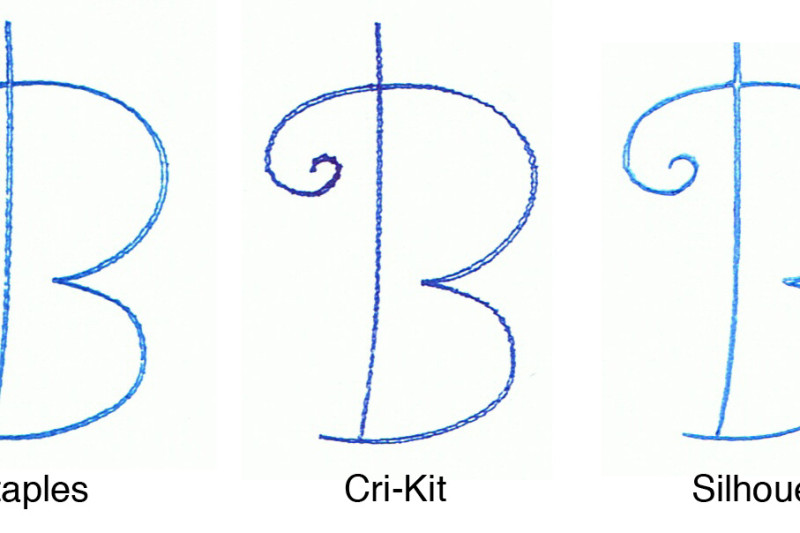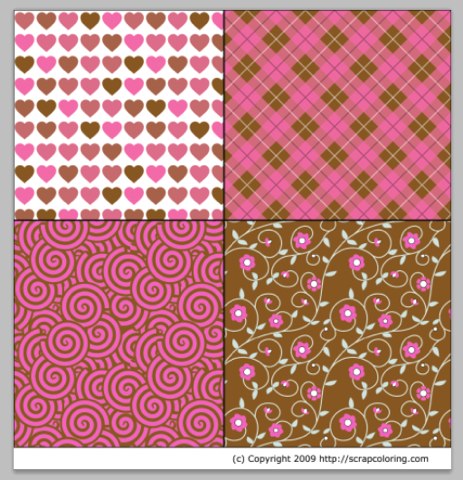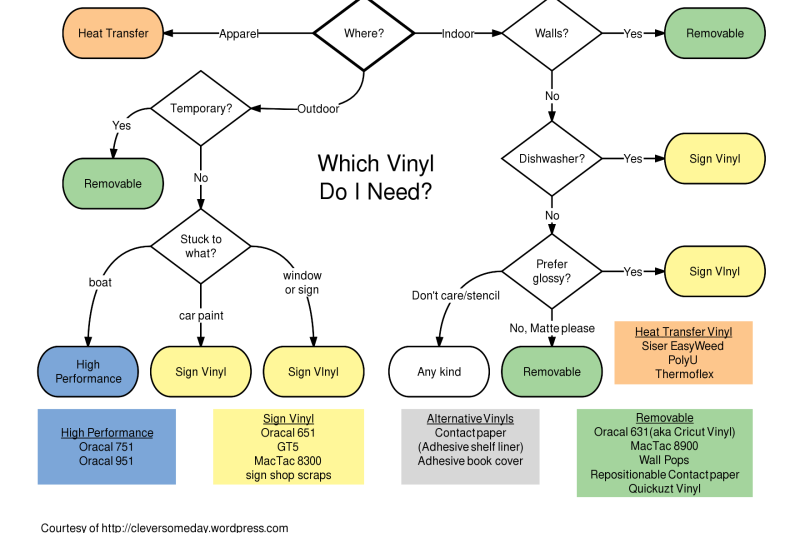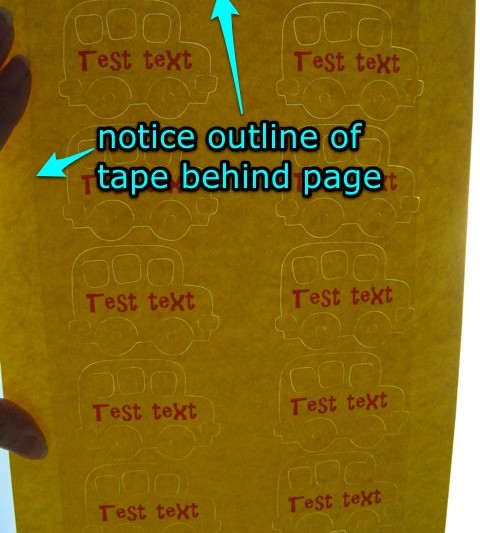Looks like between Chomas Creations (Custom Crops and/or Staples pens) and Cri-Kits we have the gel pen holder conquered. Both holders and the pens that accompany them will do a fine job on small images cut directly from a cartridge as shown in the image below, drawn at 3/4 inches high.
Inkscape paint bucket basics video
Here’s the video I should have done first, showing how to tame the Inkscape paint bucket tool.
Print on chipboard in your CD tray
I found a way to print on chipboard with the help of my Cricut. I cut the tag shapes I wanted surrounded by a CD shape. Then I take them off the mat, load them into the CD tray of my inkjet printer and print.
Video: Text on a path in SCAL 2
Here’s a video tutorial to show you how the text on a path tool works in SCAL2.
Video: Make a font in Inkscape
By popular demand, a video on how to create your own TrueType font with Inkscape. Written instructions, files and more information here.
Generate custom hi-rez digipapers
ScrapColoring.com has been a favorite site of mine ever since it came on the scene, as I’ve been fascinated with what French developer Stéphane Gigandet has been doing with SVG. I immediately saw the potential, but the site had limitations preventing my extensive plans for using it from becoming fully realized.
SCAL and MTC both get major updates
Craftedge released on update of SureCutsALot that brings Mac users up to parity with their Windows counterparts and also adds such features as text on a path, open path cutting and line styles.
Which vinyl do I need?
This is such a common question among diecutter users that I made a flow chart to answer the question. Now get out there and cut some vinyl! Download the PDF version here.
Make printable die cut blanks
I have been experimenting with using transfer tape as a carrier to make pre-cut blanks for printing. It is great for printing on odd-shaped cards, for making Avery-compatible blanks and, I’m sure, for other stuff I haven’t thought of yet.
Some tools for Wordle lovers
Mike Parrott of the WordleUsers Yahoo group has been teaching the rest of us how to do all sorts of things with Wordle using the advanced input screen. He gave instructions for manipulating the data in a spreadsheet, which I turned into online templates that anyone can use. Hope you enjoy them!
- « Previous Page
- 1
- 2
- 3
- 4
- …
- 8
- Next Page »