Imagine if you picked out a new printer, checked the system requirements on the box to be sure it would work with your computer system, took it home, set it up, were happily using it until one day when, without warning, your new printer was disabled by a non-optional, irreversible driver update. Your call to support yields one simple solution … purchase a new computer to support the new requirements of your printer. Say what? You’d be outraged, and rightfully so … yet that is exactly what has happened today to Cricut Explore owners with MacOS 10.6 under Cricut’s policy of changing system requirements retroactively.
On the left are the system requirements that appear on retail boxes for the Cricut Explore and Explore Air. On the right are the new system requirements that quietly appeared in the FAQ’s at Cricut.com after a February update to Cricut Design Space, which is required to run the Explore. As you can see, RAM requirements quadrupled and 4 operating systems were dropped.
System Requirements for Cricut Explore Air per HSN.com screen captured 7/15/15
As of this writing, Mac OS 10.6 users are unable to use their Explores, even though their computers met the system requirements at the time of purchase. Others who do not meet the new system requirements are sometimes encouraged by Cricut’s Customer Care to purchase a new computer when they call about a problem. While it is sometimes possible to update an older computer to a newer operating system, this can be costly, result in performance loss or perhaps resulting in the loss of other legacy hardware or software that may not be replaceable at all (Mac OS 10.6 users should be especially cautious about the 4 OS jump Cricut is recommending to you). I remain a Mac OS 10.7 user by choice for this very reason, yet wonder how much longer my Explore will operate.
I was still holding out hope that this was an oversight until Cricut’s policy on this was added to the FAQs this spring, and until today’s instructions to Mac OSx 10.6 users.
I know of no other hardware that comes with this kind of caveat. Up to this point, the system requirements on the box have always been assumed to be current and valid for the life of the product. Yes, time marches on and technology improves, but you always have the option to refuse updates to be able to keep your hardware running if that is your need or choice. Cricut is changing the game here in a way that is not consumer-friendly and it’s important that anyone considering an Explore understand that. If you have already purchased an Explore, and especially if you have already been impacted by this policy, please do not quietly buy a new computer thinking this is the norm. It is not the norm, it is unprecedented (and I’m not even sure how it is legal.) Let Cricut management hear from you that this policy is unfair and unacceptable and that there needs to be a way for those that are happy with their current computer to refuse Design Space updates that would render their Explore inoperable.
Update: Let me try one more approach to make this clear. With any other diecutting machine (or phone, printer, etc) you can buy it, set it up and continue to operate with your existing operating system, RAM, internet speed etc for as long as you wish or until the device or computer fails. Periodically, you would have the option to update drivers, etc. at your convenience. Until you do, the machine keeps working. WIth the Cricut Explore, this is not the case. When Design Space stops supporting your operating system you must update it or buy a new computer to continue using the Explore. Periodic plug-in updates are not optional, and not at the user’s convenience. Until you complete a Design Space update, your Explore will not operate at all. These are, of course, consequences of the cloud-only system that Cricut has chosen, but it is important to understand what the practical difference will be to the users in terms of life cycle cost.
My intent is to serve the diecutting community of which I am a member both as a long time Cricut and Silhouette owner. If you follow this blog you know that I call out any company or product that I believe is not treating its customers respectfully or performing as advertised. I am going to delete any comments from Silhouette users who wish to bash Cricut because that’s not what this is about. Thank you for understanding.
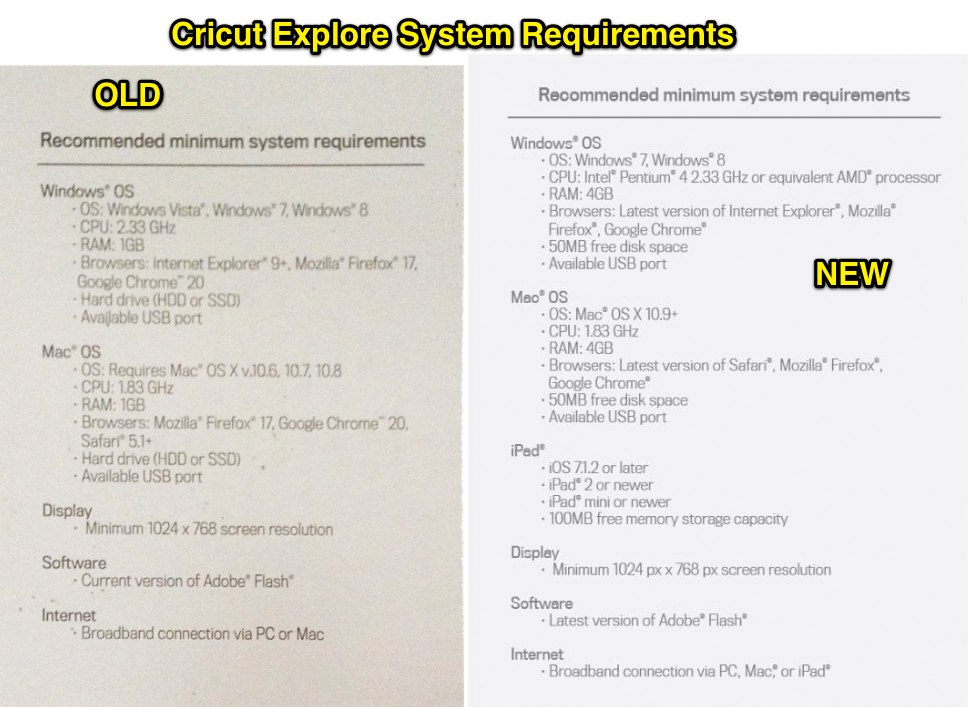

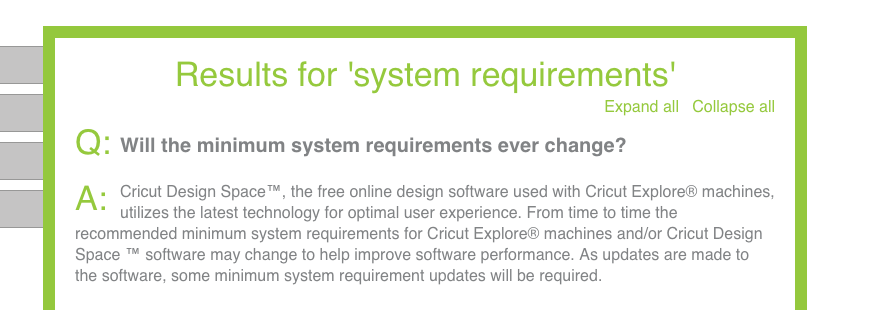

And this is why I choose not to purchase a Cameo or Cricut. Both are readily available at local stores but I’m much happier with my family owned and operated company Pazzles die cutter! Learning curve is a lil bit more intense but well worth it! Good luck to all Cricut owners. I would be extremely upset if I had to purchase another computer to run my machine. I sure hope enough ppl make noise!!!!!
I’m curious as to why my comment is now awaiting moderation, especially considering some of the other posts published here, some of which come off as a personal attack on Kay for merely sharing information. I own FOUR Cricuts, including the Imagine, ~100 cartridges, and a Gypsy, so I believe I’m entitled to have an opinion on PC and it’s policies as much as anyone else here.
Here is what I posted:
9. Lady Fair | July 15, 2015 at 12:44 pm
Your comment is awaiting moderation.
Thank you for bringing this to our attention. I’m a happy Silhouette Cameo owner (as long as they support SSDE version 2). I haven’t purchased the Explore because of Cricut’s tight-fisted policies. You can use MTC and SCAL with the Cameo if you aren’t satisfied with Studio or chose not to upgrade to the latest version. You’ll never have that option with the Explore, so it’s Cricut’s way or no way.
Reply
Oh my, I just sat here and read every comment. First and foremost Kay, I can’t speak for all but I myself have learned so much from you over (at least 9 years) the years. I remember reading your posts on the cricut boards back in the day. In fact I just learned a foiling technique from you that will assist me greatly in my daughters wedding invitations! I highly regard your opinions. Now for the “I work in tech services people” Here is the deal. My cira 2007 original iphone that is no longer a valid phone . . it is a great ipod pool side. My xyron wishblade cutter from 2006. . It still works on my windows 7 64 bit, I use it when I am in a pinch with a large project. Just had to send my KnK ZING out for service . . So I went to the basement and got my KnK XL from 2008 hooked it up to my Win7 64bit and darn don’t you know it worked like a charm with MTC &SCAL as well. I drive a 2004 SABB and it is looking good and driving as well now as it was when it was new. No tree huger here but we need to support products that won’t end up in a landfill as quickly as cricut products. I have an imagine and all I would ask from provocraft would be that they unlock it so that I could use it as a large format printer. Come on “Tech Peeps” you know they could do it. And they could unlock the usb port on the explore and sell you a cute (“green” I am sure) device that would allow you to cut from your carts or maybe even your Gypsy. We all understand that Provocraft is a company who needs to make a profit to stay in business but a true honest company finds the balance between gaining new sales while supporting existing costumers. I liked the look of the explore when it was released. It seemed like a great cutter. But then again so did the imagine. So glad I did not get it. Not bashing Provo, Just saying new and improved is not always better. Thanks again Kay, for EVERYTHING over the years.
Lysa (Rorysnonna)
Thanks again for the foiling video, you rock!
Well said Kay, again! I have briefly thought about purchasing the updated cricut machine since I have soooo much invested in it but am glad I didn’t yet. With a 24 inch cutter, a silhouette and a couple of other machines I will wait to see what happens. But, really have what I need. Thanks for the continuing detailed information as we would expect from an engineer!
I’m not an expert but if a product you buy stops working for what ever reason, surely you can complain to the manufacturer and expect them to repair or replace the product, if everyone affected by this useless updat insisted that it was altered back, or the replace the machine with one that works, which in effect means they upgrade your computer for you, they may just find a way of putting things right
I really needed to read this today. I’ve talked for months about how I want a cricut explore for my birthday. Chrome is my browser of choice and of course, . windows is getting ready to upgrade to 10 and I hate 8. Support has always been an issue with PC. I know that more than ever in going to my next cutting machine. I watched the gypsy decay, the imagine debaucle, the cricut cake demise, rewards program disappear, and the various cricut cutting programs with mandatory updates. I’ve just stayed with my long lasting baby cricut and expression. Thank you so much for your article and your blog in general.
Easiest solution if you just bought the machine and realized your computer isn’t compatible is just take it back to the store. Once PC realizes that they have “bricks” coming back, they might do something. If not, you haven’t lost anything and buy another machine. Looks like I have a brick. Oh well. Not about to spend 2500 dollars on a new computer for a 300 dollar brick. I have a Cameo so not out of luck. Stick it to the man and send it back.
I just downloaded the update. When I checked my Mac it is with 10.7.5. I thought I had 10.6. Just update your computer to 10.7.5 if you can. Updated my laptop with Windows 8 to 10 and again, no issues.
The only problem I can see for future usage is that Flash is outdated and bogs down computers. It’s not the internet slowing down, it’s a Flash issue. Most systems are dumping Flash and moving on. Add in PC is 20 years behind in software design and we’ll see how long it lasts.
I’m not into the “cloud” thing making me old. I want a hard copy of my stuff. By going to a cloud based system they bypass any reverse engineering issues (SCAL or MTC) or shareware problems. They’ve always been paranoid about stuff like this.
PC does need to be more retroactive with operating system updates especially on their boxes and on their site. Most people don’t bother to look.
Again, worst case scenario is take your machine back.
Oh..I bought mine when it first came out and worked. It was compatible then. Not upset. I just don’t see the need to buy a new computer for it when I have a Cameo.
I appreciate the heads up on the mac issue. I generally design on my mac and save files to dropbox so I can cut using the pc. I have older macs and do need to update my OS’s, but I haven’t wanted to deal with the jump from 10.7 to 10.10. I will eventually, but was waiting til I can afford a new computer. It doesn’t appear that I can’t use Design Space on 10.7 but then I also do not have my Explore connected to the mac, so I am not aware of cutting issues.
Another thing I noticed is that the original Explore is no longer on the cricut site. Only the Explore One and the Air are shown, compared or even have specs listed. I guess I already own a dinosaur after only two years.
I am getting older and moving so much slower and technology is getting too far ahead of me. Must.pay.more.attention.
I have read thru all the comments and some of you are pretty snarky and think people are misinformed and can’t read a box. When a box has the minimum system requirements and or the compatible OS listed and you purchase the item because of that then it better work with it. If not that is pure and simple false advertising. If they change the requirements then they can create updated requirements stickers and mail them out to all their re-sellers of their machines. This was done by another company when their boxes were wrong. Doesn’t take a rocket science degree to figure this one out. People don’t update OS;s for reasons of their own and should not be talked down to like some have down on here. They may have programs they have paid good money for that may not run on the updated OS. Like Kay has advocated it should be our choice to update or upgrade OS or die cutting software. Not everyone has to have the latest gadget or gets it for free to use. They are happy with what they bought based on what is printed on their box at the time of purchase.
^^ Just, this ^^^
I will NEVER understand WHY in the world cricut made US .. the customer HAVE to use a computer. I purchased my Cricut a long time ago and LOVED the fact that it just simply plugged into the wall … I put the cartridge in and I was done. I never did want to have to hook it up to my computer.
I still have my Expression … in fact I have 2 of them and I’m thinking of purchasing 2 or 3 more to simple stash away….. for this reason.
I NEVER could even get DS to work for me…. I was told I couldn’t use the 110 carts I have because they were loaded on to a gypsy that I purchased and then the gypsy broke and I could no longer even turn the stupid thing on.
I called the customer service and said I had wanted to purchase an updated die cutting machine and was thinking about doing the Cricut because I had so many carts… and asked them to help figure out how to get all my carts on DS … and I was told they couldn’t help me.
I told them I wouldn’t be given them my business than I would simply purchase another die cutting machine.
It so sad to see this company acting like this.
As far as the Gypsy linked cartridges, you might try support again as they seem to have softened their stance on this.
I just bought the cricut explore air (08/08/15) , i live in Cyprus, so i had to have it delivered from the US! I have an imac with 10.4.11 operating system, so i can’t connect my cricut. When i bought it i checked for the requirements and it said 10.6 and over.. I can update my imac to 10.6 system but thats as much as they can help me, its too old and it wont work if they go higher. So now i have to buy a new computer so i can connect my cricut which i spent so much money buying and having it delivered to my country. Not fair at all!!
I have a two year old Expressions2 I have not used yet because I’ve been tied up in stroke-rehab for my husband. My computer is a new Mac-Mini with 10.10.4 Yosemite on it. Will I be able to use my Expressions2 or is there no point in reading all the blurbs to learn it?
Yes, you should have no problem with an E2 because it uses CCR, not Design Space, and because you can always use it without a computer if you need to. No worries. Enjoy it!
Many thanks Kay. i am MUCH relieved, and happy to have found a place where I can learn much because you are so responsive.
My Mac Pro is a beast of a machine that has four server-class cores to put to work. It’s the original from 2006, but it’s still a powerful and useful computer. The latest Mac OS X it can run is Lion (10.7). There are “features” in Lion that strip some of the options for experienced users so I stayed on Snow Leopard (10.6.8) until just 5 months ago. I can still boot 10.6 when I need to use my critical legacy programs because it has 4 internal drive bays, any of which is bootable. It’s a killer machine!
To those who imagine that a free upgrade is a SMART upgrade, maybe not so much. And to those who imagine any Mac worth using COULD upgrade to the newest OS, also – maybe not so much.
Linda Reynolds, aka MacLinda
Couldn’t have said it better myself. Thank you for sharing your experience.
I bought a cricut explorer air three months ago, Im operating on a 10.11.1 mid 2012 macbook.
I have not been able to connect to DS or even get my computer to work with, my machine., I use my Ipad or Iphone, which can not give me the full experiance this machine has to offer. My question is, what is the best computer that works with this machine?
I would like to make a couple of points, one has already been made, but I feel it nessassary to make it again.
First, the hardware is not the issue, the issue was updating the software to continue to support and outdated OS. Mac OSX 10.6 and Windows XP both became issues. Supporting 10 year old operating systems that are no longer supported by their designers becomes difficult and expensive. This is one downside of cloud based software, at somepoint OS versions will have to be discontinued. This will happen with all cloud based software.
Second, some of the posters have implied that Cricut is a dishonest company. Since a company is made of individuals this is basicaly implying that the individual employees are dishonest. This is simply not the case. I work at Cricut, so I know this is patently false, and I also find it insulting. Yes, Cricut has made mistakes in the past, but since 2012 almost everyone at the company is new, please do not hold them responsible for mistakes made before they started.
Third, some people have implied that the software is basic and simple. That is so far from the truth that it is almost laughable. This is one of the most complex pieces of software that I have ever worked on. It has taken many engineers many years to develop and it is given away for free.
John,
Thank you for posting. Your comments bear out the fact that cloud based software brings with it unintended consequences, which is what I felt was important to explain. Even though it is the software that is the issue, it is the hardware that becomes unusable, and this is unique to the Cricut Explore. As for software complexity, what we mean is that the end-user feature set is rudimentary compared to cutting software we are already used to. Again, it was Cricut’s choice of a cloud based system that has dictated the complexity for Cricut programmers.
I had already deleted dozens of posts that I considered simply Cricut-bashing, and would agree that there is no evidence that today’s Cricut is a dishonest company. I do, however, believe that additional clarity in product labeling would help with consumer expectations.
Wish I had found this posting when I was doing my research last year when I finally gave in and purchased a cricut explore air cutting machine. I only have Mac computers; a desk top running 10.6, 2 laptops (2009), and and ipad. I won’t update the OS for many reasons, the biggest being that much of the original graphic software that I purchased and am familar with is no longer in business, or is so complicated now with their updates it does far more than I need it to, and/or it will not work with an upgraded OS. I bought the cricut because I could use the ipad with it and the Macs, or so I thought. I find the design space very limiting in being able to create my own designs from nothing. I use SCal-4 for that, which of course I can’t use in conjunction directly with cricut. A lot of reworking has to be done in order for the design to cut out correctly which is time consuming and aggravating. But if the powers that be at cricut decide to continue their policy of making my computers obsolete, I will sell the cricut and purchase another brand of machine that does the same thing that does not require me to purchase a $3000 computer.
I would just like to be able to use my Cricut Maker I bought 5 months ago and that I put in considerable investments back into the Cricut brand to try to trust the products again after I lost access to 118 cartridges when the stand alone cutting program lawsuit happened.
Design Space is just not working, full of glitches, unreliable. Lack of programming expertise glaringly shows up to this 34 year computer expert.
Frankly, not much has changed for this 12 year veteran of the Cricut products. Seeing countless customers of Cricut get let down as well, on all the Cricut related groups I am on confirms it is just not me.
Open up the doors Ashish Arora and let your user base have standalone software again so that when a global change is made, most of your customers are NOT effected so negativity. They can’t use your machines reliably. Mine still is not cutting and functioning properly.
You have to be very concerned about the severity of this situation of instability and realize countless customers have gone and bought the Silhouette Cameo product.
No one brings up the glaring fact that when Cricut shuts off their servers for the last time, thousands of customers will be left with useless machines because we have no software to make the cutting machines cut. Your company is the only one trying to monopolize access by not allowing standalone software.
To say that I am completely disappointed in the course this company has taken is an understatement. Doesn’t it bother you that those of us with a higher expertise rely on your competitor’s software to design things to use your cutters to cut because your Design Space product is inferior and unstable?
Please fix this glaring bad press situation before it’s too late, well it probably is already too late.
Update:
After I posted this above to a post that Provo Craft & Novelty, Inc. CEO Ashish Arora made about “being out on spring break and listening to 12 of his customers and making great new feature changes” my post was removed from Facebook the group Cricut Design Space, and I was promptly blocked.
This is how he and his company are shutting down all the unhappy customers currently, his associates just block and dispute what thousands of unhappy customers are trying to point out to him and his company. These are valid real concerns that every single person who drinks the Kool aide about Cricut and its inferior access Design Space should worry about.