Imagine if you picked out a new printer, checked the system requirements on the box to be sure it would work with your computer system, took it home, set it up, were happily using it until one day when, without warning, your new printer was disabled by a non-optional, irreversible driver update. Your call to support yields one simple solution … purchase a new computer to support the new requirements of your printer. Say what? You’d be outraged, and rightfully so … yet that is exactly what has happened today to Cricut Explore owners with MacOS 10.6 under Cricut’s policy of changing system requirements retroactively.
On the left are the system requirements that appear on retail boxes for the Cricut Explore and Explore Air. On the right are the new system requirements that quietly appeared in the FAQ’s at Cricut.com after a February update to Cricut Design Space, which is required to run the Explore. As you can see, RAM requirements quadrupled and 4 operating systems were dropped.
System Requirements for Cricut Explore Air per HSN.com screen captured 7/15/15
As of this writing, Mac OS 10.6 users are unable to use their Explores, even though their computers met the system requirements at the time of purchase. Others who do not meet the new system requirements are sometimes encouraged by Cricut’s Customer Care to purchase a new computer when they call about a problem. While it is sometimes possible to update an older computer to a newer operating system, this can be costly, result in performance loss or perhaps resulting in the loss of other legacy hardware or software that may not be replaceable at all (Mac OS 10.6 users should be especially cautious about the 4 OS jump Cricut is recommending to you). I remain a Mac OS 10.7 user by choice for this very reason, yet wonder how much longer my Explore will operate.
I was still holding out hope that this was an oversight until Cricut’s policy on this was added to the FAQs this spring, and until today’s instructions to Mac OSx 10.6 users.
I know of no other hardware that comes with this kind of caveat. Up to this point, the system requirements on the box have always been assumed to be current and valid for the life of the product. Yes, time marches on and technology improves, but you always have the option to refuse updates to be able to keep your hardware running if that is your need or choice. Cricut is changing the game here in a way that is not consumer-friendly and it’s important that anyone considering an Explore understand that. If you have already purchased an Explore, and especially if you have already been impacted by this policy, please do not quietly buy a new computer thinking this is the norm. It is not the norm, it is unprecedented (and I’m not even sure how it is legal.) Let Cricut management hear from you that this policy is unfair and unacceptable and that there needs to be a way for those that are happy with their current computer to refuse Design Space updates that would render their Explore inoperable.
Update: Let me try one more approach to make this clear. With any other diecutting machine (or phone, printer, etc) you can buy it, set it up and continue to operate with your existing operating system, RAM, internet speed etc for as long as you wish or until the device or computer fails. Periodically, you would have the option to update drivers, etc. at your convenience. Until you do, the machine keeps working. WIth the Cricut Explore, this is not the case. When Design Space stops supporting your operating system you must update it or buy a new computer to continue using the Explore. Periodic plug-in updates are not optional, and not at the user’s convenience. Until you complete a Design Space update, your Explore will not operate at all. These are, of course, consequences of the cloud-only system that Cricut has chosen, but it is important to understand what the practical difference will be to the users in terms of life cycle cost.
My intent is to serve the diecutting community of which I am a member both as a long time Cricut and Silhouette owner. If you follow this blog you know that I call out any company or product that I believe is not treating its customers respectfully or performing as advertised. I am going to delete any comments from Silhouette users who wish to bash Cricut because that’s not what this is about. Thank you for understanding.
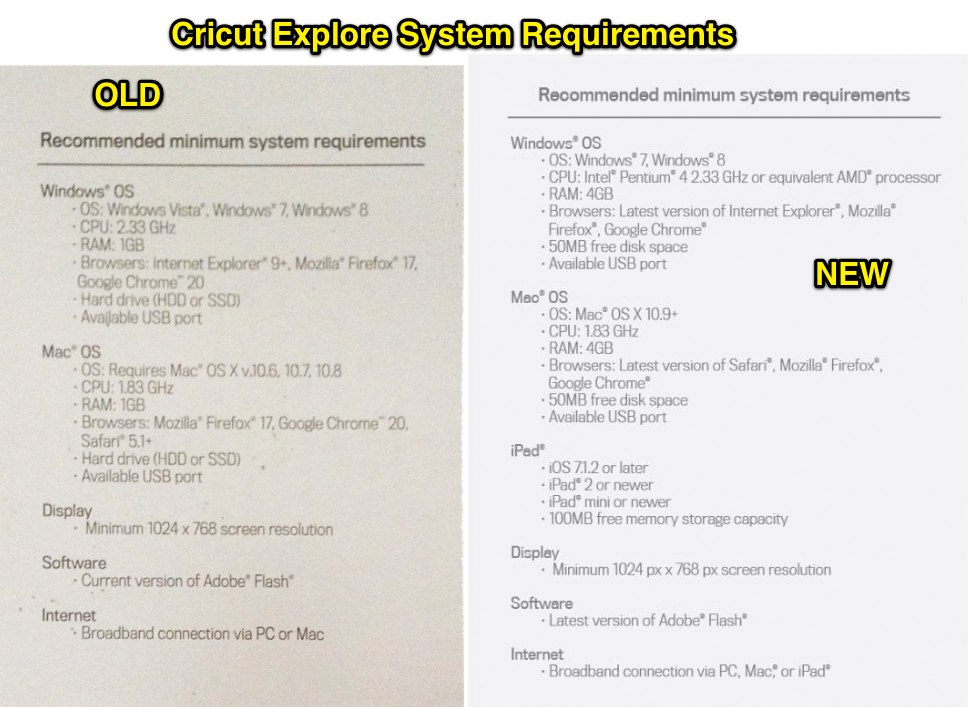

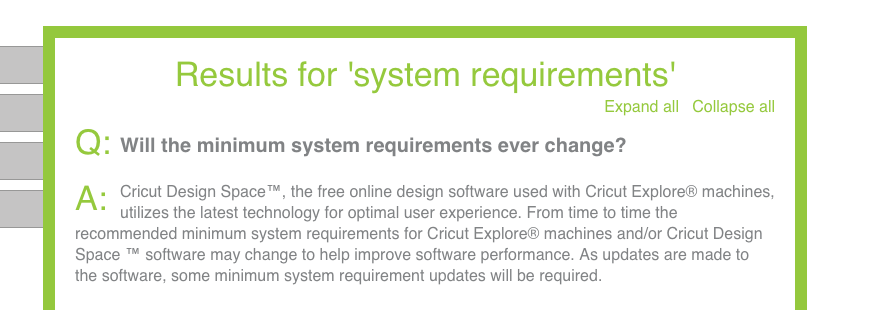

Thanks Kay very well said. I am not as computer knowledgeable;e as you are buy I know this is wrong. No company should force or even suggest you buy a new computer to run their product when you computer was good enough when you bought it. I truly think the whole DS thing is built on the wrong platform and that causes people a lot of problems.
Wow
That is horrible. Hope my new computer lasts
Sent from my iPhone
>
Is this not the same thing Silhouette America just did with the operating system requirements to run the latest Silhouette Studio V3 update for the cameo?
My box for my cameo say XP. Funny I was just wondering this a couple weeks ago about them :(.
I know we can install the V2 patch for Win XP, but no V3 with the newest- extra features?
Many users posted about their XP system when they could not get the program to run – firmware/software either way if it doesn’t work, it doesn’t work, if the machine is dependant. They also need to go buy a new system. Hate when everything is just fine…and then this happens!!
Just wanted to post and ask what people thought …..lol
Minimum System Requirements for Silhouette Studio V3.
Operating System: PC (Windows Vista, Windows 7, Windows 8) OR Mac (OS X 10.6.8 and higher)
If you read my post regarding the Silh update you know that I was not happy about that either, but there is no comparison of Silhouette to Cricut in this regard. Using your example, XP users still have the option to run V2 for free and they also have the option to purchase 3rd party software to drive their Cameos. Not only that, but any existing version they were using, will continue to work, it just won’t access the store. Cricut users with Mac OSx 10.6 have no such options. Obviously, any time you decline an update you also decline the new features that come with it, but the important thing is that the choice, and timing, is for you to decide based on your needs, budget, schedule, etc.
The version 2 patch is no longer available on the Silhouette site. People have been looking for it and it has vanished now.
The link from the main page disappeared for about 15 minutes yesterday, but has since returned. The page itself was never removed.
http://www.silhouetteamerica.com/software/silhouette-studio/legacy-software
QUESTION: I have Windows 8 on my laptop – do you think that OS will be soon outdated with Cricut? I was literally going to buy an Explore today…. until I saw this…. yikes!
Thanks, Kay, for your enlightening post. We should go out and buy a new computer to support a $250 machine? I think not! PC Corporate needs to realize not everyone in this country is as wealthy or privileged to be able to constantly upgrade.
~Kris~
Thanks, Kay for mentioning this! I hope that you don’t mind that I’ve shared your post on my FB page so that more folks understand what they are getting into when they decide to buy a Cricut. As always, thanks for noticing the details and keeping us up to date!
Wow. I’m surprised at some of the reactions. Yes, I understand that when you bought your computer., it met the specs of the software. If you were still using the same DS (same version, no upgrade), then your computer WOULD STILL WORK. But to add new features to software. it sometimes requires more capability in the hardware or operating system to support it. NO software is guaranteed to run on all computer platforms forever and still give you upgrades and new features that you are asking for. They are made to work on what is available at the time. How can you predict the future? It’s like having a garage that fits your car just fine. But now you want to be able to tow a trailer and have seat 9 people which requires a beefed up undercarriage and a third row of seats. Guess what? The new car with the features that you wanted is bigger. And now it doesn’t fit in the garage that you have. So you either have to stick with your old car that DOES fit in the garage or move to a house with a bigger garage. You have to make a choice.
I’m a computer programmer and I run into this all the time. My users want to be able to do things that their existing system was never designed to handle. So in order to accommodate those new features, they need more horsepower under their computer’s hood. There are USB 3.0 external hard drives now that run faster and can store many more gigabytes of data than the models that were available 5 years ago. But most computers built before 2014 only handle USB 2 and some can only address a certain size hard drive. So to use the new product, you have to upgrade your machine in some way.
Some people here have mentioned Windows XP. That operating system isn’t even supported by Microsoft any longer. It was first sold in 2001 – 14 years ago! How can anyone would expect it to handle modern software of today that requires certain features not available at the time that XP was written? And the computers themselves, and their microprocessors are designed to handle the operating systems that are available at the time of manufacture or design. They can’t run every new operating system that may be produced in the future (especially if you buy the low end versions). It’s not planned obsolescence (though that certainly exists). It’s that users want new features that require raw materials that didn’t exist in the old operating system or computer. A computer and operating system provide features (think “ingredients”) for a program (or “recipe”). If the ingredients aren’t there you can’t make (or run) the program successfully.
The old smartphones can’t use the new wireless charging pads. That technology didn’t exist in the old phones. This happens all the time, my friends. What is missing in this discussion is that you have a choice whether to upgrade or not. Now I will say that often, bug fixes are included in later releases as well. And that might be a different type of incentive. We can discuss that separately. No software company, including my own, can afford to support old operating systems or technology indefinitely. We don’t have enough staff that can be knowledgeable about so many different (and old) technologies. We don’t have test machines in the office of every possible (older) configuration so that we can figure out what kinds of problems that users might be facing. And if the vendors of the products that we use as COMPONENTS in our software no longer support the old products, then we are stuck there as well. (Every program uses “toolkits” to build commonly-used features and then we add the raw code to do the unique things that our software does.) If I had to tell the computer how to make a clickable button on the screen from scratch, or how to set a colored background on my screen, my programs would cost millions and take me decades to complete! So software developers use components. Just like you use flour when you make cakes and you don’t grow the wheat and mill it into flour. If the vendors that provide those components add new features that we want to take advantage of for the users of our software, then we have to accommodate THEIR minimum requirements too!
For those who are saying things like “Circut does this all the time”. What they are trying to do is to give you the things that you ask asking for (that currently do not exist in the product). If you want that bigger car, you might not be able to fit it in your existing garage. Also, there are third party issues that come up too, that are not Cricut’s fault. Like the Chrome plug-in issue. There are many different ways to write programs. Plugins are one useful way because they allow you to USE something that someone else has written to cut down on development time and to offer features that might otherwise not easily exist. It’s another “tool” like I mentioned before. Do you want to make your own breadcrumbs for your pork chops? You certainly can. But to save time and effort, you may buy bread crumbs in a can. What happens when they stop making your breadcrumbs you like? Or they change the flavor and it no longer works in your recipe? Well, then either you have to find some other breadcrumb brand (if one exists) or you need to make your own from scratch. This is what happened with the Chrome plug-in fiasco. Out of Cricut’s control, the plug-in was no longer workable with Design Studio. So that forced Cricut to make their own breadcrumbs. I was shocked at how quickly they did it, because computer programming (and TESTING) is time consuming and costly. But they did it so that YOU would never have to depend upon what Chrome did with their plugin in the future.
I know this is long. But PLEASE folks. I know you are disappointed. But please lighten up on the attacks (especially those of you who aren’t even affected, but are simply passing on the outrage). There is so much more involved than you know. There was no intentional decision to cut people out of the loop with their older machines. But sometimes it happens because users are begging for that bigger car (print and cut, tracing, etc…) I hope I have shed a little bit of light on this. Now I will shut up and get back to my computer programming job that pays for my craft supplies and machines.
Susan,
I agree I am disappointed at the general Cricut bashing by those that have long since left the fold. However, I think you have missed the point with your examples. Yes, you have to update if you want new features, no one is arguing that. The point I am making is that you always have the option not to update and you can continue to use your system at its current feature level. In no other case is your hardware (in most cases less than a year old) instantly bricked until you buy a new computer or update your OS as it is in the case of the Cricut Explore. I will also point out that Cricut added no new features with this update, and that its current feature set remains a fraction of that of competing products from the Win XP/OSX 10.6 era.
I update my Mac all the time and have not had to upgrade my computer because of it.
Maybe I misunderstood but I think the Issue is the they are rolling out this upgrade secretly so the user is not give a choice. “non-optional, irreversible driver update”
Today’s update was not secret, there were approximately 24 hours notice, but it was not optional if you wish to continue using your Cricut Explore.
Your comments would make sense IF the update was optional. As a software person would you force an update? That would end the life of the product for that person? That seems ridiculous.
I’m a 20+ year Mac user and work in IT. You brought up many of the same thoughts that crossed my mind, Susan. I do blame Cricut for one thing in all of this though — including an unsupported OS version as part of the minimum system requirements in the first place!
Mac OS 10.6 was released in 2009. Apple officially dropped support for it in the fall of 2013. Given the first Explore wasn’t released until 2014, even though Mac OSX 10.6 might have worked with it, it was a poor idea to include it in the minimum requirements since it was no longer supported.
For those who might not be aware, as of last October, Apple made OS upgrades FREE OF CHRAGE for all systems purchased since 2009, as well as some systems purchased in 2007 and 2008. Full details can be found at https://www.apple.com/osx/how-to-upgrade/. If someone chooses not to take advantage of that and wants to remain on an unsupported version of the OS, how exactly is that Cricut’s fault?
It is Cricut’s fault for advertising compatibility that it is no longer delivering. In no other case does the failure or inability to update software instantly render a piece of hardware inoperable as it does in this case. We agree that Cricut shouldn’t have ever included 10.6 to begin with. But they did, and shouldn’t they make it right?
Ok, this is the first time I read this because I just ran into this problem for the first time (sort of).
I bought the Explore Air when it first came out to regular stores (Michaels first to sell it physically not online), so in April 15 I marched my happy self to get that machine that I so desired! Woohoo! I drive 1 hour back to my house and after hours of trying to connect my Explore Air to my 2011 iMac running Snow Leopard (10.6) boohoo, nothing! I was so frustrated that I walked away from it to cool off because here I was with a much desired machine that I payed $270 (introductory sale price) and I couldn’t use it!! So my husband contacted ProvoCraft and they told him that I would not work with 10.6, but because of the specs on the box and website I thought the Custer Serv. Rep made a mistake and misspoke.
This whole thing was the one reason I started considering the idea of finally upgrading my OS, but because I did so much research saying anything else would not worked as good on my 3 year old iMac and because I liked it so much I hadn’t. Also because Design Space does work on my iPad I was ok with it for the moment. I kept trying to find answers in the mean time and every so often, specially when I wanted to use one of the more than 100 fonts I have in my iMac, I would get sort of half frustrated again. So months go by and I kept trying until the last try in June.
Then I decide to try today and, after a Flash upgrade, I got a message pop up saying that there was an error and I needed OS 10.7 or higher to use Design Space. I sort of had realized already, mainly because it never worked in my 10.6 and my husband kept telling me that same thing since the beginning, but I still had had hope since it did not say so in Cricut FAQ.
And so now even though it forces me to let go of my outdated much loved OS, I am ok because I really want to get the most out my great machine.
So when I read this article I felt that sort of frustration again because I, well, had never had this instance in which a machine would not work at all if I didn’t upgrade the hardware or the software running the hardware. Until now old stuff still works or half works even if it can’t run newer programs, but this means my Explore Air can’t run at all until I upgrade to Mountain Lion (10.7) or I buy a new computer or give up the idea of using with the computer and only use it with my iPad and/or iPhone.
Then i read you long comment (not that mine is short) and realized what I had been frustrated about was only the fact that I don’t have the money for a newer Mac and I was too fond of an OS that is 6 years old!! Sure my 3 year old computer with no RAM updated will run 10.6 better than anything higher, but it will still run it nonetheless! And the upgrade should let me use my beloved, chained to iPad only, Explore Air and all those fonts should be accessible. Oh! The fonts!!
So my point is, if we don’t want (or can’t like me right now) to shed the money for newer hardware and/or don’t want to upgrade our software, but still want the latest and greatest in a system that went cloud based AND IS NOT GOING BACK BECAUSE IT IS FREAKING 2015, there is nothing else we can do.
We either put out of shut up. The way everything is evolving right now in terms of software technology there is nothing anyone can do other than to go with it. Nothing is going back to the way it was; everything is moving forward and getting more advance. The fact that some of us don’t it to or don’t realize what’s going on has nothing to do with it. It is what it is; technology advances.
AND THAND YOU SUSAN S. FOR REMINDING ME OF IT!!!
Thanks, Kay, for the well-written and informative post………..
I think you are raising a stink that doesn’t need to be raised. Mac users are some of the quickest to upgrade their OS. If you choose not to do a FREE upgrade, that is your choice, but if you don’t upgrade because you have one or two applications that you have not been updated, and you choose not to use newer quicker safer software, don’t blame Cricut. The fault is yours for using old software. Mac OS X10.6 came out in 2009 & 10.7 came out in 2011. If you are not upgrading because some software publisher couldn’t or didn’t update their applications in the very minimum of 4 years … I would be writing an article about that, not about how Cricut is keeping up with the market place. The system hardware requirements according to Apple are almost IDENTICAL for Mac OS X 10.6 & 10.7. So really it is your choice to upgrade or not, but you need to understand the consequences of your choice. As a proud Mac user who is active in the Mac Community and Development these changes are a total Non-Issue.
George you know I respect you and your Mac and Cricut knowledge, but this is not about Macs, they just happen to be the first to fall prey to this policy. The point is that system requirements have been changed retroactively. Also, if you know of a free upgrade from 10.6 to 10.9 (I updated this request since I realized 10.7 and 10.8 are no longer considered compatible either) I’d love to share that with my readers.
It might break the bank at $22.99 🙁 I understand how you would not want to spend that kind of money. From 10.7 to the current Yosemite, the upgrades are free. Seriously, is anyone still running 10.6? Why? Is it really the money or old software that is no longer supported? Either way, that is your choice and you do not need a new computer to upgrade, unless of course … the computer looks something like a blue bubble, in which case … ya might wanna think about it.
Again, it is not the specifics of 10.6 or Vista or any specific OS or RAM, etc, it is the fact that what was advertised at the time of purchase, and is still being advertised today, is not accurate or being honored. And thank you for alerting me to a post that needed to be removed.
Actually, I got that all wrong. The paid update was from Leopard (10.5) to Snow Leopard (10.6).
Karin, Thanks for your input. From what I can ascertain, OS 10.6 users have the choice of the free 10.10 update if their computer can accomodate it, or a new computer. While you can purchase 10.7 (and possibly 10.8) at a nominal cost, those are already considered incompatible as well. If you find an update path to 10.9 please let me know, but it appears that Apple has discontinued that.
So glad for my Black Cat Cougar, which runs with SCAL. So does the Silver Bullet. I will never turn back.
I will amend my lengthy comments and say that if this upgrade was mandatory and Design Studio will not work without it, and a significant number of users are instantly affected so that they can’t use their machines at all, then you have a reason to be disappointed. I’m sorry for that. I did not understand this to be the case. But I would ask (kindly) that we wouldn’t just jump on the bashing bandwagon – especially those who have said they use a different machine. These days, the internet has turned into a place where bashing seems to attract a lot of people who just want to pile on more – on a person, company, cause or idea. It’s gotten to a place where people can’t even have a friendly discussion where there are differing opinions without one side being shut down by the cyber-shouting. It makes some of the online communities much less friendly. There are so many people on this list who are truly wonderful, helpful people, and I am so sad when the negative (non-constructive) shouting drowns them out.
I miss the day when someone could write that they are having trouble and the response might have been “I’m so sorry. Let’s try to find a solution” rather than all of the nastiness, which does nothing to help. Once I confessed to a friend that I was in a bad mood because I tripped over a plastic bag of old junk. My husband saves every thing that ever came in our front door and we’re drowning in stuff. I asked her how she organizes things. She replied “why in the world did you marry that selfish guy who doesn’t thing of anyone else? He’s not worth it!” Actually, he’s wonderful and I wouldn’t trade him for the ANYBODY. But it sure hurt to hear someone criticize my choice like that when they don’t live in my house and aren’t affected by my choice of husband. And it hurts when someone says that my choice in die-cutting machines was a mistake too…especially when they don’t have the same machine and are just repeating the negative things they hear from others.
Good luck everybody with your Explore. Maybe there is something that can be done to make your existing computer work with the DS upgrade (i.e close all other programs – including other tabs in your browser – while you are in DS so that all of the computer’s memory and power can be allotted to DS, or delete unneeded files/photos to free up some hard drive space in case that helps. There may be other things that can make an older computer run the program better. I run into this all the time. Sometimes it’s not enough, but if you are just on the edge, sometimes it IS enough!
I’ll back off now. I’m sure that you’ve heard enough of me.for today! 😉
Thank you and I agree about the bashing and have already removed a bunch of posts in hopes of fostering a more productive discussion.
Thank you Kay. You have a thankless job sometimes. I appreciate your efforts very much!
This is exactly what happened to me. A letter to the CEO was never even answered. I will not buy another Cricut product ever.
As much as I love my Cricut Explore. ..things like this are the reason I feel it is incapable of being a business operating machine. It functions beautifully and as long as one pays for high speed Internet (and the server is operating ) the die cuts are superb, during updates one is left is with an expensive paperweight – however temporary but is the nature of an online software.
If you intend to use these tools for business, you need to have a business capable computer to run them. There is no getting around that. All technologies are advancing. Companies that don’t keep up will be left behind.
This is worrisome to Silhouette users as well, in my opinion. What if they decide to do something similar? Wondering if this would hold up if challenged in court. If it did, it would set a dangerous precedent!
Good point, and not just for diecutters, but for printers and phones any other devices that connects to a computer.
Runs fine on my Mac with OS X 10.11 El Capitan.
Such a non-issue. I have both Cricut and Silhouette for the record so I am not here to debate which is better but anyone that still has 10.6 needs to update anyway – I far as I can recall, 10.6 was put out in 2009. Updates are FREE. No reason not to update.
It was Cricut who created the expectation that these operating systems (not just 10.6, but 10.7 and 10.8 and Windows Vista) would run a Cricut Explore by printing it on the boxes which are still found in stores. Even if a given update is a non-issue (and I would argue that you really can’t determine that for another person), that part is not.
And to clarify, updates to 10.10 are free, but many 10.6 users are not able to update to 10.10 due to system requirements. I don’t believe there is an update path to 10.9 any longer.
Anyone who expects that a bare minimum computer will see them through technological advances is seriously misguided. What is printed on packaging are the “minimum requirements”, not a guarantee of what will work. I took a photo of the panel on the box from my ExploreAir. It reads “recommended minimum system requirements”. People have to stop only thinking about the cheapest computer they can get and buy as much power as they possibly can afford to ensure that their computers will keep operating at an acceptable level reasonably into the future.
I kept my Cricut Expression so I can always continue to make cuts with my cartridges with much less headache. I have the Cricut Explore and it has been great. I just hate that I can’t trust that what I have will be lasting. I bought the Gypsy and loved it! Now it is gone.
🙁 I guess we have to keep up with the technology.
Just food for thought for Win7 users ~ Win10 is on it’s way and since it’s being given away for free, I’d assume it’ll be prevalent in no time.
So when Cricut updates to take advantage of the shiny new OS Win10, will Win7 people get left in the lurch?
Not bashing Cricut, just pointing out that Mac users might not end up being alone in their current situation. :/
I’ve followed you off and on and you typically takes things to an extreme. You really can’t compare an Explore and a printer. Everyone knows, or should know, that because Explore uses Design Space which is cloud based. Which then means it will need updates which it does. Do you own an iPhone or an iPad? If so, then you too own technology that can only be used with certain platforms, products, etc. And let’s not forget that Cricut also took steps to correct the issues people are having with Chrome MONTHS before Google does anything about Chrome issues. The update came out today. Your post sounds more like sour grapes than truth.
Also, if Mac users don’t take advantage of their FREE OS updates from Apple, that is on them, not on Cricut.
You are assuming that these Macs can accommodate the update, which is not always the case. Remember we are talking about a jump of 4 operating systems.
Your attitude smacks of “Let them eat cake.”
Have you ever swapped out a processor? I have … back when Apple made it easy (and even encouraged their users to modify their boxes as they so wished).
Doing so is still expensive as all bloody get-out. Not everyone has the motherboard that can accommodate a more powerful processor ~ or graphics card, or RAM, etc.
Hence, Kay’s comment about PC’s CS advising customers to buy a new Mac. o_O
But seriously … that doesn’t strike you as horrid? PC’s own CS agents telling customers that if they want to use the device ~ their $300 device ~ that met their requirements a mere year ago, they have to spend yet another $800+?!
I won’t argue with you that I am willing to take things to the extreme when I think an important point needs to be made. To answer your question, yes I do have an iPhone and that is an excellent example. When I am unable to update my phone for whatever reason, my phone does not immediately stop working like my Explore does.
Your Explore hasn’t stopped working. Your Design Space software has. Yes, that has effectively rendered your Explore unusable, but it’s not broken. When Cricut released the Explore, the moved to a cloud-based software solution rather than previous Cricut machines when used cartridges natively. There was much grumbling about the inability to work offline when it was first released, but we all still moved forward and purchased an Explore because of the other advantages it offered over earlier Cricut devices. There are many advantages to cloud-based software solutions, but one of the downsides is that it means updates aren’t optional as with a piece of software installed locally on one’s system. As our world moves more and more toward cloud-based services, issues such as the one you are raising will happen more frequently. It is unfortunate, but it’s the reality of the technology road that lies ahead.
I have no idea what the bloody hell you’re on about by your comment that she’s taking things to “an extreme.” o_O
Unfortunately, she’s utterly spot on in comparing it to a printer. Like a printer, a scanner, or a stylus/tablet, it’s a peripheral. It communicates, at it’s core, via a driver (in this case, a very fancy driver that whingingly demands one be online in order to use it). Granted, it’s UI is slightly more complex than your average driver, but at the end of the day ~ even according to it’s own patent application ~ it’s little more than a printer.
However, as evidenced by the existence of the word “legacy,” typically peripheral manufacturers are considerate enough to give you the option to leave your system as is, and simply unable to use the newer, kewler features. But at least, running a legacy version, you’re still able to have some sort of functionality.
Which is utterly absent in this instance.
So, at this moment, there are people who paid roughly $300 little more than a mere year ago who are now without their device ~ people who at the time of purchase, were convinced that their system was compatible with said expensive purchase.
Oh, but that’s okay … ’cause as you said, it’s only been one day. Good thing no one uses their die-cutters as a means to an income, right? ,’)
And lastly, if Kay’s too “extreme” for you, why are you here?! Why on earth would you follow her, if you disagree with her?!
Rather silly of you, wouldn’t you say? o_O
If you are using your die-cutter to run a business, you need to have a business capable computer to run the business. There is no getting around that. All technologies are advancing. Companies that don’t keep up will be left behind.
True, but I don’t think it silly or unreasonable to assume that one’s technology be compatible for at least a year (or even likelier, less than a year).
Basically, if XYZ was the minimum requirement when I bought device ABC, I damned well expect it to remain usable in that configuration for at least a freaking year and a half. People that bought theirs up until the box change can’t even say that.
I’ve been a graphic artist since long before computers entered the industry, and I’ve been lucky enough to have the funds to splurge on the latest gadget and proggie since 1980 ~ and I have **NEVER** seen technology – once accepted as compatible – become obsolete so quickly. And I’m including Wacom in that estimation ~ Wacom once being so fickle that within *two* iterations, would ixnay OSes without a second thought.
Of course, in the case of Wacom, they didn’t begrudge indie programmers from developing patches. Unlike a certain machine with a green insect as a mascot.
But beyond that, as I said to another poster, the attitude that a business should be able to replace still relevant technology simply to satisfy the whim of a company is reminiscent of “let them eat cake.”
**LOTS** of single and SAHM moms use their Cricut to supplement their incomes. And I’ve read their posts in the groups you and I belong to and they simply aren’t rolling in enough surplus cash to be able to upgrade their system ~ especially when every other single application of note (thinking Adobe proggies and accounting software) is more than happy to run on the minimum requirements that Cricut’s now thumbing their noses at.
And with all due respect (and I honestly mean that), if XYZ set up is good enough for a memory hogging, attention whore, software goliath like Adobe, then it should be damn well good enough for Cricut. ‘Cause I *know* that Design Space isn’t more complex or robust than any Adobe proggie.
My husband is running my 7 year old MacBook. That means it is from 2008. That is the one I updated to Snow Leopard when I was using it. I remember paying for one update to the operating system since I’ve been using a Mac and that’s the one. It is not running Yosemite. It has been through 3 users, we have replaced the battery and the hard drive. We thought it had died recently, but a tech was able to get it going again. That tells me right there that even those old Macs can run the latest operating system. He does only use it for e-mail and surfing, but that also makes sense. You don’t expect an old computer like that to be running the latest graphic programs. That is another point — those old computer will eventually die. They will eventually not be able to run the newer programs, including browsers that are constantly updated with new features.
Sorry — correction. It is NOW running Yosemite.
Then you’re lucky. Most circa 2008 MacBooks (including MacBook Airs) can’t upgrade beyond Lion.
Updates from 10.6 all the way through to the newest OS X are completely free. The info is here http://www.apple.com/osx/how-to-upgrade/ … as provided by Cricut in their announcement of the planned update yesterday.
There are no interim stops, you can only go from 10.6 to 10.10 if I am reading this correctly.
I am gonna chime in here. To all the people that are talking about how the updates in OSX are free, yes they are free but it doesn’t mean they are compatible with the Mac machines that people are trying to update does it?
Case in point……….Crafting person with outdated Mac computer is quite happily running an explore…….New update comes out……..Person with outdated computer knows for a fact that if she/he updates the operating system then the outdated computer is going to turn into a sedated tortoise or a brick because said computer cannot handle the update or even be updated at all.
So all of a sudden from having a computer that works with the explore we now have a situation where either the explore doesn’t work or the computer doesn’t work, whereas the day before everything worked perfectly.
There are lots of instances where this kind of situation is a possibility……. Crafter has been donated a surplus to requirements computer from a family member because they just bought a new one………Crafter has donated their old computer to their crafting area and said computer is just used for this purpose…..etc, etc, there are lots of instances……There are also lots of ways you can get out of this problem but why should you have to? You bought the product in good faith knowing it would work with what you had, but the manufacturers decided that they were going to change the terms and conditions of your purchasing contract retroactively??? That cannot be even legal.
Mandy
Many people who purchase computers have very little knowledge about how they actually work. They have no idea what an OS is or that it should be updated or how to do it.
Others would like to update, but can’t because of hardware limitations or that they have software that will no longer function with the upgrade. (We had to delay going past Snow Leopard on our iMac for years because Quicken would not update the Mac version and losing 25 years of financial data was not an option.)
When my iPhone can no longer handle the latest OS, I will still be able to use it. My library has some truly ancient printers (can’t afford to replace them), but they still function. A brand new, very expensive piece of equipment, along with access to purchased files no longer functions for many people and the owners should be furious.
The point is, is that when you buy a piece of machinery that is compatible with what you have then you expect to run that piece of machinery until one or the other breaks. There are lots of reasons why a person wouldn’t want to upgrade their operating systems on an older computer, they could have other software on their existing Macs that would no longer work if they upgraded. They bought their explore to meet the criteria of their existing circumstances but to force an upgrade that would break things in their existing circumstances cannot be right.
Case in point again………. Old Mac, Old operating system with old Photoshop program on it……Photoshop with cease to work if the OSX is upgraded……Photoshop cost mega bucks even way back then and person cannot/does not want to but another version because photoshop still does everything the crafty person needs photoshop to do…….So dilemma……do you keep photoshop or the ability to use the Explore?
I am disappointed in Cricut for again having the lack of consideration for their customers. It seems to be the standard they go by. They brought out the imagine and then didn’t want to support it. Just sell another machine, then another, etc. My husband bought me the Explore last Christmas and no matter what hype it sent my way, I am not impressed with it at all. I have an IPad but have considered upgrading to a Mac in the past. We are just mushrooms for the big corporations.