OK, this is a little bit of a contorted process, but if you are a paper doll fan, stay tuned. Once upon a time, there was a standalone computer program called Doll Factory from Pebble Creek Studios created so scrapbookers could print and cut out paper dolls for their pages. The product and company haven’t been heard from in years, but a demo version is still hosted on the Epson site.
If you do not already have a utility or driver on your computer to print to pdf, Download and install one. I use Cute PDF on my PC.
Open Doll Factory and design your doll following the very easy steps on the screen. Be sure to load up on accessories.
When you are done, go to tab 5 and click on the page that shows the whole scene in color.
Now click Print, but instead of choosing a printer, choose Cute PDF to save as a pdf file. It will prompt you for a file name and save location. Be sure to store it where you will be able to find it.
Open Inkscape and import your new PDF. Click OK with the default import settings. Select the entire drawing and ungroup (under the Object menu).
You will see boxes appear around each element and you can rearrange them by color or however you like.
As you can see from the outline view, these shapes are already vectors and don’t need to be traced.
When you get the file how you like it, save it as an svg and import into SCAL. Once you’ve extracted all the outlines you want, just keep them stored in Inkscape files and you won’t have to go back to Doll Factory.
And there ya have it. It’s not like I didn’t warn you about the geekiness.
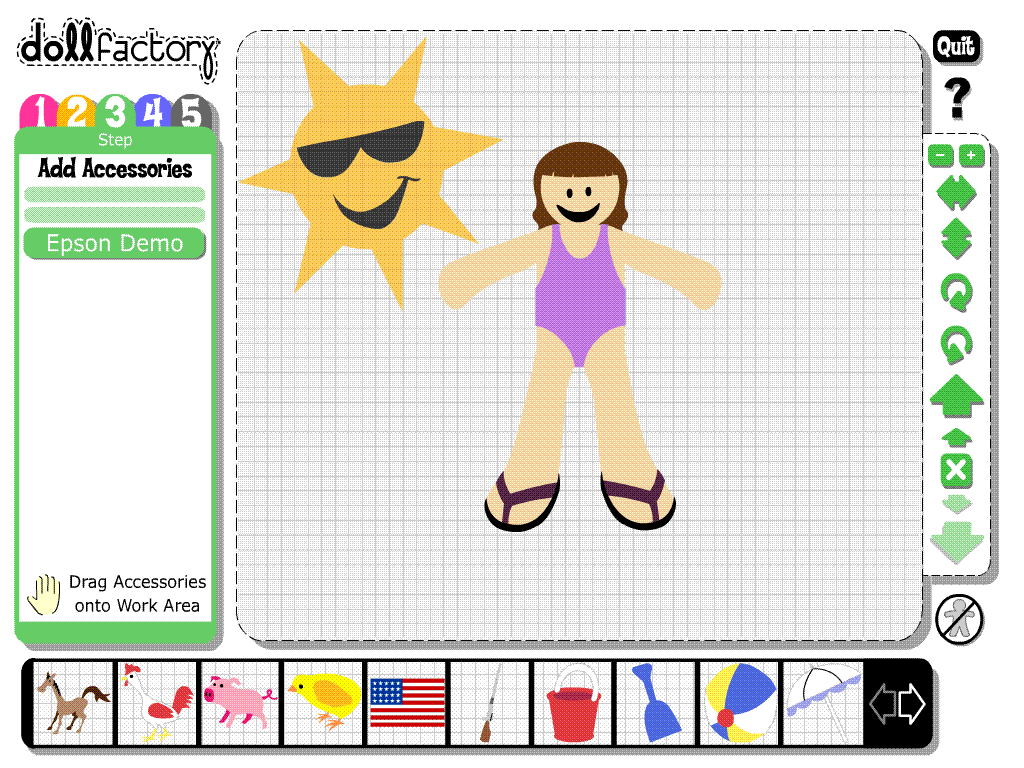
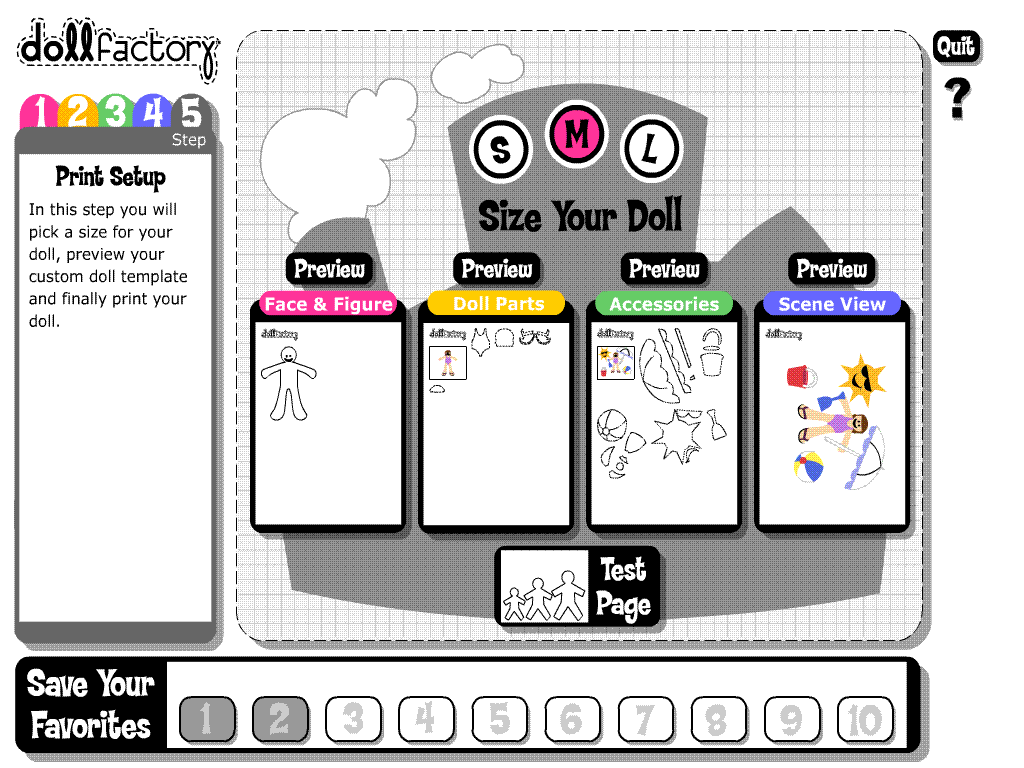
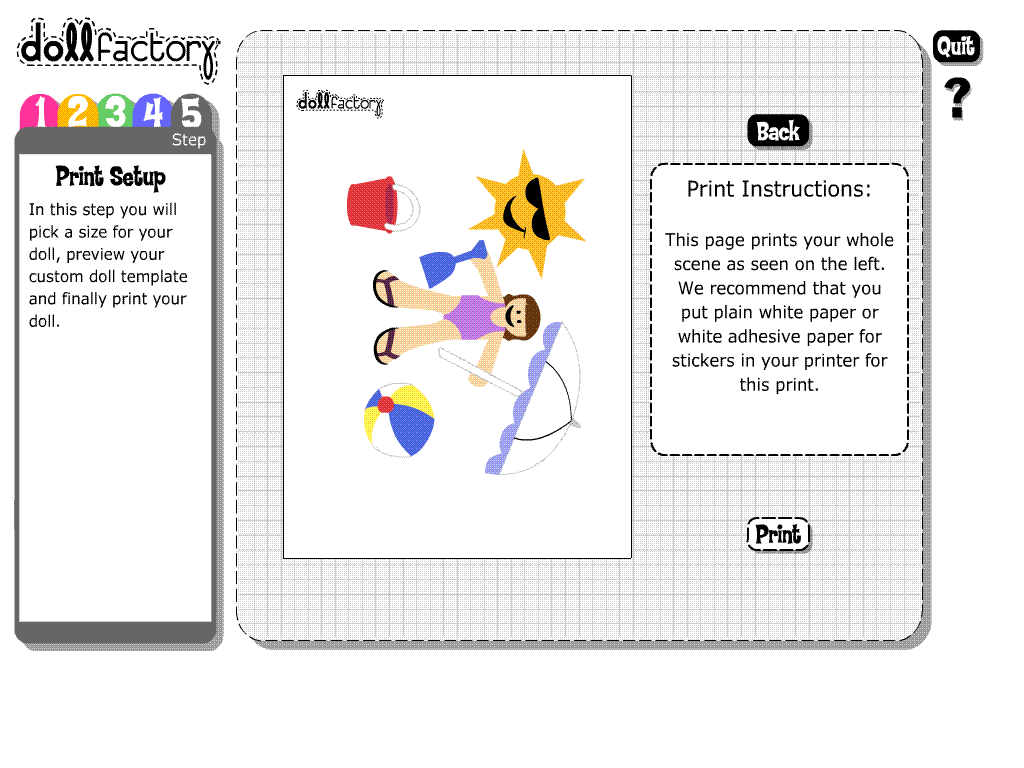
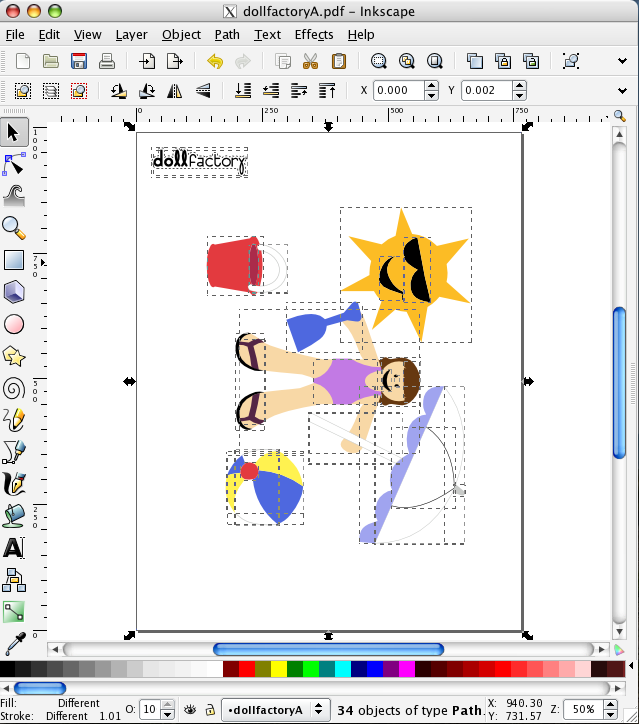
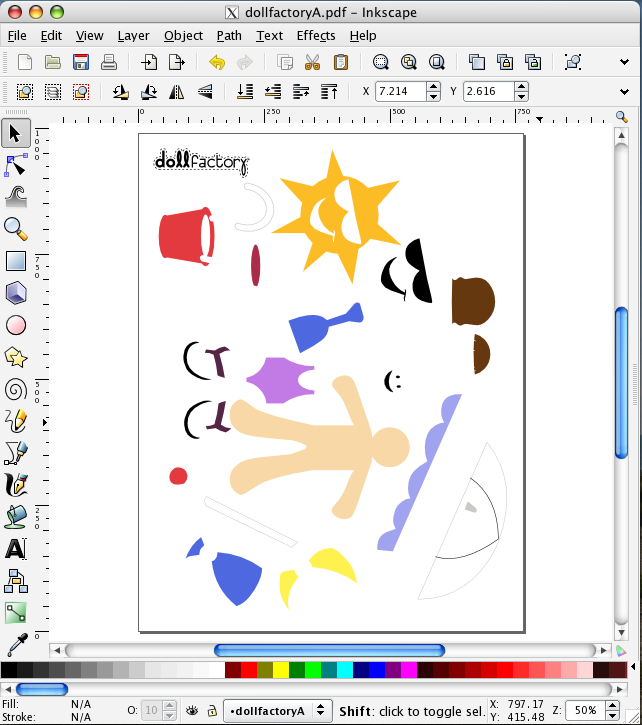
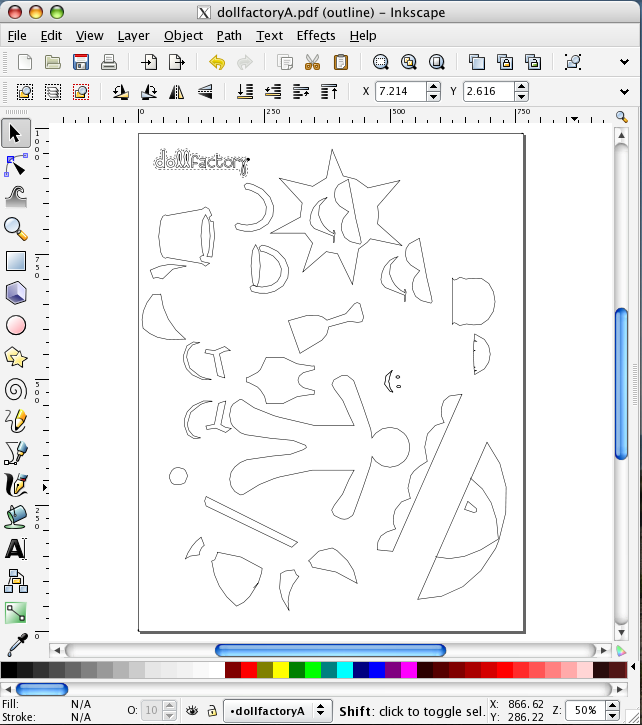

Love it – what a great idea!!
Thanks for sharing. I can’t wait to try it. Also, I love the easy step by step directions. Some of us are not very good with computers!
That’s really great!! Sad cause I have a MAC!! Would it be too bad to ask you to share your pdf files 🙂
I’m not able to get to the download page.
Sharon,
The link goes right to the file, so check your downloads folder for dfsetup. If that doesn’t work, try again later as the Epson site goes down sometimes.
Judy-Ann,
Sorry but I checked and the license agreement forbids redistributing these images.
Thanks 🙁
This is such neat software! Can you remember where you ordered it? Was it just from the company Pebble Creek Studios? I see that their website is gone. They must not have been in business very long, because I could only find a link to their information in 2001. What a shame! My kids really like this software, too, after trying it for the first time today.
Is there a way to find out who the artist or artists was/were to somehow purchase more of the program?
This looks like a really cute program! Thanks for sharing it.
I liked the demo so much, that I just found two of the full software programs on eBay (there are four different ones), and picked them up!
I hope they work!