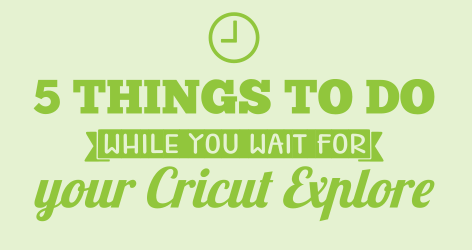
The box is under the tree, and you can’t wait to get your hands on it. Here are some things you can do to make sure you start off with success.
1. Watch the Official Cricut videos. They are professionally done, and will save you a lot of confusion later.
2. (Windows only) Optimize your computer system for best performance. IT guru Troy Young has a great video to help you with this.
3. Download and install Cricut Design Space. Go ahead and start familiarizing yourself with the software so you’ll be ready to hit the ground running when the box is opened.
4. Begin collecting free files, but I recommend only stockpiling the ones that scroll off after a specific time period. Many more freebies can be found and downloaded any time you need them.
Here are five of my favorite time-sensitive freebie sites (SVGs for cutting or PNG format for print then cut):
- Miss Kate Cuttables free SVG every day
- Daily Art Hub free SVG set every day
- Pretty Paper Pretty Ribbons free SVG every Friday
- Kadoodlebug Designs free SVG every Monday
- MyScrapChick subscribe for a free SVG every Friday
5. Learn to download and install fonts in Windows, click here and for Mac, click here.
Be sure to see my Fonts Resource page for hundreds of great fonts handpicked for diecutters.
Haven’t decided which machine is right for you yet?
Check out my Cricut Explore vs. Silhouette Cameo analysis here.

I tried Design Space when it first came out and didn’t like it and so deleted it from my computer. Thought I would look at it again and couldn’t find any link to download the software. I had to log in and click on a project before I could download the software.
Here is the link to directly download the software https://us.cricut.com/design/#/landing/checkPlugin I think you will need an account to use it?
Thanks for the links for free SVG files. I hadn’t seen Daily Art Hub before. I visit Miss Kate Cuttables every day and love their clean cutting and beautifully layered files. They have a nice variety of styles too.