Note: Most diecutting software including SCAL, MTC and Silhouette Studio have at least basic tracing functionality so that Inkscape is not usually needed any more. Though it is largely obsolete for diecutters, I am leaving this page up for those who want an alternate method or to learn basic Inkscape skills for other applications…
The question comes up all the time, “How can I make my jpg into an svg?” or something similar to that. You will need a vector editor, with tracing functions, but other than that, the answer depends on what kind of image you are starting with and what kind of svg you want for cutting. There are dozens of Inkscape tutorials on converting bitmap images (jpg, bmp, png, tiff) to svg, so here’s a pictorial index I hope will help you find the right one.
Pick a tutorial to help you trace (vectorize)…
 If your image is a silhouette or one color logo
If your image is a silhouette or one color logo
 If your image is a grayscale/silhouette
If your image is a grayscale/silhouette
 If your image is a line art shape/template
If your image is a line art shape/template
- Mini-tutorial, paint bucket technique from yours truly
- Video tutorial from Penny Duncan
- Tutorial from ScrappyDew
- Tutorial on hand tracing with the Bezier tool from Susan BlueRobot
 If your image is a coloring book style image and you want a paper piecing
If your image is a coloring book style image and you want a paper piecing
- Video tutorial, paint bucket technique from yours truly
- Tutorial from Papasue
- Tutorial from Susan Bluerobot part 1
- Tutorial from Susan Bluerobot part 2
- Tutorial from HeatherM with grouping for SCAL2
 If your image is a color logo and you want a paper piecing
If your image is a color logo and you want a paper piecing
- Video tutorial, paint bucket technique from yours truly
- Video tutorial, trace bitmap technique from Dan99
 If your image needs cleaning up
If your image needs cleaning up
 If your image is a photograph and you want a silhouette
If your image is a photograph and you want a silhouette 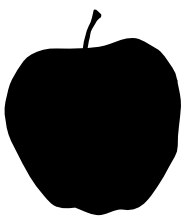
 If your image is a photograph and you want a stencil
If your image is a photograph and you want a stencil 
- Tutorial on tracing by hand from The Artful Mama
- Tutorial on converting a photo to a stencil in Photoshop (not cut-specific)
 If your image is a photograph and you want a paper piecing
If your image is a photograph and you want a paper piecing 
And after you are done tracing…
If you need to reduce the number of nodes (always a good idea before cutting):
If you need help placing your layered files in SCAL 1:
- True size template and instructions from yours truly
- Video Tutorial from ScrapbookingtheEasyWay, eyeball technique, one mat
- Tutorial from Susan Bluerobot using default height measurement method
- Tutorial from Susan Bluerobot using overhang method
- Video Tutorial from SVGCuts using h&w properties and eyeball method
- Video Tutorial from ScrappyDew using eyeball and registration mark method
- Video Tutorial from mid-Illini Bob on layers technique
