Update: A newer version of this post is available here
Congratulations to all those who got a new Silhouette machine for Christmas. No doubt you are anxious to get started…or maybe you are just anxious. Either way, here are some things I wish I had known from the get-go.
-Every machine is different. The settings in Silh Studio or that you get from others are suggested starting points. You should do your own test cuts to determine what is right for your machine, blade, material, climate, etc.
-The mat starts out waaaayyy too sticky and it WILL eat your paper or the backing on your vinyl. Then it quickly goes to not sticky enough. This is frustrating but you will learn to keep several mats on hand at different levels of stickiness for different things. Before the first cut on a new mat, “de-sticky” it by patting it with a clean t-shirt. Then use heavy card stock for the first few cuts because it is easier to get off the mat.
-There is a button and/or indicator on your machine for Load Mat (or Carrier) vs. Load Media. Pay attention to this and check it before every cut, even if you didn’t change anything! This is the number one source of cutting errors, and is easily prevented.
-The Cut Styles window (horizontal scissors with red line button) gives you a sort of cut preview and you should check it before every cut to avoid surprises. Often you will need to turn cut lines on here. This is another source of easily avoidable errors.
-Pens are a great way to test “cut” and just to learn how the machine works. The character marker sets in the dollar section of Target, Michaels and Walmart (also Dollar Tree) fit the Silh machines perfectly with no adapters necessary so they are perfect for this. You can use a piece of card stock with no mat so you are not wasting paper, blades or mat adhesive while you experiment.
-The designs from the Silh store are regular cut files UNLESS they have a small S for sketch or P for Print and Cut beside them. You will not be successful cutting a sketch file, and probably not a print&cut file either. Pay attention to the codes until you get to the point where you can tell them apart just by looking at them.
-When you want to remove the lines between overlapping letters or shapes, that is called “welding” and there is a button for that on the Modify panel or you can right click.
-If you want to fatten up letters or make layered “mats” that is called “offset” and it has its own button that looks like a square with an arrow. The size of the offset is adjustable with the slider or by entering numbers or toggling the arrows.
-If you are unable to move objects smoothly on your mat, then go to the Grid window and uncheck “Snap to Grid”
-You can set a shape to any dimension using the Scale window. The button has diagonal arrows on it.
-All Youtube videos are not created equal. Seek out recommendations for the best ones, or stick with reputable channels like Under A Cherry Tree , Doodling Debbie and of course CleverSomeday.
-Vinyl is easier to cut than paper, but people are scared of it because it is more expensive. Do not be afraid of vinyl (except maybe Silhouette brand, which is junk), but do learn about kiss-cutting and transfer paper. You will quickly be addicted. Contact paper (adhesive shelf liner) is a type of vinyl and can be substituted for many vinyl tasks like practice cutting and stencil making. If you can get scraps from a sign shop, that is perfect, too.
-Try some easy projects first like simple cards or single layer vinyl. The following are NOT easy projects : Split letters, lettering on ornaments, layering on cutting boards, many-layered paper piecings, designs by Kim Bright, tracings of photographs, double-sided print and cut or anything very detailed that is cut very small.
Think of it like diving. You would start with a jump and then a simple head first dive and work your way up over time before attempting a triple gainer.

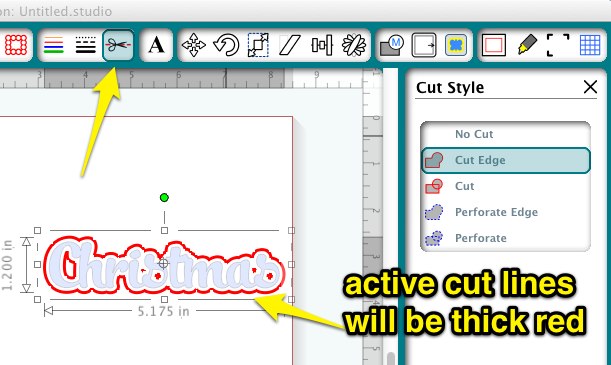

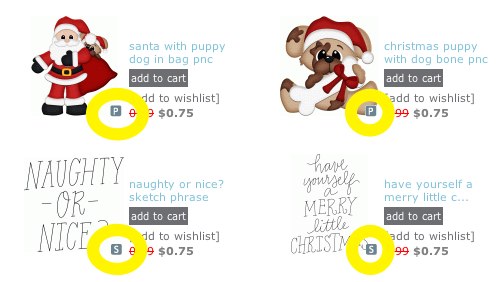
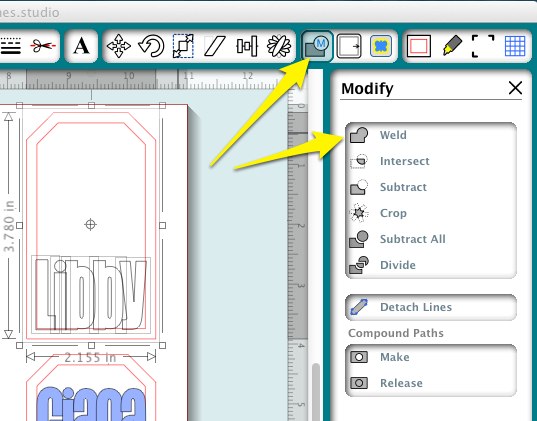


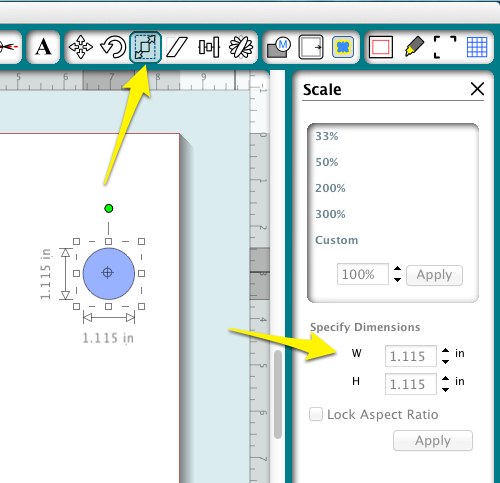

Thank you so much for all this valuable information!!
Sent from my iPhone
>
Oh-ho! Where were you two months ago when I opened the box-made my first cut…and cut the mat? Tee-hee. I am loving playing with this new toy and dread that I will have to shell out for another one once my daughter in law plays with mine.
Thank you for all the information you so generously give and to everyone else that is also generous with their knowledge.
Anne
Kay I would LOVE To hear more about Kiss Cutting!
Thank you again for your wonderful advice 🙂
Happy Holidays!!!
Kristen, have you figured out how to kiss cut? I’ve been messing with all kinds of settings and can’t seem to figure it out 🙁
If you choose vinyl from the menu it cuts fine a my machine. What setting are you using?
Is live to hear more about it to. ?
Silly autocurrect… It should read “I’d love to hear more about it to”
This is all very true and helpful. I wish someone had told me all of this when I was new to my Silhouette.
I completely agree with you about Silhouette vinyl. Any suggestions for brands that you have found to work well?
Oracal 631 or Oracal 651. I have also used 3m and love it all!
Thank you so much Kay! I got my Silh back in July, but still found these tips helpful. In fact, all of your posts are ALL brilliant and helpful and very useful. I can’t thank you enough for sharing with us.
Thank you so much. I am in my 60s and was worried if I could learn all these new techniques and your article has helped me a lot.
Rosemary
Rosemary – I am also in my 60’s. I’ve had my Silh for 16 months and I love it! Just keep ‘playing’ with it. You’d be surprised how much you learn by using the machine. Don’t be afraid of it. Good luck & have fun!
Just have to tell you that your information here has been invaluable. Thank you so much. I have recently purchased the Silh Cameo and love, love it but there are so many things I need to learn yet. Your tip on the markers was a really good one for me as I didn’t want to buy the pen holder just yet but love using pens in the cutting machines. One of the things I found was that using my Cricut Expression mat was perfect for me.
Thank you for such good information.
Myrna
I got mine today (I had a Cricut) but this is already way above that. I’ve learned so much in a very short amount of time. Thank you so much for your help!
This is an awesome piece of information! One thing I’d add. Read through the manual! 🙂 Thanks for the time you’ve taken making all your awesome videos (you graciously left yourself out of videos to trust). When ever I want to learn to do something new, your blog is the first place I go.
Wonderful email, Kay! Whish I had gotten it when I first started.
Great collection of hints for a first timer.
Thank you for sharing your silh knowledge so freely. I would also like to know about kiss cutting.
What great advice. I would add one more youtube channel that has helped me tremendously-CleverSomeday. I have learned so much from what you have shared. Thank you Kay.
Hi! I’m new to your big AND this beautiful beast of a machine. I can’t wait to start using it. Thank you for the very useful tips you provided here. One question… The main reason I bought mine is to make my own stencils. You mentioned using contact paper for cutting stencils. Can you provide more information on how that is done? Thank you sooooo much, in advance. In really excited to learn.
I want to learn how to make stencils on the Silh too. Maybe we can share info. My email is rosemarykw368@gmail.com
Thanks , these are probably going to be very handy in days to come!
Super intro! Thank you for the time you took to post this.
Well said Kay. These are great tips and I am going to forward it to my friend who just got her Silhouette. i appreciate the tip about the markers, I did’t know! You are always a source of great info!
Thank you so much. I have never used any electronic cutting machine before and am clueless. There is definitely a lot to learn about the Silhouette.
Kay, what a great job you do explaining everything regarding the Silhouette. I hope everyone who is playing today for the 1st time sees this before they begin. You will save so many headaches!
Great tips, thank you! I’ve had my silhouette for about 18 months and it is my go-to machine (over my cricut). I’ve not had issues with my mat and the stickiness, but then again, my mat is older, so they may have changed the formula (who knows!).
To arrin, who asked a good place to get vinyl, I have purchased a ton of vinyl from OhMyCrafts.com. They sell Oracal vinyl and I have never had any problems with this brand of vinyl (in my cricut or silhouette). There are other websites that sell this brand as well.
There is a learning curve to the silhouette. I searched youtube, pinterest and the web to learn different techniques. I love this machine and am very pleased with all of the “things” it can do. Thank you Kay for this very helpful post. My apologies for taking up a lot of comment space.
I buy all my vinyl from SignWarehouse.com I get 12 inch x 30 yards of oracal vinyl for anywhere between $10-12 a roll! Check it out!
Thank you for the web site
Got mine last Christmas and some of this info was learned the hard way. I want to thank you for all the great info I have found in your blog over the last year. You have been entertaining and helpful at the same time. Looking forward to more in the new year.
I just got mine and am still reading the instructions. You have just saved me a bundle with your recommendations.I have watched your and read your blog and now it makes sense.I didn’t have the machine before. The thought of not having to buy another punch makes my eyes light up and my heart less heavy!!!!! Thank you for taking the time to do all of this!
This is not just for newbies. I’ve had my machine for a while now, and I learned a few new things. As always, your posts are great. Thanks, and Happy Holidays!
Thank for all of these tips. I am about to set mine up and read this just at the right time.
Thank you for all the tips! I just got mine yesterday and wished I read your post first. Count me in the bucket of not checking the “load cutting mat” vs. “load media”. Now I have a cut line at the top of my mat to remind me.
Ooh perfect as I just got a Silhouette Cameo (from myself) for Christmas and I am just getting to know my new toy! This was very informative and helpful, thank you very much!