Update: Repper appears to be down, not sure if its permanent.
And I’m sharing 6 free patterns I created using the techniques in the video.
Remember to scale the patterns down to around 30% after you fill your object to get great print quality.
Steps for doing that in Silhouette Studio are as follows.
(Visited 266 times, 1 visits today)


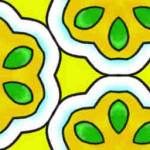

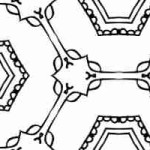
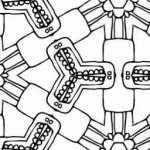



Thank u so much. I have been trying to learn how to do this. You are the bomb. Now to find time to try it.
I really appreciate your teaching and ideas! Have to say, I never caught the accent while “reading” your blog. ;0)
🙂
Thank you. I will share any seamless tiles I create following your tutorial.
wow, that looks easy!
Your Silhouette instructions are missing…the link is empty. Anxious to see the step by step.
There’s no link. The steps are shown in the two annotated screen shots at the bottom of the post.