With graduation time approaching I thought I’d share a tip that saved me some cash last year. If you go though Walgreens, Walmart, etc., and order wallet sized photos, they will print them 4 to a sheet that is smaller than 4 x 6 inches total, but charge you .59-.99 versus .09-.19 for a 4 x 6 print. Fortunately, all you have to do to get around that is prepare your file “4-up” before you upload it to them and order 4 x 6s of that.
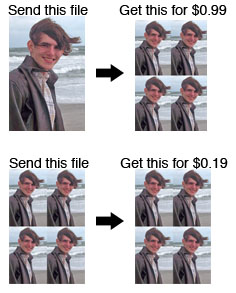
How you do this depends on the software you use. I use Photoshop, open my photo and crop it to 2 x 3″ (300dpi). Then I open a new file at 4 x 6″ (also 300dpi) and paste in the 2 x 3″ photo and then duplicate it 3 more times. You could do the same thing with multiple photos and any sizes that will fit within a 4 x 6″ document. Basically, you are making a simple collage and then cutting them apart after printing. The 4 x 6″ prints are the best value so it makes sense to do it this way, even if you have white space left over. The guy at the Walgreens photo counter may look at you funny when you pick them up, though 🙂
Update: Windows users may find the free utility Photosheet handy for this.

Great tip! I’ve actually been doing this with Photosheet – a free utility that I downloaded from http://blog.photility.com/labels/downloads.aspx
There are several different utilities there that you may find useful.
Thanks, Lora. I actually looked for an online tool that I could refer people to but didn’t find one. These downloads will be great for Windows users, though. Thanks a bunch!
Great idea…thanks!
Thank you so much for this post and providing the link to photosheet. That is so awesome and saved me quite a bit of money. I needed quite a few wallet sized pictures but only needed 1 copy of each one.