If you haven’t taken a look at Sure Cuts A Lot lately, it might be time. There’s especially good news if you are…
… a font lover with Windows (as of v4.008 works in Windows and Mac)
…. a Brother Scan and Cut owner
…. a Pazzles Vue owner
…. or an iPad or Android tablet user
Craft Edge has released both Sure Cuts A Lot 4 ( $59.99 new or 19.99 upgrade for registered SCAL users) and the Sure Cuts A Lot app in recent weeks.
SCAL4 has lots of new features including easy alignment, a stencil tool and conical warp, but the best one, in my opinion, was not announced. You can now get to all the characters in fonts like Samantha and Cantoni (PUA encoded) from the SCAL4 font palette. This makes SCAL4 the very best option for diecutters looking to use these advanced fonts, since a click of the mouse brings each character onto your mat in proper proportion as editable type.
Unfortunately, for now this only works on the Windows version. (Please let support@craftedge.com know you’d like the Mac version to support extended character sets, too.)
We were heard! Thanks for adding your voice and thanks, Craft Edge, for responding so quickly! Here’s a video on this
Brother Scan and Cut owners will be happy to know that SCAL4 can export to Brother’s native .fcm format!
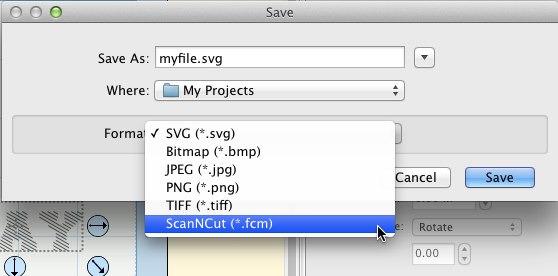
While you can’t cut directly from SCAL4 (or any other software including Brother’s) to a SnC, you can design anything you like, or import an existing SVG, export it to a thumb drive and cut without going through their cumbersome Canvas web app. SCAL4 can cut directly to a large number of cutters including the Pazzles Vue. Actually so can the latest version of SCAL3, I’m just late figuring this out.
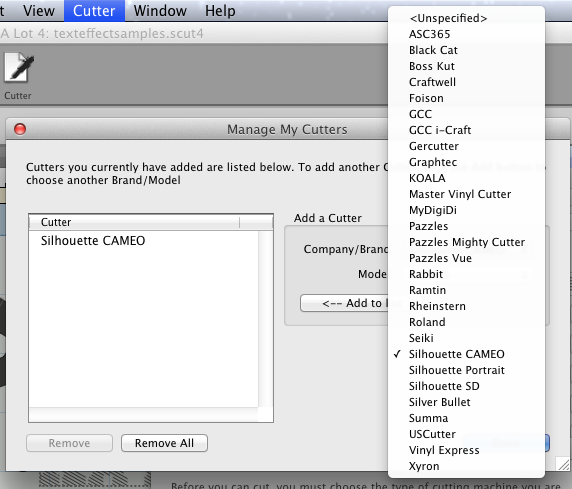
While you won’t find Cricut Explore on this direct cut list, SCAL4 is a great companion to the Explore because it can export to SVG for vector upload into Design Space. In addition to designing from scratch, SCAL4 can import .ai, .eps and vector .pdf files and convert them to .svg. SCAL4’s line fill effect is also helpful for creating write files with letters and shapes you want the pen to color in.
SCAL’s tablet app (9.99 via Apple’s App Store or Google Play) allows you to design for any cutter offline (away from the cutter and from the internet) and then transfer your designs to your computer to cut. If you also have SCAL4 desktop you can control it from the app to be able to cut from the tablet to supported cutters like the Cameo and Vue. Here’s a first look at the SCAL app from Rob at Scrappy Dew.
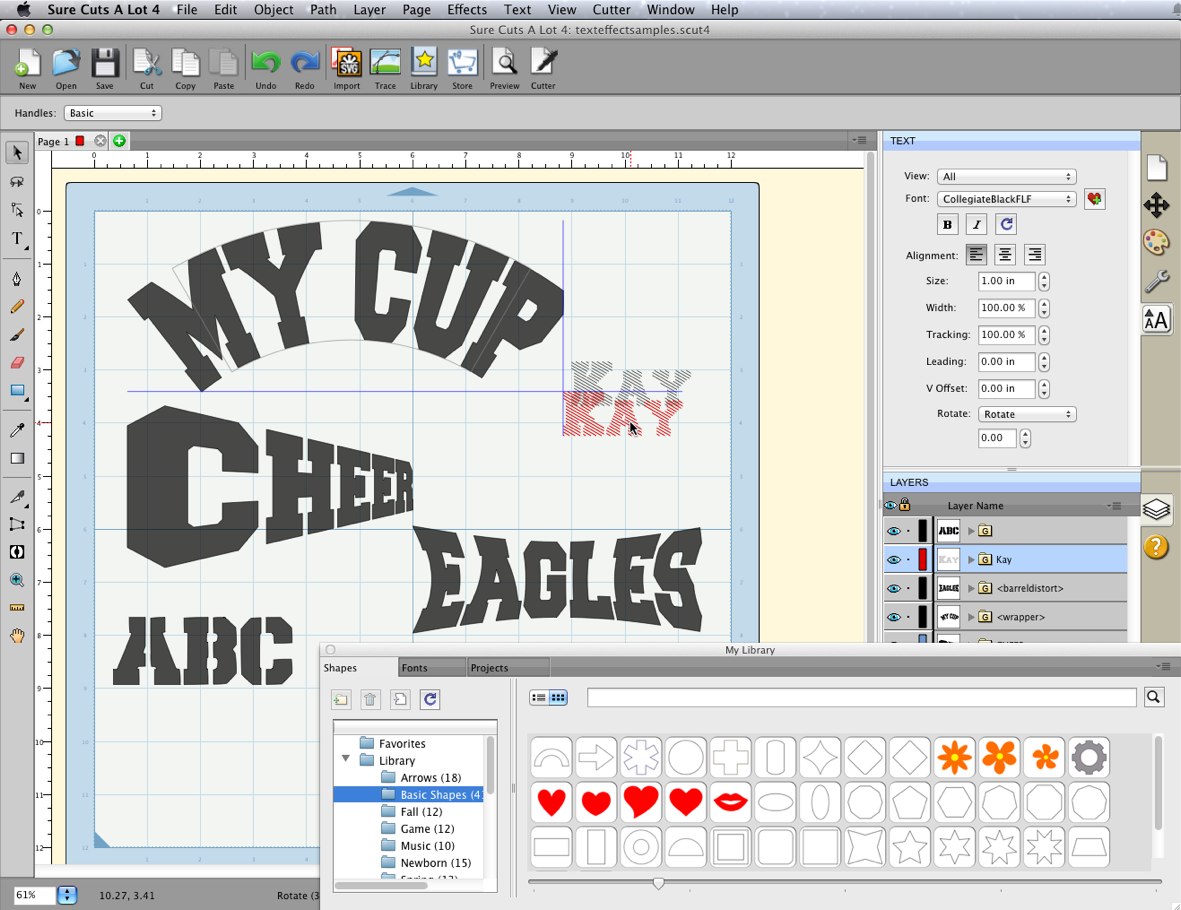
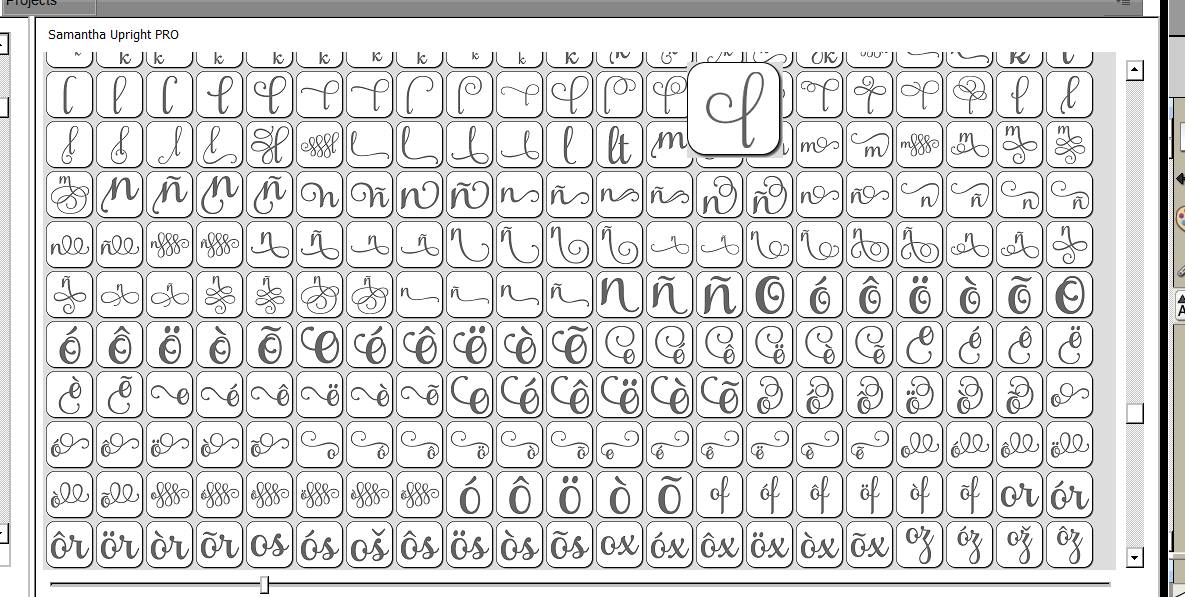

You made a video on youtube on how to make a stencil card in Sihouette Studio. Can you give a tutorial on how to do that in SCAL 4 ?
Thank you,
Sally
Just posted one here https://www.youtube.com/watch?v=CEzTafoUNUs
Can someone enlighten me? I can’t figure out what the benefits of SCAL is when using a Silhouette Cameo… Everything I find is old…
Many of them are mentioned in this post. Do need to update my charts. Thanks for the reminder.
Re post 58
It will depend on what features you currently use or those you want. If for example you are a fan of PixScan, then you would still need Studio – the Scan2Cut in SCAL only works with machines that use a laser to manually set the registration marks – like the Cougar or Silver Bullet. If however you do more tracing or want to put objects to a path, then SCAL would also be useful. Many people have both.
can u put this on a canvas?????????? im looking into buying a machine, mainly for canvas art
Any diecutter/software can cut vinyl to apply to canvas or cut stencils for painting canvas.
Hi Kay – Love your blog … especially when I am run into a problem.
I have SCAL 4 pro … and love it! My friend has Make the Cut (I don’t know what version). Anyway, when she opens I file I share with her the image is 1″ big. When I export to SVG, I am leaving everything to the default (unchecked boxes and 72 dpi). My guess is the trouble is in these settings, but I don’t know which one to check? Also, when I open the SVG file in Illustrator, it looks exactly as I created it in SCAL. Your help would be greatly appreciated. Thanks
When she imports it she needs to set the dpi to 72 dpi to match what you are sending, since it doesn’t seem to be autosensing correctly.
Thank you Kay for your speedy reply. We both came to that conclusion and changing the dpi to match on her end made a huge difference … almost the same. Now it is coming in a 1/4″ – 1/8″ smaller than the original? Could there be any other settings she needs to look at before she imports the file? Or is it something I need to do when exporting?
Thanks again for your help!
Best bet might be to just include the size with the file so she can resize when she gets it. Not sure why its not coming out right with a matching dpi. Julie over at the MTC_Tuts yahoo group is a wiz on file conversions. She might have some more insight.
Thank you so much Kay!!!!
I have a cricut create can I use scal
No. SCAL is no longer compatible with Create.
can you design in scal4, save as svg and upload into cricut design space?
Absolutely. SureCutsALot4 even has a setting to make your SVGs Design Space friendly.
I have a Zing cutter, and am using Make The Cut. Will SCAL4 work with my Zing? Also, can I convert my MTC files to use in SCAL?
I am not sure if SCAL will cut to a Zing, but you can check craftedge.com. You would need to save your MTC files as SVG and then you could use them in SCAL.
If I missed this question before, Im sorry… Is ANY version of SCAL compatable with Expression 2?
No. Never was. Only compatible with Cricut Craft Room. No way to use your own designs with it 🙁
Hi Kay, when I import a PDF-file in SCAL4, the shapes are wel imorted, but I can not see the red cuttinglines in the previeuw. Can you help me?
Thanks in advance.
I have not experienced this and don’t have an answer for you. You might want to check with craftedge.com or post your question to the forums there.
It was more than likely created as a pdf draw or print file. Can you click the show Draw, or print? And see how it shows up. I have a few Print PDFS, and then I print and scan to cut. =) I hope this helps you.
Thanks for lending a hand, Jen. That’s what I thought at first, too, but I tested this yesterday and if the PDF had bitmap elements they did not show up at all in SCAL. So that is not what Shijderke is experiencing.
For you, a better solution that print and scan would be to convert the PDF to JPG, then import that. If you don’t have PSE, PDF Creator or other software, there are several online services for this.
Do they have any free trial facility before you spend so much money?
Yes, but it is for a limited time, so plan your trial carefully before you start so you can test out all the things you are interested in being able to do.
I have scal 4…but it has no print and cut when i hit the cutter button anyone no why..my cutter has print and cut it has a laser
Sorry, not familiar with that issue. Try contacting support@craftedge.com
Hi Ace, Try the following: trace the image, when importing-set parameter to Blackout & Add image layer. –> update previeuw.
Select EFFECTS –> Shadow layer –> print & cut outline
Select the desired shadow.
Edit –> select all.
Go to the layers menu (right side of the mat). Click the arrow down, so you can see all the layers.
Remove the cut-layer.
Move the shadow-layer above the print-layer.
Go to Edit –> select all.
Look in previeuw: are the register-marks showed?. These marks must be in the print-area of your paper.(or printable vinyl).
Go to cutter: –> select Print + cut –> print. On the print mist be the register-marks + the print. Load the print onto the matt.
Select NEXT –> scan + cut. Normalyy the cutter is search for the marks and then cut-out the image. I hope this wil help you.
Good luck.
Can I upgrade to SCAL4 and load the software that comes with a new Cameo on the same computer, and use them both???
Yes.
I dont know if this is the spot to ask this question..but I have scal 4 anyone know why the print and cut does not show up when you hit the cutter icon…I’m unable to calibrate my laser cutter to contour cut.so I downloaded scal pro4 and it has the print and cut button ….it makes no sense…so its on available in pro 4????
I will soon be upgrading my cutting machine, I’m undecided between the Cameo and the new Explore Air. Right now I have the Expression and use SCAL 2 ( way behind in the cutting game ?) I love using SCAL but not sure which machine would be my best option to upgrade to. Thank you for any help!
Please see this post https://cleversomeday.wordpress.com/2014/12/02/whichisright/
Hi, jacqueline, I bought me a GCC i-Craft cutting machine. With this machine came the scal-3 software. I bought me an updat to SCAL-4.
The i-Craft cutter have the same cutting possibilitys as the Silhouette Cameo or the Explorer, but without a pen-holder for drawing. In the i-Craft cutter is also an SD-port.
I found that the explorer, who need an internet-connection, have this as a minus-point. I wil use my cutter to give demo’s on the field (there is not always an internet-connection). This decission is only mine’s.
Greetings from Belgium.
Hi Snijderke, can u help me with my problem, a trace an image and preview, it shows the red outline. but when i cut , my gcc i craft doesn’t start cutting. It only display on the screen “Printing” .
If i used images from the library, it automatically cut the image.
I’m sorry, Aiza, I have no experience with the iCraft. Suggest you contact GCC or craftedge if you are using Sure Cuts A Lot.
Hi Jacqueline, I forgot to say that the GCC i-Craft cutter allso have the posibility to “scan & cut”. This is a AAS-system . The machine wil scan for registermarks of a printed design, and cut than the design perfectly out.
Greetings from Snijderke – Belgium.
Hi! I just purchased Samantha font from might deals. I have and expression and use SCAL2. Is there a way for me to be able to use all of the extra features with my current setup? Or am I going to have to have additional software?
Thanks for your help!!
I don’t know of a way to do it in SCAL2, because you can’t paste text in as I recall. You could paste into Inkscape to create an SVG and open that in SCAL2.
Hi I am looking at buying a used cricut expression, the lady who’s selling it said there’s no way to use it without having the cartridges. Is that true? Or can I get a program like SCAL get images/fonts from online?
Thanks!
She is correct. There is no longer any safe or legitimate way to get any 3rd party software that will still work.
I have the new cricut explore air. Can I use SCAL4 to make a design then export it and upload the export to cricut?
Yes. SCAL4 is a great companion to Design Space.
Is there any version of SCAL that works with cricut expression 2?
No, no 3rd party software ever worked with the Expression 2.
If i buy thisversion and i have a cricut. I can design and save as svg file then upload to design studio and use it on my cricut?
Correct if you have a Cricut Explore, and you upload to Design Space, not Design Studio, which is Cricut’s older, desktop program.
I have an Expression and SCAL2. Is there a free trial of 4 to see if it will “send” to my 2?
There is a free trial, but I don’t know if that feature is enabled in the trial.