It’s been over a year since I visited the details of each software package available to drive a Silhouette cutter. There’s still no clear winner for everyone, because so much depends on what you want to do, how much learning curve you are willing to endure and how much you want to spend, not to mention personal preference. I have made a radical update to my comparison chart to help you choose what’s right for you among Silhouette’s own software, Make the Cut or Sure Cuts a Lot. Funtime Pro is also an option now, but I’ve not had a copy to compare so the items on the chart in that column are provisional at best. Hoping for some input from Funtime users on this. I know many of you are like me, and already use more than one of these software packages. In that case, I hope this chart will help you find the best one for the task at hand.
In addition, I’ve added a detailed chart on file formats. Most of you can probably skip this, but if you are interested in being able to cut a particular file format (or a lot of them) then this may help you make a decision. This information may also be helpful to designers choosing which file formats to offer.
(Click each image to open/download the corresponding PDF)
Note: this chart was revised 3/24/13 to include new features in Make-the-Cut v4.6.0
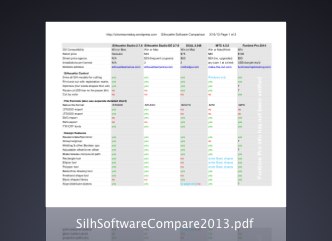


Thank you for these charts. While I’m not in the market for new software right now, it’s nice to have the comparison. I’ve only watched one of your “Trace Without Tears” series, but learned so much from it. I just need to set aside the time to watch all of them and take some notes. Learning new software is always a challenge. Favorite features from one, may not be in another. I really do appreciate how many formats I can use in my Silhouette Pro software, it has saved me hundreds of hours and headaches converting my older Wishblade files which number in the thousands, not to mention over a hundred that I personally created to fill my needs.
Lynn in Sun City, AZ USA
http://eej713lynnsmemories.blogspot.com
Life may not be the party we hoped for, but while we are here we might as well dance.
Thank you.
I notice you have “no” for MTC group/ungroup. I do this all the time, except in MTC it’s called break and join… but now that I have watched the tutorials on layers, I may be using this less!
Thanks for your input, Andrea. Break and join is not the same as group and ungroup. Break and join is covered under another line item called make/release compound path.
I’ve recently purchased a Silhouette to replace my broken Pazzles Mighty. I’ve made a huge financial and time investment in WPC files. Does any one know how to convert the files to something I can use with the Silhouette? Thank you.
Make the Cut (link in sidebar) can import WPC files and cut to the Silhouette.
Reblogged this on ScrapQuest and commented:
What’s the difference between the standard Silhouette Software and the Designer Edition. Here’s a great blog on it. Enjoy!
umm, I have the newest DE, the *only* format it can save is .studio – you might want to update the chart to indicate that it’s only the older version that can(?) save other formats.
of course, it would help if I actually READ the chart, that’s the import page that shows all those formats {duh} {smacks head against wall}
As usual Kay this info is wonderful. I just bought MTC precisely as a result of reviewing this info and wanting some of the capabilities that Silhouette doesn’t have. Plus I get to learn some new things. Thank you so much for doing this. It answers so many questions.
I don’t have any cutter yet, or any software. One thing i was looking for, didn’t see, but perhaps don’t know the terminology….was if it can scan a drawing from my scanner directly into the software and trace it. I am a quilter and i do a lot of applique. I am wanting something that will cut out the printed shapes on those patterns i didn’t design myself. Or is this considered illegal? Do i understand that i could scan them into another software (Photoshop, for instance), then need to convert the design to a paint format (pixel?), save it to a format type that photoshop and MTC (or the others) can see, then import it into the software that way?
I was hoping there was a way to scan from inside the software itself, but i didn’t see anything that i recognized that indicated you could do that with any of the software programs. I did note a cut and paste ability from the clipboard, but not a direct scan capability.
Thank you for your comparison charts. I enjoyed going through them. Looks to me like MTC is still the one to get.
Marilyn,
An update on these charts is overdue, now that SCAL and SS have had major updates, but all of these can scan directly into the program. If for some reason the scanner is not compatible, it is as simple as scanning to your desktop as png or jpg and then opening the scan into your cutting software to vectorize (trace).
Hi, I need silhouette software which will run my wishblade…thanks!!