3/16/17 update: Silhouette is obviously working hard to version 4 as I’ve reviewed at least 12 different iterations since this original post. Many of my complaints have been remedied, as indicated in the strikethrough text. My recommendations remain unchanged, however.
After first being hyped last May, Silhouette Studio version 4 arrived in public beta last week, but notably missing pretty much everything that was promised at its announcement, or anything from our longstanding wishlists. The only announced feature that is actually in the current beta of V4 is the progress bar, and that is not operational. The announced features we were looking forward to, like object on path, bar code print and cut, or font-related improvements are nowhere to be found. There has also been no mention of improvements or fixes to the cloud/library or Bluetooth issues. It’s clear that not much has been changed under the hood, as most of the bugs and design flaws in V3 (including things that used to work in V2.) are still evident in V4.
V4 does have a few pros. The new Photoshop-like panels are an improvement. Gone are the annoying nested scroll boxes. And the contextual toolbar is a plus for sure. 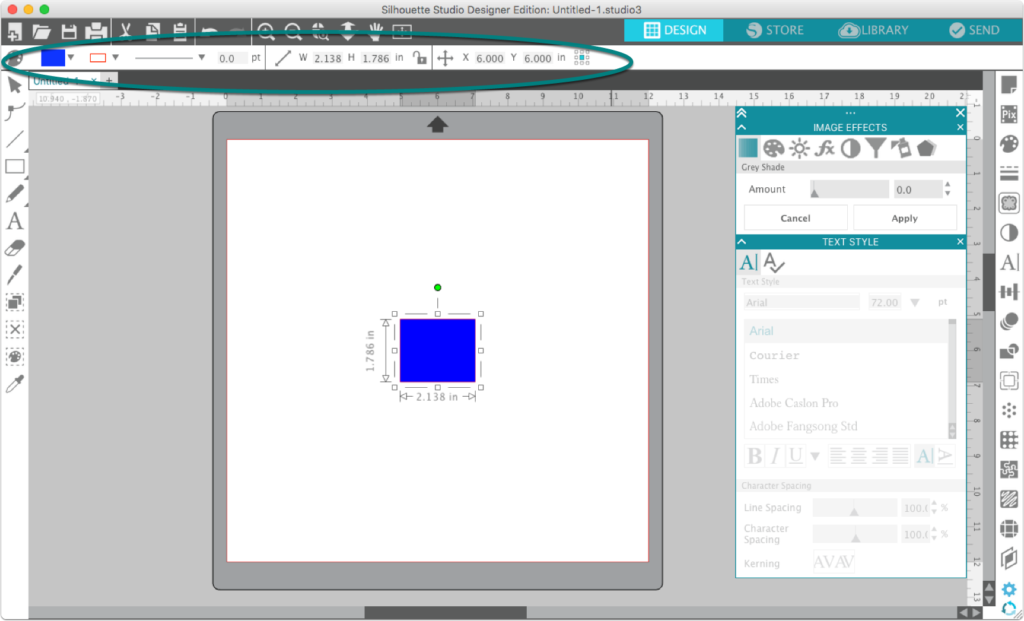 DE users will be happy to know that Bring to Front/Send to Back can now work across layers.
DE users will be happy to know that Bring to Front/Send to Back can now work across layers.
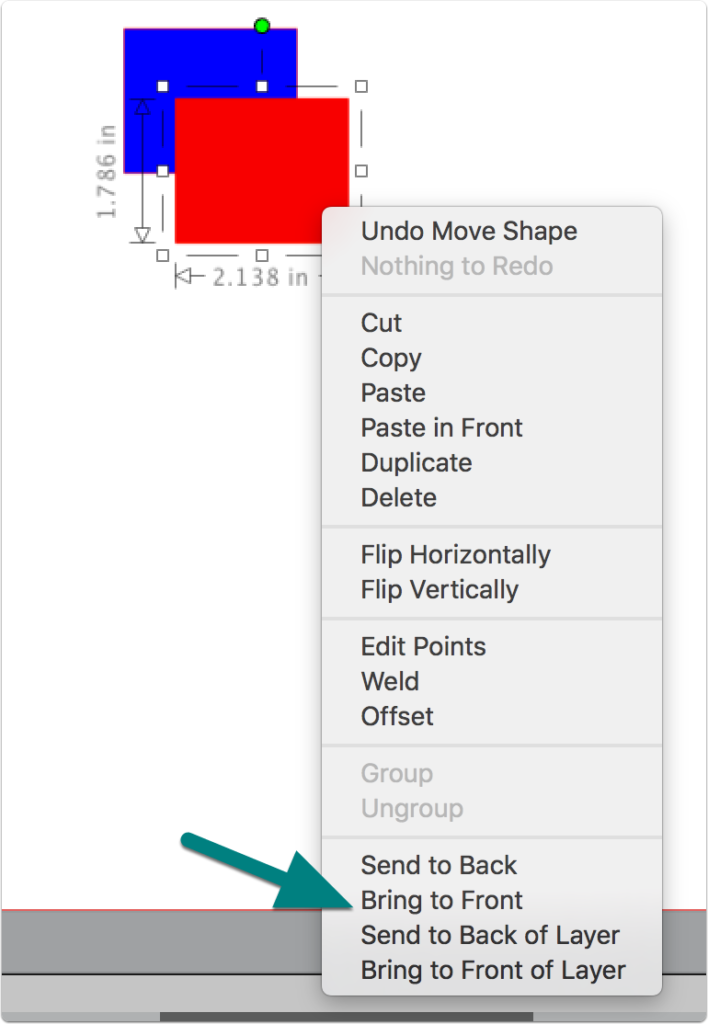
A Discard All button has been added to the autosave panel. A Despeckling control has been added to trace, which is helpful for improving the cut and weed friendliness of a trace. And best of all, Silhouette Studio V4 now allows a limited (one color at a time) Trace by Color capability.
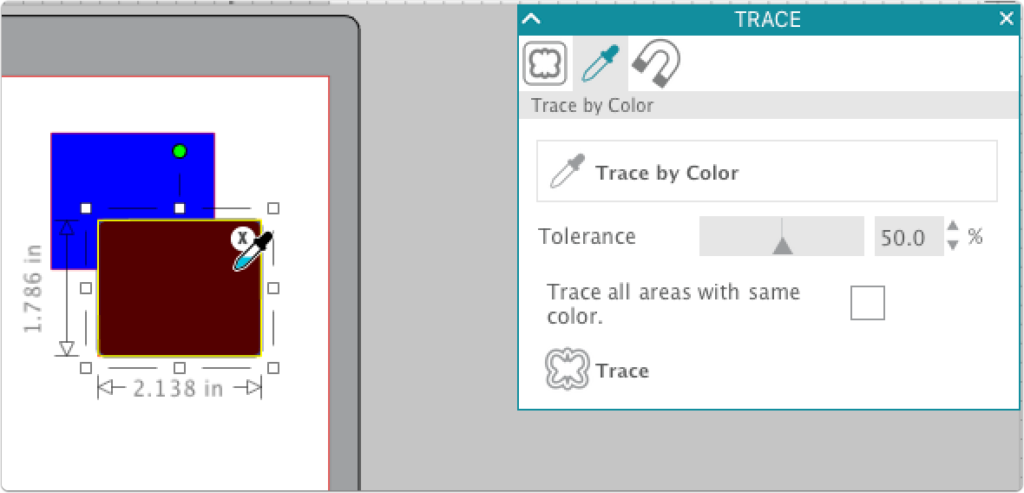 Magnet Trace (a DE only feature for background removal or creating a silhouette) has the potential to be a pro, but is not really in a usable state yet.
Magnet Trace (a DE only feature for background removal or creating a silhouette) has the potential to be a pro, but is not really in a usable state yet.
(Update: a pet peeve lost feature in V3 was the ability to drag and drop to the dock icon on a Mac to open a file, this has finally been fixed!)
As for the cons, I already mentioned that V4 carries over many of the bugs/design flaws from V3, most egregious of which is the poor performance of the eraser tool (and related functions like knife, and divide). Another of my pet peeves is the inability to design for a machine that was not the last one plugged in. And the slider ranges and toggle increments, originally destroyed in V3, are exactly the same in V4.
The new look, while an improvement, does not seem to have taken basic interface design principles into account. For example, some common tasks, like opening a new document, take more mouse clicks and mouse distance than before. You often have to travel past rarely used buttons or menu items to get to frequently used ones. And unless you stick with the tiniest button size, some buttons can fall off your screen altogether.
![]()
Activating cut lines and applying settings is now done in a separate mode, called Send. I find it frustrating to not be able to group/ungroup, make compound paths, etc while choosing/previewing cut styles and I end up having to backtrack quite a bit. It seems they fixed something that wasn’t broken here.
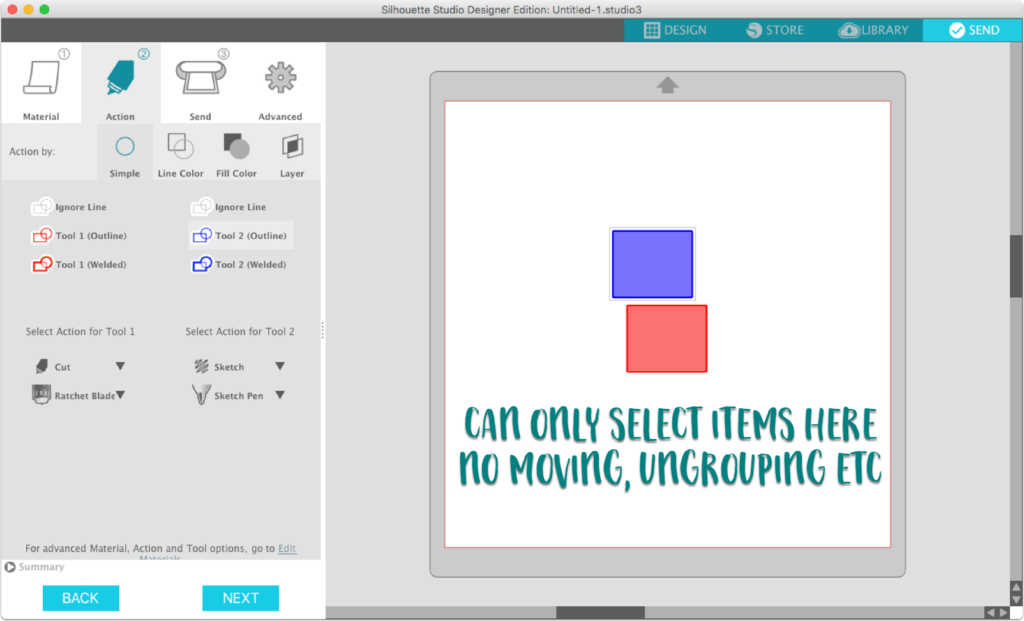
Odd changes have been made to the trace function. The high pass filter is now harder to turn off (and it should be off by default, IMHO), and because low pass and scale settings have been removed, there’s no longer a way to control how smooth the trace is. UPDATE: Silhouette heard our feedback, set high pass to off by default and brought back low pass. A key change is that the trace preview is no longer solid yellow but outlined, which means we have to unlearn the old paradigm and be careful to check for double lines.
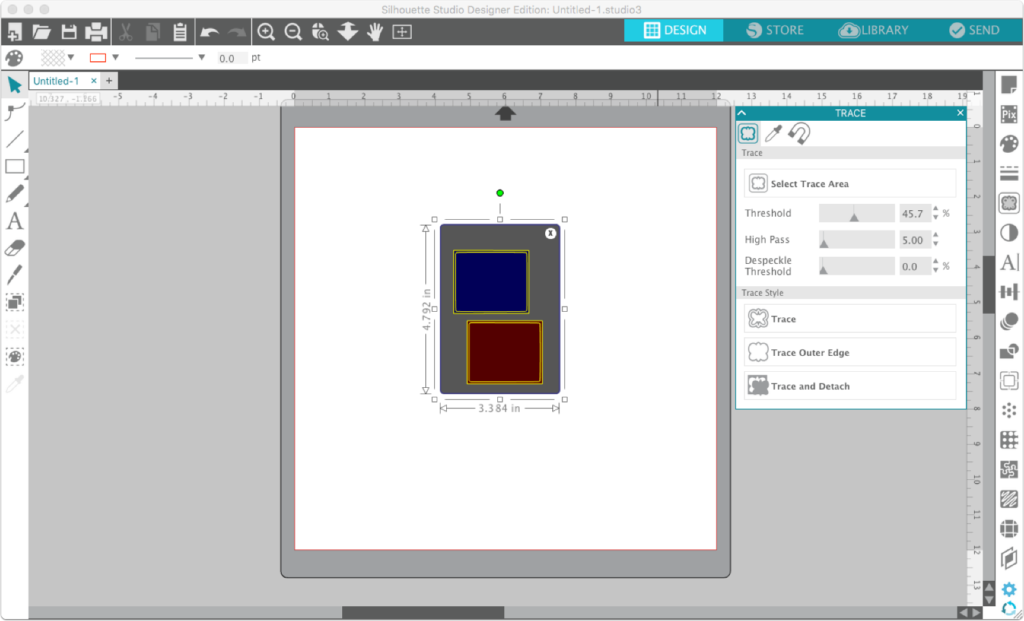
They chose to randomly change some terminology, which can be a problem when certain terms like “Cut Edge,” albeit confusing, are entrenched in existing understanding, tutorials, etc. The increased reliance on hard to see and hard to describe icons, which are sometimes too similar to each other, or which serve multiple purposes, is likely to cause a good bit of confusion.
Not only are the promised text improvements not included, but working with text seems clunkier to me than in earlier versions because of the way the text panel is triggered. As far as feature removal, V4 no longer has a Save as Legacy option, so those who still find V2 superior (and it totally is!) are being further marginalized. Gone is the ability to set the area outside your mat to white so you can work at larger sizes without visual disruptions. Unfortunately, studio3 files created in version 4 do not work in version 3, they have to be merged instead.
Sticker makers were quick to see that they had lost the ability to set both kiss-cut and through-cut by line color. Indeed, what used to be advanced mode isn’t very advanced any more because only one material can be selected. That means that all you can change by line color, fill color or layer (DE) is the action (cut, draw, etc). You can’t set 2 different cut settings or 2 different draw settings, for instance … an unfortunate regression for those hoping to enjoy the full benefit of dual heads.
There are a number of things that just don’t work yet in V4 in its beta state, but this doesn’t appear to be a return of the V3 “Titanic edition” débâcle. Among the malfunctioning features are the Add New Material pulldown, the Transfer Properties eyedropper (DE), and most importantly, Cut Preview is not working reliably. I would expect these things to be repaired before V4 comes out of beta.
Bottom Line
So should you update? The answer is almost certainly no. V4 is still in public beta (where I hope it will stay for a long time). That means there is no support from Silhouette America, and little in the way of tutorials or troubleshooting help from the bloggers you count on. But here are more specific recommendations …
-If you have any Silhouette except Cameo3, install 3.6.057 from here. It is stable and does not involve you or your precious library in the still glitchy Silhouette Cloud.
-If you have a Cameo3, install version 3.8.188 from here. This is the most stable cloud version. There’s no non-cloud option for the C3, unfortunately. Be sure and back up your library before you install a cloud version.
-If you have a Mac and want to help find bugs, install the latest V4 beta version from here in addition to your current versions.
-If you have more than one Windows PC and want to help find bugs, install the latest V4 beta version from here on one of them, but keep your favorite prior version for important projects.
-If you do load V4, let Silhouette know any problems you find and your opinions on the changes using this link. Those of us who participated in the private beta were able to influence at least a few things in V4. Please take advantage of this opportunity. (As you can see from the strikethroughs above that reporting issues in beta is critical!)
-Whether or not you load v4, continue to let Silhouette America know what wish list items are important to you.

Thanks Kay so glad to hear you trying to improve Silhouette. The do so many redundent things. Can no longer change the ICON such as for cropping. So they are big or small. I love many of the upgrades, but it seems they have changed to many things people liked.
Kay, I have a Cameo 2 and have only updated to the 3.6.57 DE version. On Facebook today, Silhouette School mentioned that they will be getting rid of this version next year. I am not really sure what they were talking about, can you find any information about this? Thank you.
Silhouette is anxious to move everyone to their latest software, but seems to realize that the ongoing instability of the cloud/library has made users reluctant to update. Version 4.1 has some great features, with more promised in 4.2. Those new features will be well worth updating to *once the current problems are fixed*. I know they are working feverishly to correct the issues and I’m hopeful they will be able to before they need to close down 3.6. If not, then there is always the option to purchase files elsewhere and use 3rd party software. Obviously, Silhouette doesn’t want that to happen so they are motivated to keep 3.6 running while they make updates more attractive.
Hi Kay, Recieved you email concerning problems with V4. I have the orginal Cameo and I un installed and went back to V3.6.057. I did back up my library, but none of the files I created in V4. How can I get them into V3.6.057?
Hi Sandy, don’t know of an email about v4 problems. 4.1.206 has been relatively stable and I’ve been using it but with limited interaction with the library. I don’t think the v4 library is backward compatible to 3.6. If you haven’t saved them as studio files, then you’ll have to go back to v4 and save them out. My current strategy is to save all user created files to hard drive and would recommend that for everyone, at least until Silhouette gets things stabilized.
I use your wonderful Print and Cut video tutorial for cutting my stamp prints. However, I am using an old version of the software and a Cameo 2. Could you please let me know if your excellent tutorial will work on all the updated versions of the Silhouette software before I treat myself to a newer cutter and software. Many thanks.
Yes, this should work in any version, but its more or less been superceded by PixScan so that’s an option you might want to check once you update.
Very many thanks.
Hi Kay
I am thinking of updatting silh. to v4, since I ha an update on my OS. Is this save now? With respect to all files in the cloud? As Sandi writes, me too I want my files at home, not in a cloud. And I have hundreds of files locally and bought outside of silh., since I also use it for painted cards w/o plotting. And so I must be sure to get all my private files again w/o having to add local files again manually.
Did you do this with your files? Have you any experience with this?
Thanks a lot for helping us.
P.S. I have an upgrade to DE for v3, will this be valid for v4 w/o extra money?