
As much as I love my digital crafting machines, I also love my trusty old green Cuttlebug and I have a severe weakness for embossing folders. I especially like ones that are easy to combine with my digital tools. The “Wall of Frames” folder from Darice is a perfect example.

It takes a bit of work to create a template, but once you have it, you can use it for cut and emboss, draw and emboss, print and emboss or many combinations of those. I made a few cards to show just a few of the possibilities.
The outer layer of this birthday card for my dear friend Annette is cut and embossed from white core card stock. Then I used print and cut to create an one piece insert to glue in place behind the open windows. The graphics are from the Peacocks and Pinwheels collection at Lettering Delights. I sanded the card stock to make the embossing stand out more, but not sure I really like how that turned out, or maybe sanding is just outside my skill set.


The outside of this cameo Mother’s Day card is also cut and embossed. The head shapes from the DB Cameo Busts font, were cut from white matte finish vinyl, and mounted on an insert of blue cardstock. I printed and foiled the sentiment, but .


The “thinking of you” card is an example of draw and emboss. I used the template to place characters from the Cutesie Doodles Thin Font so that they would be drawn with a pen in the diecutter at the exact locations to fit the embossing. I added the color by hand with markers. You could easily make a similar, one piece card with print and cut.
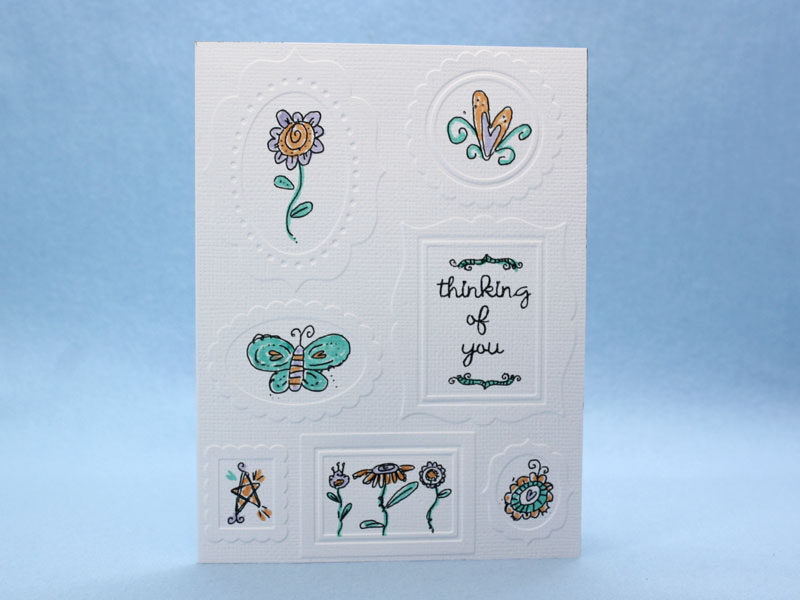

If you already have the Wall of Frames folder, I’m sharing both my Cricut Design Space file (if you are a Cricut user on a mobile device, copy this link for later http://us.cricut.com/design/#/canvas/35128627) and the .studio file and .studio3 files so you can skip ahead to the fun part.
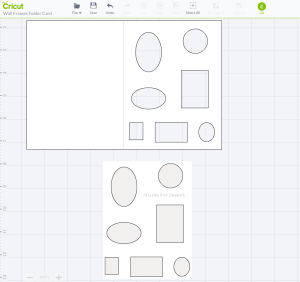

If you don’t have this folder, I suggest you head on over to consumercrafts.com and add it to your favorites list so you’ll be ready to grab it during one of their terrific embossing folder sales and/or discount shipping offers.
I’d love to see what you do with this folder and template, so don’t forget to come back and let me know.

I don’t know whether to thank you or not. I went over to Consumer Crafts to by the folder and ending up spending $40. Thanks for the Silhouette download. Do you cut the template first and then emboss?
LOL. Yes, you cut first, then emboss.
Yeah, I thought about that as soon as I asked! Could just see my Cameo trying to move over all the bumps. 🙂
I agree with Kathie. Couldn’t wait for a sale so bought one plus others. 🙂
Thanks for the file. This is very interesting thinking about how to fill the frames. First, I need to buy the embossing folder. Thanks again!
Thank you for the freebie, Kay. As always – delightful designs!
Thank you for the .studio file! Wonderful designs. Can’t wait to try this one.
Had to get it. You’re awesome!
I’m totally in love with this embossing folder and your beautiful designs! Thank you so much for the cut file…have to buy the ef now lol! 🙂
This is wonderful! And here I thought I was done with my bigshot!
Just wanted to let you know that I created my card with my Cameo, have all the pieces cut and did a print and cut with the pictures, Now I just need my folder to arrive. Just got an email saying it shipped and should arrive Saturday. I will post the picture when done on the Cuttlebug group and All things Sil & Cameo since I don’t see anyway to post here. I will tag you.
Because of your incredible tutorial, I quickly found myself ordering the Wall of Frames embossing folder. Your cut file works like a charm. Thanks so much for sharing this information. You are FANTASTIC!
I think all the cards turned out great and I really like the white and blue. So so pretty and the purple with the sanded edges looks awesome too. The white edges helps to make the card pop. Very good job. I appreciate you taking time to post them and give them as a free file.
Thanks so much.
Such a creative way to extend use of embossing folders. Loved how you merged the use of the two machines. I also admit that I still rely on my trusty cuttlebug even tho I have my cameo. Thanks for sharing the cut files.
You’re a genius! Thanks so much for creating the Cricut cut file. It’s a perfect fit.
I’ve been thinking that I need to use vinyl to get the more detailed cuts that I want on my Silhouette. I have no experience with vinyl–do you recommend a company for the white matte finish vinyl? Thank you!
Hi Heather. I usually buy in quantity at sign suppliers like HHsignsupply.com but you can get white oracal 631 (matte finish) in 12 x 12 sheets at some Michaels stores now, or Troy Young has opened a vinyl company catering to crafters at 651Vinyl.com