Note: this post is updated to reflect updates in both products as of 11/9/2015
There has been a deluge of biased information out lately comparing the Cricut Explore vs the Silhouette Cameo but the truth is the systems are very different, each with strengths and weaknesses and neither is a slam dunk for everyone. As the holiday rapidly approaches, which should be on your wish list? Let me try my best to give you some objective guidance.
First let me get the similarities out of the way. Both can cut vinyl or card stock to the level of precision and accuracy quite suitable for the typical to advanced crafter. (Cricut-commissioned tests do show the Explore with a slight lead in accuracy.) Both can cut the fonts on your computer or downloadable in TTF or OTF format as well as images in their own native formats. Both allow you to import and vectorize your own images from jpg or png format. Neither allows their proprietary digital content to be exported to another vector format.
It’s difficult to compare the digital subscriptions head to head because they are quite different. Keep in mind that with a Silhouette subscription you are *purchasing* image licenses, whereas with a Cricut subscription you are *renting* them. When your subscription ends (or if a company goes out of business), you walk away with nothing from Cricut, whereas the Silhouette image licenses are yours to keep.
It is also difficult to compare individual image purchases. You can purchase some image sets or individual images from Cricut, as well as purchasing/linking cartridges available at varying prices. The actual amount you pay for a Silhouette image varies widely depending on how much you pay for your subscription or download card, but is usually much less than advertised if you shop wisely.
As far as ease of use, I’m unimpressed with both companies’ current options. Cricut’s carefully designed user interface is marred by frequent errors, freezes and crashes brought about by their unfortunate choice to make Design Space browser based and built on Flash. You won’t have to learn many design options, but you will have to learn to install multiple browsers, to delve into their detailed settings, and to clear their caches, sometimes multiple times daily.
I thought Silhouette Studio v2 had a great balance of power and ease of use, but then came V3, and a lot of disappointment. It added meager new features but disproportionately more confusion, making it not so easy to use any more (V2 is still available but not fully compatible with the newest Cameos). Cricut Design Space and Silhouette Studio are free, so I encourage you to load them both and try your hand at some design and printing tasks representative of your needs before you make a machine purchase.
Now, below I’ve listed some key differences you want to be aware of in light of your own specific needs…
Things you can do with a Cameo that you can’t do with an Explore
-Design or cut without an active internet and server connection
-Cut (vinyl or other backed materials) or draw/write without a mat
-Create your own designs from scratch using built in shape tools, freehand tools, line styles, alignment, replication, etc.
-Add a fully adjustable offset (shadow) to any text or image for cutting, for print and cut or for draw/write and cut.
-Cut larger images or designs without tiling (see size chart below)
-Print and cut larger images (see size chart below)
-Cut images out of preprinted media such as fabric, giftwrap, stamped media or commercial greeting cards (requires optional PixScan mat $14.95 MSRP, street price $12.00)
-Print purchased or original designs in high resolution (for print and cut or to create printables, Silhouette default 600 dpi, Cricut estimated max 150 dpi)
-Backup all of your designs (purchased or created) to your own hard drive or other local media and/or to the cloud service of your choice
-Cut without a computer (previously saved files via SD card in the Cameo 1 or USB stick in the Cameo 2)
-Cut/draw complex paths of over 3000 nodes
-Import SVG sets at their correct relative size (requires software upgrade MSRP $49.99, street price $30) Update: Cricut Design Space 2.0 seems to be importing SVGs from Adobe Illustrator at the correct size, but not others.
-Cut directly from 3rd party software such as Make the Cut, Sure Cuts a Lot, Adobe Illustrator or Corel Draw (3rd party software must be purchased, AI and CD require the Silhouette Connect module as well MSRP $49.99, street price $30)
-Roll feed vinyl (optional feeder MSRP $39.95, street price $35)
-Precisely place cuts with respect to the page or mat
-Fill shapes with a seamless pattern without the seams showing, or with a gradient.
-Cut or write on media that is up to 15 inches wide
-Combine elements from existing files via copy and paste
-Easily draw, cut or score the same file with different settings for each layer or pass
-Retain the proper spacing between letters in text you type or paste in
-Perform updates at your convenience
-Trust the system requirements on the box
Things you can do with an Explore that you can’t do with a Cameo
-Write and cut without pausing to exchange pen with blade (except for the Explore One)
-Adjust all material settings including blade depth with a single dial (Update: in several months of using my machine, I find the presets do not work, and it is cumbersome to find an alternative, not sure that this is really an advantage)
-Cut thick/dense/tough media like shrink plastic, craft foam and aluminum (may require optional deep cut blade/housing MSRP $29.99, street price $18 and strong grip mat MSRP $14.99 street price $9)
-Cut wirelessly (requires Explore Air or optional bluetooth adapter MSRP $49.99, street price $30 and Bluetooth compatible computer, iPad or iPhone)
-Cut and score without pausing to exchange blade with scoring tool (optional scoring tool MSRP $8.99, street price $5.40) or to adjust blade depth. (I list this reluctantly, because the score pressure can not be controlled independently of the cut and you can not set up a separate file of just the score lines to work around this. Cut and score is somewhat disappointing as it stands now).
-Legally cut Disney images for personal use (purchase of cartridge/image set or individual images required, price varies)
-Cut SVG files out of the box (I list this reluctantly, as Design Space’s SVG support is spotty at best. I’ve been unable to use many of the SVGs I had hoped to)
-Use non-licensed content on items you sell without purchasing an additional license (all items in the Cricut subscription are included in Cricut’s generous angel policy)
-Cut ready-made projects with just a few clicks (some projects are free, most must be purchased)
-Cut from an iPad 2 or later, or iPhone (requires Explore Air or optional bluetooth adapter MSRP $49.99, street price $30).
-Automatically add a bleed zone to a print and cut image
-Quickly turn a layered OEM cut file into a print then cut
-Design with all library images from any internet connected computer without having to purchase the images first
-Edit an existing file of yours from any internet connected computer
There are few cases where the choice is obvious
For instance…
If you prefer to cut ready-made designs with as little effort as possible, then the Explore is for you
If you want to be able to cut metal, shrink plastic or other heavy materials, the Explore has the higher pressure you will need. (However, if pressure is your main consideration and you can afford to pay more, there are other options, such as the Pazzles Vue, that have even more pressure as well as better software and cutting size options)
If you have a ton of Cricut cartridges, you will probably want to stick with Cricut. Likewise, if you own a lot of Silhouette store files, you will likely want to stick with Silhouette
If you want a machine for print and cut invitations, the Cameo is the clear choice because of the size and resolution limitations of Explore’s print then cut
If you do primarily vinyl projects, the Cameo is better suited for vinyl work for a number reasons. (ability to cut without a mat, cutting length up to ten feet, optional roll feeder, ability to more easily add weed lines, better typographic support including text wrap, etc.)
If noise is a concern, the Explore is a significantly quieter machine.
If you rely on your cutter for a business, the Explore simply can not be your only machine because internet or server interruptions will bring you to a halt. I would also consider the lack of content control to be a major concern for business owners.
If you already have one, ask for the other. Then you will have the best of both worlds. 🙂

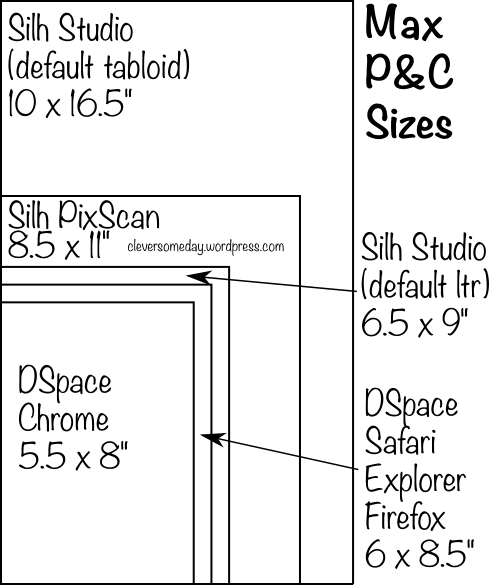

arhhh I’m new to this cutting world.. wow..
I need to purchase a cutter and was looking at the cameo, as i’m looking to print vinyl for mugs, thin cardboard for shapes for garlands and I would also be interested in cutting confetti.. is it worth getting an all in one like the circuit or get the cameo and just make do with something else for the confetti..
Any help would be soo appreciated
thanks
Im still not sure. I want to purchase on of this to make intricate and 1″inch dia and under airbrush stencils ( which may be cool to have access or purchase fun shapes and sizes for to make small enough prints to airbrush on chocolate bonbons) which ive seen videos that the cricut can handle with more precison
My second use is for custom candy boxes / packaging templates ive designed which I may use Mylar or metallic films/vinyls for as well as regular packaging paper for. For these two purposes what would you find to be best? Also does Cricut sell these small patterns to be used offline as well? Ugh, cant make my mind up. Any suggestions would be greatly appreciated 🙂
Hi! Just read your post. So I’m a SAHM of twin 9m girls. I’m interested in purchasing a cameo or explore air to make my own party decor, invitations and seasonal cards. Long run maybe sell party banners, decor, and invitations on etsy. Which machine do you suggest is best for me? This whole craft world is new to me. Thanks 🙂
I personally would choose the Explore because, as she said above, it’s quieter (with babies that will be the #1 reason to get it), allows you to design-upload-cut your own designs for free (I’ve done this & the learning curve is low: a couple of youtube vids by craftsbytwo or melanie lane and 20 min of playing around with it, & I felt confident to us it), their angel policy really is generous (by my understanding, finished crafting projects with exclusive cricut designs–meaning it was designed by cricut artists–can be sold, 3rd party licenses like Disney, Sesame Street and Boy Scouts of America cannot, but since you plan on designing your own images this is a non-issue for you), and finally you can pretty much click, load, cut (and this is on-the-go too since it has free apps for the iPad and iPhone, so while you’re at the pediatrician waiting…). I did a baby shower from invite to party decor and favors that people are still talking about 6 months later and didn’t have to babysit the machine while I was prepping other things like food and such. I’ve used a Cameo as well and while the “no mat” feature is impressive, the rest wasn’t enough for me to “switch sides”
I don’t know what I would have done without this post. Thank you for being so informative, objective, clear, and thorough! Cameo, come to mama with all of your vinyl cutting goodness!
Thank you so much for this post. I want to get into the business of doing monogrammed work on things like water bottles etc, using vinyl which would you recommend ?
Hi there, would Silhouette or Explore software be better to design rhinestone stencils? I am ready to buy either one but can’t seem to find enough on rhinestone stencil designs…
Silhouette Studio Designer Edition as a rhinestone feature. Cricut Design Space for the Explore does not have a rhinestone feature and would be underpowered for complex rhinestone designs.
I work in a prison ministry for young offenders and we do crafts with them, often sending notecards to their moms or to veterans if they don’t have a mom. Which one is best for pop-up cards, bows for presents, and 3d party favors? All the computer info on my new Explore Air is so confusing I’m about to trash it!
Th Explore should work well for the things you describe provided you have a computer and internet speed up to the task. And the only real way to know that is to try it out.
If i have a cricut explore can i buy a silhoutte image in the library silhoutte and then print in my cricut???
Not really. You would have to download the free Silhouette software to open the image, then treat it like any other image on your screen.
The Explore is not a printer it is a cutting machine.
I have an older version of the Cameo. My daughter is a graphic designer and had an old Cricut. I purchased a Portrait for her and she loves it. I regretted my purchase when I saw the Explore, but after reading this I do not. For what she uses it for it doesn’t seem like I made a bad purchase. I also am seeing the Silhouette Curio that came out and it does many of the things the Explore does and since I am familiar with the operating system and design store I would go to that. I have been confused with many of the software updates and changes, but a quick look to Youtube and I figure it out. I purchased a $15 online class through Craftsy and for those great designers out there you would have been disappointed. I however, loved it and it showed me some new options to use. I am sure there is tons more I just do not know about. If you can use Illustrator or Photoshop you would be able to use Silhouette Design store. My daughter loves her portrait. This is a very good comparison. Just letting everyone know my experience
This is without a doubt the most helpful comparison post I’ve found. Thanks so much!!
Thank You for a great comparison of both machines! They are both great in their preferred needs! I wanted to let you know that you can do another update, as the Cricut Explore is now available to design and cut without Internet connection! It an fully function offline now! Another fabulous perk in their attempt to improve the machine! Have a great week!
An update for the iPad/iPhone app only is in work to allow offline designing and cutting.
There is no offline app 26th November 2015. Cricut are making one but it has no release date, and its only for the iPad not computer. A bit misleading saying its available now.
Ann, I think you meant to reply to Mara. I said the same thing you did.
There is no offline app 26th November 2015. Cricut are making one but it has no release date, and its only for the iPad not computer. A bit misleading saying its available now.
Thank you for posting this response. This is a great original comparison and I would hate for someone to get confused and purchase an inappropriate product based on misinformation.
I am researching machines now and am looking forward to purchasing soon. Where can I find an extensive library for Cricut? I am only able to view the images/designs that are on the website in the ” Shop” section. I can find a lot more images for Silhouette. I like the idea that you can purchase other designers images. Is this the same for Cricut?
If you purchase a Cricut Explore, then it can use SVG files, and there are many sites where those are sold.
I am trying to carefully compare products and understand the differences. I have never used an electronic cutter. I primarily want to use it for Scrapbooking, for occasional use. Maybe will get into card making or some fabric cutting. I am not selling anything or planning to get into business. I do NOT want to buy cartridges, have further expense and storage issues. I do not plan to use my phone for use and do not have an i pad. I have read many blogs and comparisons and am leaning towards the Silhouette products because of ease of use (I do not want to become a computer expert), portability, functionality. I Have concerns about customer support, the company supporting the operating system of what I purchase. I am finding that I am getting confused the more I read.
Any comments that will help me distill the above, excellent, and other information around to help me choose soon would be welcomed!!!!
Thanks for the great job comparing. I have been debating which to buy, but I want to make stencils for cookies. With the great deal on explore air at JoAnn’s I am still confused, but am leaning towards cameo. Any opinion?
Im trying to hurry up & decide which is better for me while these black friday deals are going on! Im a graphic designer so I wouldnt need the stock/library images because I have my own designs. My main reason for purchasing this would be to make t shirts. I see the cricut can cut 11.5 x 11.5 but heard for print & cut you can only go up to 5 x 7. Is that true? I dont want to spend too much on my 1st machine so its either the Silhouette Portrait or the Cricut explore one that im going after. I would like to do a lot of iron on projects & posibbly even cut thicker materials to make stencils so I can hand paint my designs as well. Which do you think would be better for me?
I will be interested in what works out best for your projects, Nate. I took the plunge and bought a Silhouette Cameo yesterday, but have not opened it yet. I called each company multiple times with questions and found that helpful. The stores are NOT helpful at all and were a big source of frustration and disappointment. I am still a little concerned about spending so much $$ for just scrapbooking and need to overcome my fears of the system so that I use it to the max.
I know this post is over a year old, but I do have a question. I am self-taught in Photoshop and do a lot of projects with fonts. I also want to do some cutting for scrapbooking. I am more interested in making my own designs to cut, rather than purchasing designs.
How is the ability to use/import my own designs from Photoshop with each of these machines? I am leaning toward the Cameo.
Either of these machines can import the designs you make with Photoshop just fine.
Thank you so much! This is so helpful.
One of the things I love about my Cameo is the ability to adapt purchased images. I can easily add or subtract with point editing to customize my projects.
I also like having space around the virtual mat to place the pieces of your project that are not in use. When I’m creating, it’s great to be able to open up lots of images and easily compare them on the same screen.
So glad you posted this!! Your last statement is what I’ve been saying all along! Get them both and enjoy the best of both worlds! I am a “lite” crafter, so I don’t need a lot of bells and whistles. So, I have my original Baby Bug and the Silhouette SD and the original Expression and the original Cameo. Of course, I can’t use Design Space (and don’t need it), but I can cut images from cartridges or from the internet. My choice! I just wish I didn’t hate SS v3 so much so I could play with the PixScan an actually use it. SSv 2.97x works so well for me. Oh yeah, and I have Make-the-Cut! so all is well.
Thanks, for another great, unbiased review!
Thank you so much for sharing. This was very helpful.
Reblogged this on jaimefisherstarnes and commented:
Thank you so much…
Hi
What an amazing review, it is the very best and least biased review I have read. (I have read many!)
Thank you so very much.
I was wondering if you could do a new post/repost as even though it has been updated it isn’t obvious when you are presented with a slew of search results. It was one of the last ones I looked at —– coming up as a 2014 review I thought it would be too dated—- how wrong was I?
I wondered if you had time yet to look at the new blades for the silhouette (deep cut and superior long life one) and whether it altered this review in any way. I have to confess I already own the original cameo and it is now reluctantly time to replace it hence my interest. I would like to add that silhouette sell their own leather, cork, canvas and foil (all self adhesive backed) all of which cut beautifully and I have never had any problems with cutting shrink plastic (using the standard mat speed 1/ 33 pressure and 9/10 blade depth and standard (but old) blade and mat)
I also wondered if the Cricut had a fabric blade (like the Silhouette) and how it affects this review.
I was also wondering if the Cricut offer a professional upgrade to their software yet like SDE?
If not it would be good if you included SDE and all its benefits (better design features, SVG, Rhinestone etc) as a stand alone point in the things a cameo can do a cricut can’t.
I thought that the cameo can cut wirelessly through blue tooth–Is this wrong? Do they no longer offer this plug in extra?
I also thought that there was an app for the iPad iPhone etc for Silhouette–Is this wrong too? I thought it was a cross platform (android and apple) app—-where as the cricut is apple only……Has this been withdrawn?
And finally I have heard that whilst the Cricut is quiet a number of people are reporting high pitch noise from their machines, which is not a problem for most as you lose the ability to hear in this range as you get older. I was wondering if this a batch problem, one offs, or standard. This could obviously be a problem if you have young children/teenagers/dogs/special needs children/teenagers/pets. This would restrict when I would be able to cut so would be a problem for me.
Sorry for so many questions but this a big purchase for me and I really have to get it right.
Many many thanks in advance…
Best comparison I have read yet. I own a Silhouette, Cricut expression and a Pazzles. I never use my pazzles because (no You Tube to inspire me). I think I will dust it off and start using it. They are on central time and when they have classes, it is 8:00 here. I know they have online classes on their website and I will start checking it out. My biggest complaint is cutting through thick materials and how quickly you will go through blades with a Silhouette. I know you can buy the blades online to replace blades on cricut and pazzles at a very reasonable price.