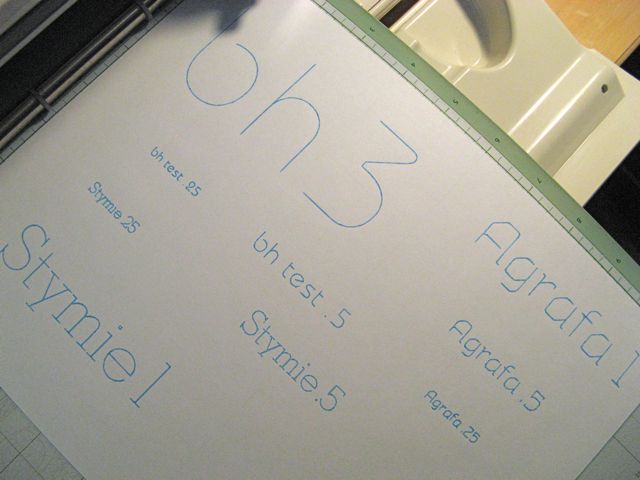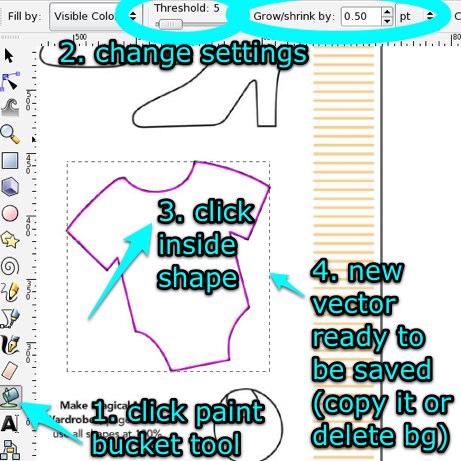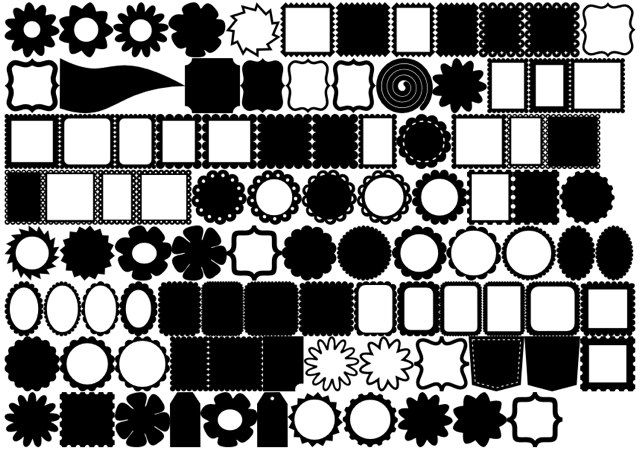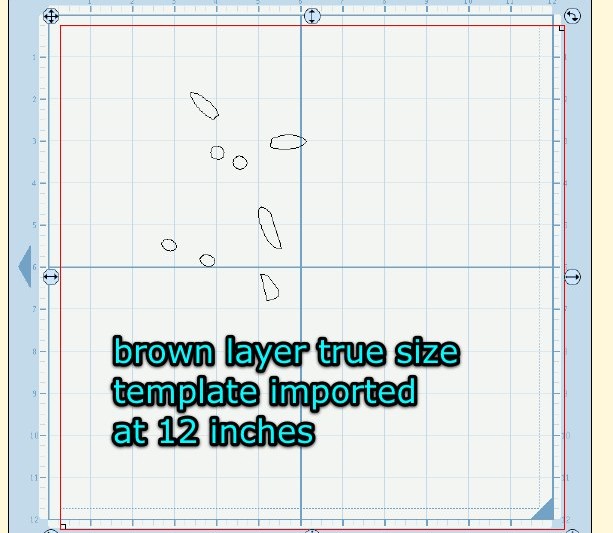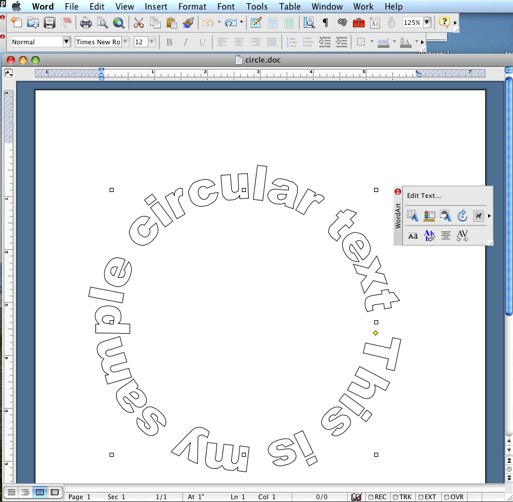I was going to be excited to report that SCAL2 for Mac was out in a form I would now call stable.
Pen fonts for your cutter
Now that we all have clever ways to use various pens and markers with our Cricuts, the problem remains that computer fonts aren’t made to write with pens using strokes like a person writes.
Hinge technique for cutting printouts
Shown here with the Cricut machine by itself, here’s a technique that is also helpful with Cricut Design Studio, the Gypsy or with Sure Cuts A Lot. Use this when you need to see in advance exactly where the Cricut is going to cut in relation to the mat.
Some Tough Gypsy Questions Answered
Headed to the CHA Consumer Show in Orlando today armed with a list of questions about the Gypsy and determined to get some answers that haven’t been covered in the intro video (called a “test drive” but is not interactive) or the FAQs.
Tracing a simple template – Paint Bucket Mini Tutorial
Want a quick and easy way to autotrace a simple line art shape in Inkscape without the pesky double line problem? Well, once you have your defaults set, all it takes is one click with the paint bucket tool.
Craftypod rocks the Cricut
Take a look at what happens when Craftypod gets her hands on a Cricut for a few days. Wowzers!
New free dingbat font for die cutters
I am proud to introduce 09 KutUps, a shapes font made especially for SCAL, MTC, Silhouette Studio and other cutting software that can cut truetype fonts. From the ground up this font was designed with diecutting in mind.
Inkscape template for easy sizing
SCAL has a lot going for it, but one glaring flaw is how it handles the sizing of imported files. Basically you lose all your hard work at getting your Inkscape files at the right size and in proportion to one another when you go to import and have to find ways to correct for that once in SCAL.
How to decorate t-shirts with your Cricut – video
A 13 yo explains everything you need to know to make cute t-shirts with freezer paper, paint and your Cricut.
Using MSWord to generate circular text for cutting
I have been getting a lot of questions about how to make circular text since I posted the video on moving the letters with mesh.
- « Previous Page
- 1
- 2
- 3
- 4
- 5
- 6
- …
- 8
- Next Page »