I often do mini-tutorials in response to questions on Facebook. Several of you have requested that I post them here on my blog so that they are easier to find and refer back to, so I’m going to try and start doing that more. They aren’t as detailed as what you normally see here, and they aren’t pretty, but I hope you will find them helpful nonetheless. This first one gives 3 quick steps to making any font or image into an outline version in Silhouette Studio.
For more info on why this is, see this cheat sheet.
(Visited 576 times, 1 visits today)
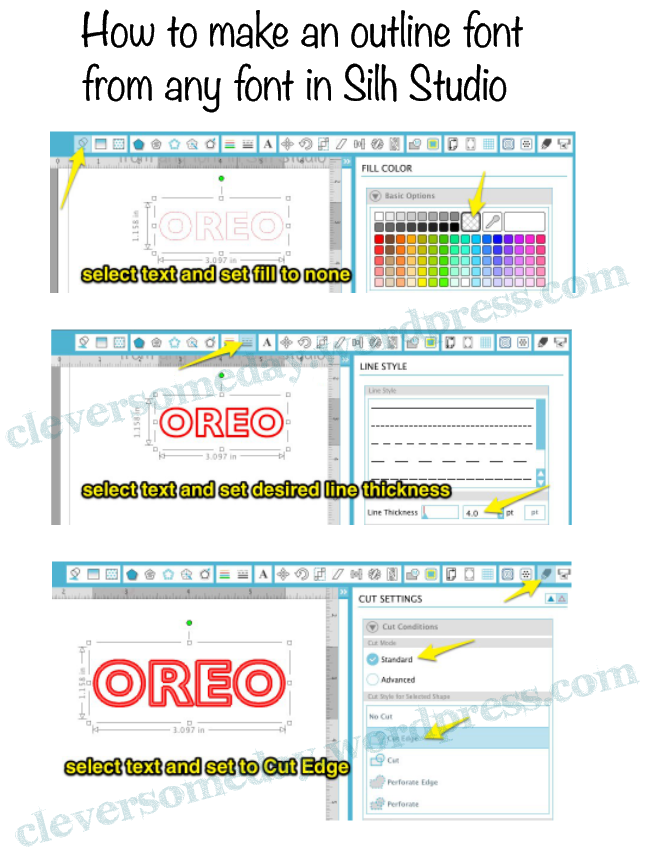


Thanks, Kay!
Thanks so much!
Thanks Kaye another great helpful tut!!!!! Linda
Thank you!
I always learn something useful here! Thank you.
Thank, I’ll take all the help & info that I can get .
I usually learn lots of useful stuff here, but find i’m scratching my head on this one. 🙁