If you haven’t taken a look at Sure Cuts A Lot lately, it might be time. There’s especially good news if you are…
… a font lover with Windows (as of v4.008 works in Windows and Mac)
…. a Brother Scan and Cut owner
…. a Pazzles Vue owner
…. or an iPad or Android tablet user
Craft Edge has released both Sure Cuts A Lot 4 ( $59.99 new or 19.99 upgrade for registered SCAL users) and the Sure Cuts A Lot app in recent weeks.
SCAL4 has lots of new features including easy alignment, a stencil tool and conical warp, but the best one, in my opinion, was not announced. You can now get to all the characters in fonts like Samantha and Cantoni (PUA encoded) from the SCAL4 font palette. This makes SCAL4 the very best option for diecutters looking to use these advanced fonts, since a click of the mouse brings each character onto your mat in proper proportion as editable type.
Unfortunately, for now this only works on the Windows version. (Please let support@craftedge.com know you’d like the Mac version to support extended character sets, too.)
We were heard! Thanks for adding your voice and thanks, Craft Edge, for responding so quickly! Here’s a video on this
Brother Scan and Cut owners will be happy to know that SCAL4 can export to Brother’s native .fcm format!
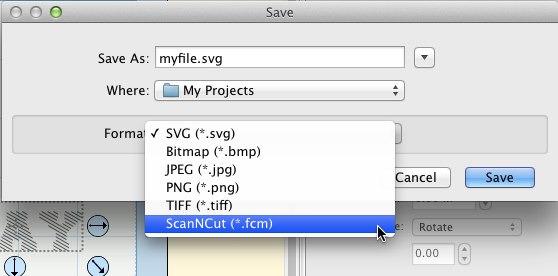
While you can’t cut directly from SCAL4 (or any other software including Brother’s) to a SnC, you can design anything you like, or import an existing SVG, export it to a thumb drive and cut without going through their cumbersome Canvas web app. SCAL4 can cut directly to a large number of cutters including the Pazzles Vue. Actually so can the latest version of SCAL3, I’m just late figuring this out.
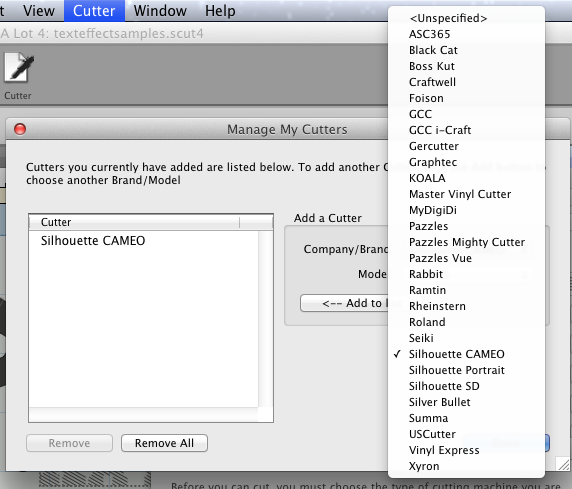
While you won’t find Cricut Explore on this direct cut list, SCAL4 is a great companion to the Explore because it can export to SVG for vector upload into Design Space. In addition to designing from scratch, SCAL4 can import .ai, .eps and vector .pdf files and convert them to .svg. SCAL4’s line fill effect is also helpful for creating write files with letters and shapes you want the pen to color in.
SCAL’s tablet app (9.99 via Apple’s App Store or Google Play) allows you to design for any cutter offline (away from the cutter and from the internet) and then transfer your designs to your computer to cut. If you also have SCAL4 desktop you can control it from the app to be able to cut from the tablet to supported cutters like the Cameo and Vue. Here’s a first look at the SCAL app from Rob at Scrappy Dew.
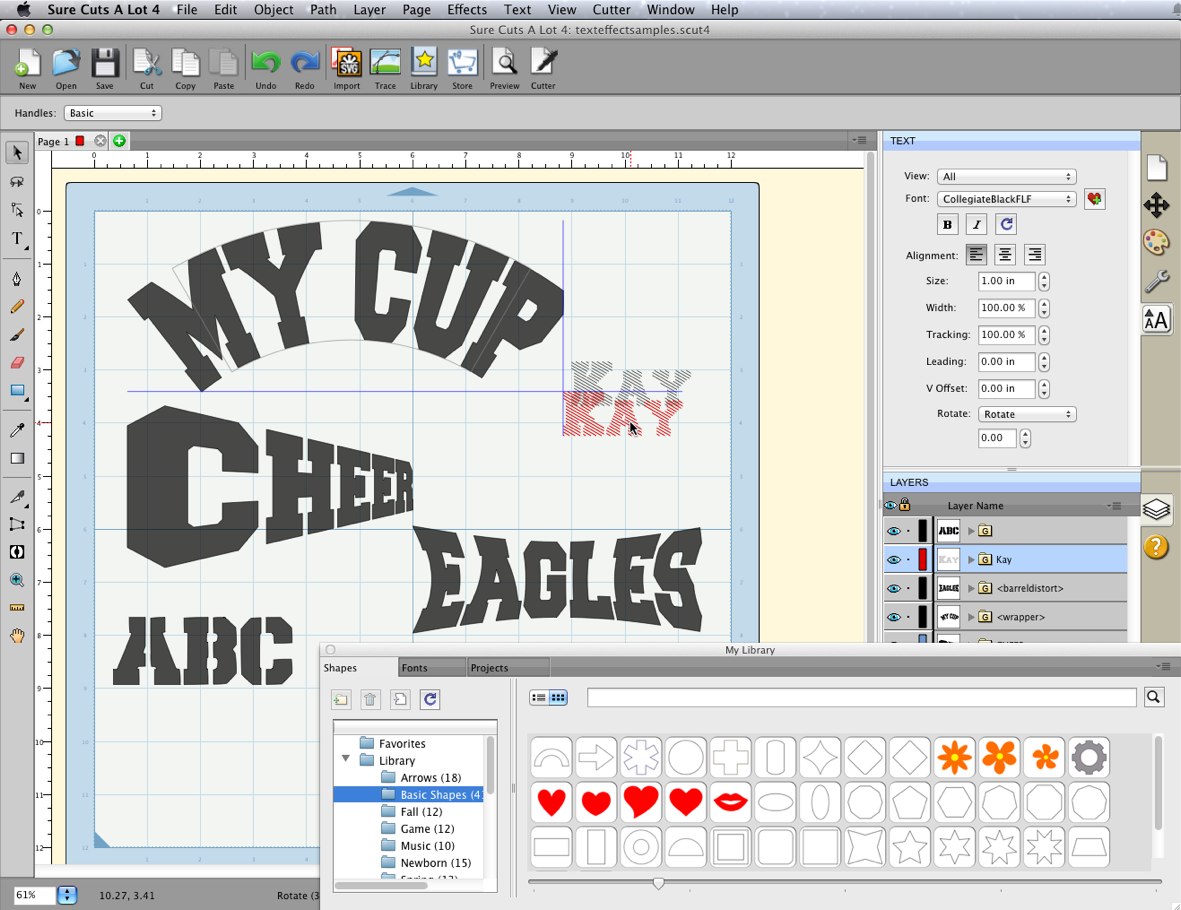
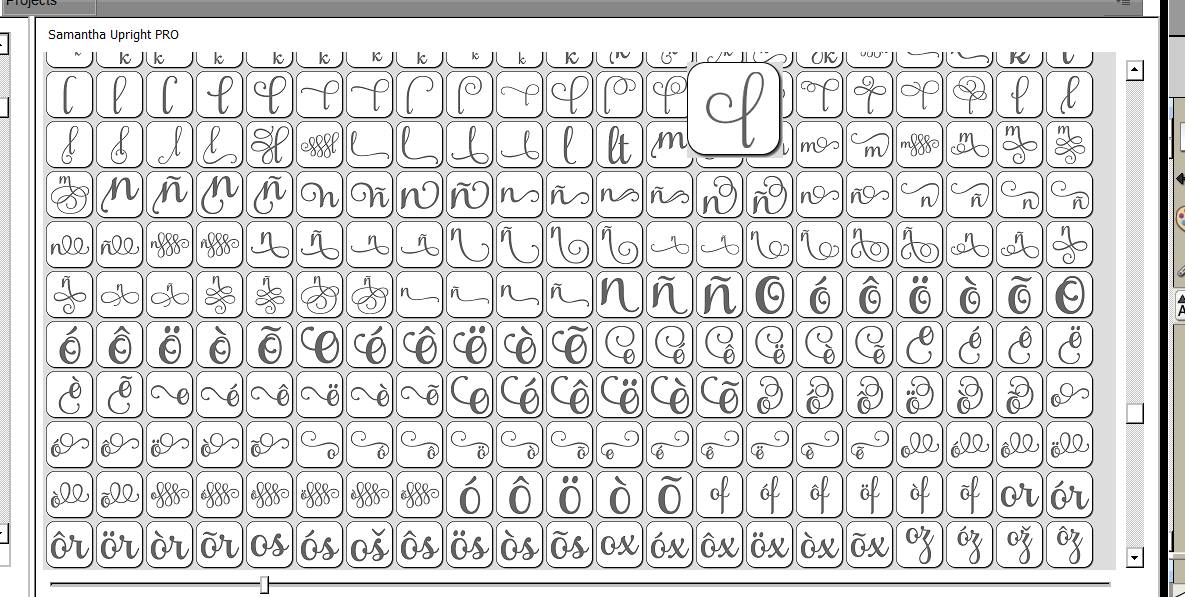

Can I use SCAL4 with my Cricut Expression? I didn’t upgrade to SCAL3 because it wouldn’t work on the Cricut. These new features look awesome!
No you cannot use SCAL4 directly with the Expression, but you can use SCAL3 (free upgrade from SCAL2) or SCAL4 to send designs to your earlier version of SCAL to cut with your Expression.
what about using sure cuts a lot 4 with the cricut expression?
No you cannot use SCAL4 directly with the Expression, but you can use SCAL3 (free upgrade from SCAL2) or SCAL4 to send designs to your earlier version of SCAL to cut with your Expression.
still a little confused. I was told by someone that I could update my cricut firmware ,mine is at least 2 yrs old, and still be able to use sure cuts a lot 4. how do I send designs to scal 3 or 2? I thought scal 3 would not work with circuit expression.
Think of SCAL 3/4 as a totally separate/different program. SCAL3/4 will not overwrite SCAL2 and SCAL3/4 will not cut to any Cricut. You would only be using SCAL3/4 to send designs to SCAL2 for cutting to a Cricut Expression (provided you were already set up to do so) and/or to save as SVG for uploading into Cricut Design Space for the Cricut Explore.
As far as updating the firmware on a Cricut Expression. I would NOT advise that if the Expression is currently working with SCAL2.
I am delighted that SCAL4 exports the Brother FCM format. Sure makes creating design for the Scan N Cut machine so much easier. An excellent program for the price. I can do just about everything I have attempted. I’m a new user of SCAL and love it.
Can I import an JPEG and modify and do an outline cut
Have brother scan cut
Yes, jpegs can be autotraced traced in scal to create the initial outline, then you can edit as desired and export it as .fcm for your scan n cut.
I have a MacBook Pro and a Silhouette Cameo. What would be the benefits of having SCAL along with Silhouette? I am not sure it is worth it to purchase if Macs don’t have a lot of the features. Thank you so much!
Sure Cuts A Lot 4 has a lot of features that Silhouette Studio does not have, like color tracing, text warp etc, but even if you decide not to order it I hope you will let craftedge know that the font features entered into your decision. You might want to download the trial version (time limited, cuts are unusable) and see if you think SCAL4 is worth it for you.
Hi, can a person save a created design on the tablet version as an .svg? I’m thinking “yes” but I haven’t actually read that anywhere yet.
Attempting to verify that now.
Very informative! I’ve never tried SCAL, but I’m seriously considering purchasing this program and app.
Kay, I am a studio and MTC user, but I have a brother scan and cut too. Would this app allow me to open or create a .fcm file even if I don’t have the main program?
I do not know if the app exports as .fcm or not. Good question. Let me check for you.
Thank you Kay, I would appreciate that very much??
No, the SCAL 4 desktop program can export .fcm but the tablet app can not.
Thank you Kay for clarifying that for me.
After reading your test evaluation on Silhoutette Studio V3+, I decided to still use the legacy 2.9.45 German Version, (Silhouette Studio DE). Nevertheless, I am taking into consideration to buy either the MTC or SCAL (Windows), which are the pros and cons? and which one would you recommend? I love indeed fonts! and i do a lot of print & cut projects with my Cameo..
Hi Kay, I have a Cameo and I use SSDE legacy version. I’m still a little apprehensive to upgrade so I am toying with the idea of buying MTC or SCAL but I know nothing about either of them. Unlike Chari, I am a Mac user.
I think SCAL4 is a solid option for Mac users but I would suggest you download SCAL4 and use it for the trial period to see for yourself.
Kay, what are the differences between SCAL4 and SCAL4 Pro?
Valerie, I am not familiar with SCAL Pro at all. I will have to refer you to the vendor site for that info. http://bit.ly/9rych7
Don’t u just love some of the new features. I love the lettering that I am able to see exactly what I am putting on my mat and able to move it scale it or whatever.
Hello Kay, I was all set to buy PopChar for my PC (Win 7) and then I saw this post. I have watched the video for PopChar and must say it looks pretty nifty, but I am wondering if SCALE would be a better investment. It would be a little more money, but I would be getting a design program that can handle the font and glyph aspect. Can you tell me if SCAL would be as slick as PopChar in this regard? As always I appreciate any information you can provide.
I’m a Mac user and started using SCAL all the way back when that’s what you could use to cut SVG on a Cricut. I’m now a Cameo user and would love the ability to use the extended character feature. So I took your suggestion and emailed them and they very quickly sent me a link to download Version 4.007 which seems to have the ability to use all those awesome special characters. Thank you for continually sharing your knowledge!!
Good info, Therese. Look for an email from me.
I have asked on a Forum and submitted to Support, but perhaps you can help here. Having a terrible time trying to figure out why I can not apply color to a design in SCAL4.006. Even the red hearts in the Design Library come in with only an outline. All designs will take the gradient fill or the pattern fill but not color. I have made sure that the Outline Only option in View is NOT checked. I have reinstalled the program and rebooted the computer. Still can not fill anything. It was working last week and as far as I know nothing on my computer has changed. I am supposed to demo this SCAL4 to a group next week and need to get this issue solved ASAP. Please, please help.
Never mind! I got it solved. The Workspace Alpha was set to ‘0’ and that was the problem all along.
Thank you anyway. I love the blog and all the information here is great. (but I’m secretly happy I figured it out myself. LOL )
MA
Thanks for coming back to let us know. Sure it will help someone else. Great job sleuthing!
Had this on one shape, but have not had time to investigate. Suggest you go right to support with this. I will update here if I get more info on this, too.
Do you know if it works with laser cutters? Just got one as a Christmas present and I have used scal3 with a silver bullet so would like to be able to continue using on the laser
No idea. Am thinking not since there are additional parameters, but you could output SVG for input to your laser software.
Hi Kay… Do you know if SCAL had a trace and detach feature like SS does? If not, is there a way to achieve the same goal? I have been playing with it and I can’t seem to figure it out. Thank you so much.
Using Windows – have SCAL4 and Samantha fonts (installed on PC). When trying to select the individual characters to place on workspace the actual glyph selected does not appear on workspace – it is a totally different glyph. Am I going wrong somewhere?
I have heard a couple of reports of this in several programs and with other fonts. Workaround is to see if you can detect a pattern such as getting the character 3 down and then compensate by selecting the character 3 up.
Kay, I continue to be amazed with your knowledge and willingness to share that knowledge. I am on a MacPro and am considering to purchase/upgrade to SCAL4 and have a question or two. Is there any way to export a SSDE image to SCAL4 and convert it to SVG so that I can import it into Cricut Design Space and cut it (dry emboss) it there? If not, is there another way to make that conversion? I am a big fan of yours. Thanks.
I have never done it with SCAL, but I know Inkscape will let you convert the studio file to SVG and then you can use it on your Exploree
There is no way to do a direct conversion from .studio to SVG on a Mac, but you can print to PDF then export to PNG with Preview or shift-command-4 to screen capture any image on your screen and then trace in SCAL4, Inkscape, etc.
Hi Kay ~ I’ve been corresponding with Laura about her Samantha script and she is sooo helpful. She sent me here. I use SCAL 4 but can’t see where to find the font map. Where exactly do I click?
Many thanks for your advice.
~ Robin
Under the Window menu, select Library. When the Library window opens click the Fonts tab and scroll down to select Samantha in the left hand panel and click on the version you want. All the amazing glyphs will appear to the left.
Well, well! For goodness sake, why didn’t I see that? I even found My Projects, lol. And I thought I’d looked everywhere. How awesome, and when you have something on your mat, you can simply click another font to see what it looks like. I love it! Thanks! And I love the good size of these so you can actually see them.
One thing though, the really swirly fonts (swashes) aren’t there. Is there a way to see those as well? I’ve got the .otf installed.
Robin,
If you aren’t seeing the alternate glyphs then you either have an older version of Samantha or an older version of SCAL. Update your SCAL first and if that doesn’t work then contact Laura Worthington and ask her for the newly coded version.
Will do. Thanks.
I do have a support page for ScannCut, Canvas and SCAL help on Facebook. Nearly around the clock help available, if I can post my page link I will gladly do that. I know how frustrating our machines can be sometimes. Just let me know and I will be here to help =D
Una pregunta acerca de la versión PRO. Lo compré de USCutters, y cargué en mi portátil, que es lo que utilizo para enviar a mi cortadora. Cuando traté de cargarlo en mi escritorio, no me dejaba activar por segunda vez. Así que lo que quiero saber, ¿hay un límite de tiempo en el uso de PRO?
I am not familiar with the PRO version or what the license restrictions might be. You should contact support@craftedge.com
Kay, I have been beta testing a new update coming out very soon (hope by the end of the week) of V4 – I had contacted them about putting in a system to to a scan to cut and they have made it happen! Use with either a scanner or camera with a laser aligning cutter like the Silver Bullet, no special mats needed. I did mention that Cameo users would like a version too and they are considering what could be done at a later date, so it may happen. Also looking at putting in some other suggested features. They have definitely upped their game!
Thanks for the headsup. I saw your video but this looks a lot more complicated than the old method. https://imagesbyheatherm.wordpress.com/2013/02/04/using-print2cut-to-cut-stamped-or-pre-printed-images/ Scan to cut has not been that big a challenge on laser point cutters. I hope Brandon and Andy are both working to give scan to cut to the rest of us.
Re 49 – It isn’t really complicated but it does allow for accurate, intricate cut outs of pre made items. I can’t comment on MTC as I don’t use it. The OFFSET feature is a nice one too, it deletes the original line for you, unlike the shadow function, which leaves both in place.
“You would only be using SCAL3/4 to send designs to SCAL2 for cutting to a Cricut Expression (provided you were already set up to do so) and/or to save as SVG for uploading into Cricut Design Space for the Cricut Explore.”
I am new to all this technology. I have an original Cricut that is about 10 years old and it died. I have ordered a new cord for it as my husband thinks that is what is wrong, but in looking online I saw all the new stuff out there and was amazed! I just ordered the Cricut Explore Air, but then learned of the SCAL software and am thinking I should have got the Silhouette Cameo instead. I want to make sure I am understanding your comment above. I can use the SCAL4 software on my Windows laptop, save it as an SVG file then upload it to Cricut’s Design Space for the Explore to cut it, correct? Also, do you prefer one die cut machine over the other?
Thanks for any help you can provide!!
Yes, that is correct, Kristy. Please see my detailed analysis here https://cleversomeday.wordpress.com/2014/12/02/whichisright/
Thank you!!!
I purchased scal 4 but it still cuts with the cameo as if it’s the demo version, does anyone know how to stop this
contact support@craftedge.com and they should be able to help you