
The latest in my series of “smart templates” for Silhouette Studio, the “State Striper” striped state generator is a quick, easy and full adjustable way to create these popular images. Download and install the free Stateface dingbat font from here if you don’t already have it. Then download my new free “State Striper” file here and follow the instructions in the margin to create your own custom state graphic.
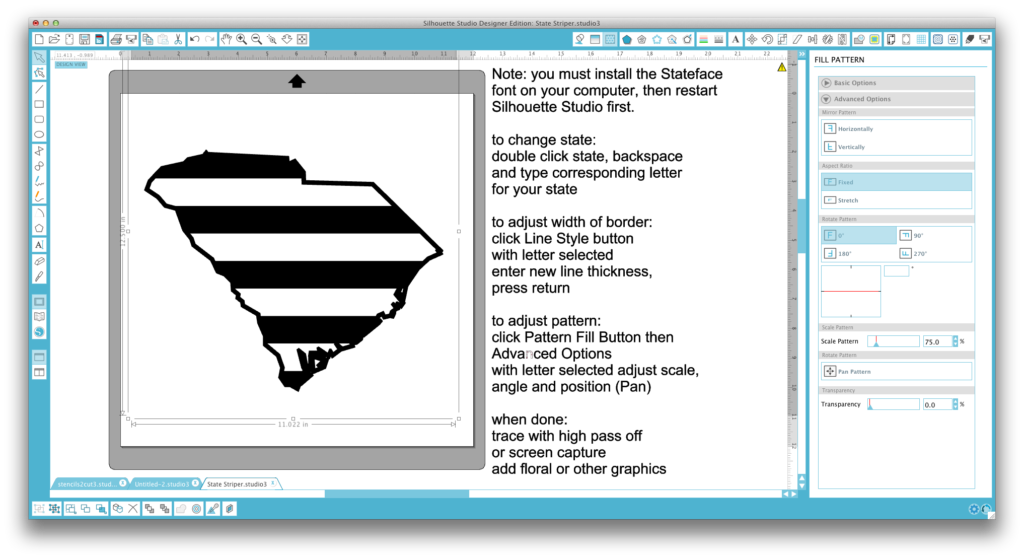
Bonus: Download a printable StateFace Character Map.

And don’t miss the original “Chevronizer” file here. Its video may also be helpful for the state stripe template.

Thank you so much. You are so kind to make this available to all your fans. Happy crafting!
Great job in creating this and thank you very much for sharing your wonderful talents. I’m brewing with ideas for my state striper!
This is very cool! Thanks for sharing it with us. I really appreciate your genius in the Silhouette world. Your explanations have helped me so much!
Thanks so very much for both the file and the instructions.
Thank you so much! I’d been resisting, but this put me over the edge 🙂
Hi, Thank you for the free file. When I try to open the downloaded state striper file, a message pops up on my Mac that says there is no application set to open the file. Is there an extra step you can help me with?
Thanks!
Hi Tanya, Download the file, then from within Silh Studio use File>Open instead of trying to open the file directly. This is true of all .studio files on a Mac.
Could you make a zebra generator file for silhouette studio r giraffe print .