Update: Cricut people please see this updated post.
Silhouette Studio Designer Edition Plus or Business Edition users now have a Conical Warp feature to curve text and images automatically.
I have shared these files in various forums over the years but never got around to putting them on my blog. If you are cutting vinyl for a standard 16 oz double wall tumbler then this template will let you curve the text so that it will be in a straight line when applied to the tumbler.
Download the 16 oz tumbler template in .studio format here.
Download the 16 oz tumbler template in .svg format here.
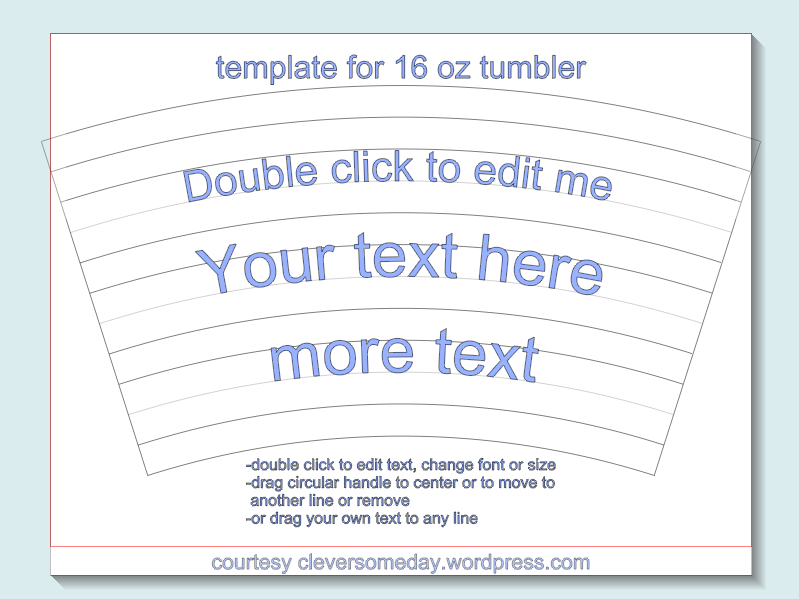
Open the shared Cricut Design Space 16 oz. template here (letters have to be ungrouped and positioned/rotated individually)
Update, to use the DS template with the new curve text feature here are the values you need.

You can see from the Silhouette Studio screen shot above that the instructions are on the mat, but basically you just double click and backspace over the sample text, type in your own, change the font and size, then recenter. Ungroup and regroup your text to move it from the curve or leave it on the curve to keep it editable. Delete what you don’t need and cut.
I tried to make this template a no-brainer, but a basic knowledge of text on path is helpful for using it to the fullest. Here’s my video on the text to path if you need a refresher.
I have also included a print and cut file for a paper guide that you can place inside the clear tumbler to help you get the vinyl on straight.
Download the .studio print and cut tumbler helper here. As shown below, this goes inside the cup to help you position the design when its time to apply it. By request, here is a PDF that Cricut users can print and hand cut (Cricut can not print then cut large enough).

And if you want to make your own templates for other size items, instructions for using an online generator are here.

Thank you Thank you! MG
Thank you, Kay. This info is wonderful!
Thank you Kay. Your tips, tutorials and resources have taught me so much. 🙂
Thank you! This will be very useful â¦..
Julie
Julie Wiley
JuliesHeartLLC
JH Logo (2) (350×296)
http://www.JuliesHeartLLC.com
http://www.facebook.com/JuliesHeartllc
Personalized Wedding Gifts and Bachelorette Favors by Second I Do’s | ArtFire.com
http://www.JuliesHeart.Etsy.com
Thank You! This is awesome!
Thank you for always sharing.
Thank you for sharing this helpful tool Kay!
Hi KayIs there a way to take a shilhouette file and convert it to cut on a cricut explore?thank you
The Cricut Explore file is included here already.
You are awesome. I can’t believe how much I learn from you. Thank you
Sweet!! Thanks for sharing this. I haven’t installed Make the Cut or Sure Cuts Alot on my new laptop… just using Silhouette’s Design Studio. I know I will make good use of this!! 🙂
Thank you so much!!
Thanks a bunch Kay, this is so helpful, I’m at work but I can’t wait to delve into it deeper when I get home. I do a lot of wine glasses so I’m hoping the generator can help with that. I’ve just been winging it and making a bunch of cuts in the transfer tape to get it as straight as possible but I’d rather have something foolproof.
Are you still looking for volunteers to test your new site? I hadn’t heard back on that so I figured I’d just check. I’m ready when you need. ☺
Bobbi Kaye
Thank you, Kay.
Lyn Waring Cottesloe. Western Australia
Date: Thu, 17 Sep 2015 15:07:27 +0000 To: lynwaring@hotmail.com
Wow! This is so very helpful! Thank you so much, Kay!
Kris
Thank you Kay!
Thank you for sharing. Wonderful.
Thank you so much! This is great!!! Do you have one for 22 oz?
thanks
Thank you for sharing this file!
Hi! I’m really looking forward to using this as the last couple tumblers I made were slightly off. However, I’m having a
REALLY hard time with the file. I’ve downloaded it several times, but can’t open it up with my silhouette. It’s staying in the explorer file and not a silhouette file. Thanks!
All you need to do is open Silhouette Studio, then File>Open and navigate to where you saved the tumbler template (usually the downloads folder) and open it.
So helpful, THANK YOU!
Merci mille fois, Kay ! Voilà un tuto et des outils qui vont m’être très utiles pour longtemps !!
<3 <3 <3
when I try and download this it says sorry I can’t download studio files” what can I do to get this downloaded?
It says you can’t preview studio files. The download button still works.
Thank you . This is appreciated and will help.