Every time the wonderful Dollar Days at Lettering Delights rolls around I see lots of questions popping up about which fonts are good for diecutting. So I put together a list of 10 popular Doodlebats that work great with SCAL or MTC and a Cricut. These are images that can be cut as is, without cleanup or separating the pieces, so they are great for beginners. What they have in common is that they are more of less silhouettes with clean lines and not too much detail. Have a look at these and you’ll be better able to evaluate other Doodlebats and/or artwork from other sources.
- DB Jack-0-Patterns and DB Jack-o-Patterns 2


- DB Boo Ya

- DB Good Company

- DB Fruity Expressions

- DB Little What Nots

- DB Nativity

- DB Geo Deco Solid

- DB Animal Occasion
tip: to get rid of the phrases choose the lower case version


Some shirts I made with freezer paper/paint (L) and heat transfer flocking (R) and DB Animal Occasion - DB Floragraphy
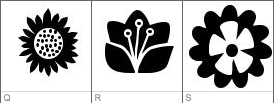
- DB Cameo Busts

You may also want to look at the Lettering Delights Clip Art sets as many of them have line art (black and white) versions that are just as easy to trace and use as coloring book images.
Update: Jin over at Under a Cherry tree just posted a great guide to picking Lettering Delights products. You will want to spend some time at the blog looking at her projects. She really know how to make these Lettering Delights files sing.

Thanks for posting the top 10. I am new @ this & don’t know which ones are good & which ones are not good for cutting yet.
I visited your blog several months ago and marked it as a favorite. Your blog goes over and above the call of duty for the sake of teaching and sharing what you know with others. Your blog is an exceptional place to come for beginners and advanced crafters. You are so amazing, thanks very much for all you do and I hope that you continue to keep on keepin on! 🙂
That was quite a comment. You certainly made my day. Thank you very much!
Thanks so much Kay!! I just happen to have all of them LOL.
Hugs,
Carmen
I have them, too!!
Evelyn
So, you can cut Open Type Fonts too? I am about to buy the Cricut and SCAL software. I had been reading up a lot and I thought I read they all have to be True Type Fonts. Do you just have to be careful with the detail on the OTF and how clean it would cut?
Good question, Leigh. SCAL can cut OTFs, MTC can only cut TTFs. The criteria for cutting are otherwise the same as far as detail, etc. There are online tools to convert OTFs to TTFs and we have also discovered that in some cases, Lettering Delights has both versions of a font available.
Quick question….please… When I have a dingbat font that I wish to cut on SCAL2… do I need to save the image as a jpg before I can bring it in so that I can trace it and break apart lines??? For some reason this stumps me. I try to use them as an actual font but I can’t figure out how to manipulate it. Any help would be greatly appreciated.
Thanks
Tammy
ttomack@me.com
Tammy,
Type the dingbat character like you would any other letter. Then with it still selected, choose Break Apart from the Object menu. Now you can click on each piece separately and move it to a different part of the mat, etc.
how do I download you svg cuts