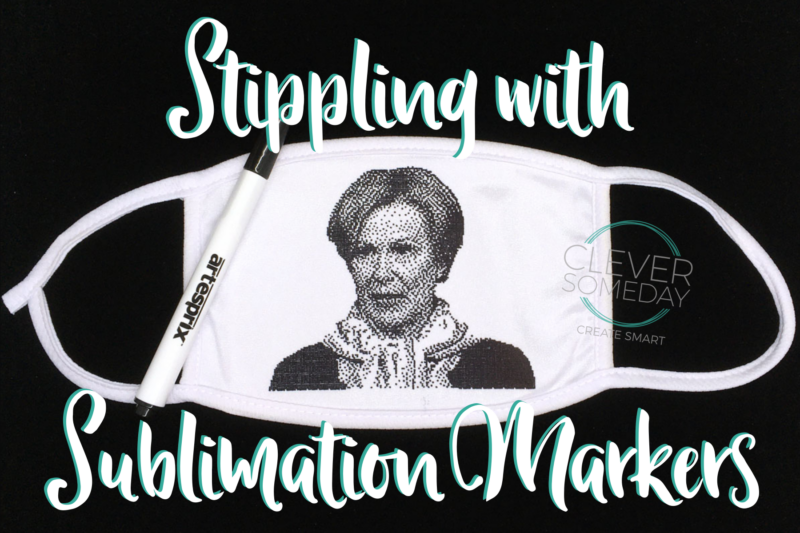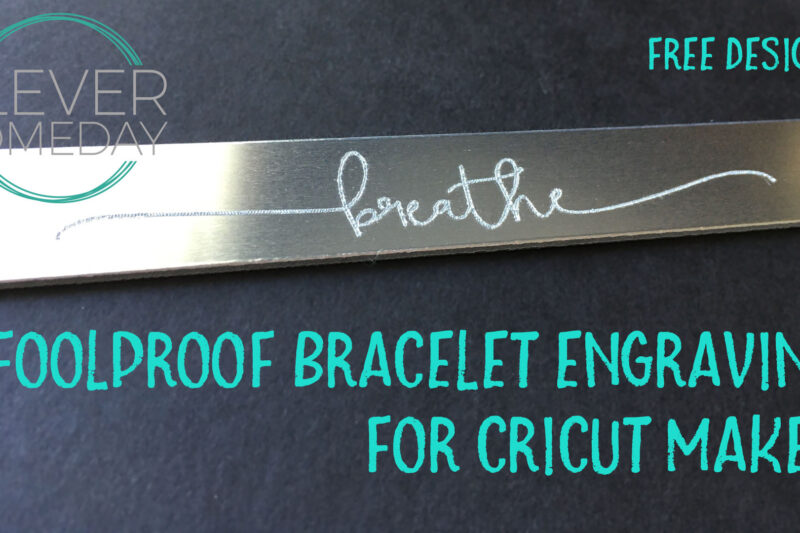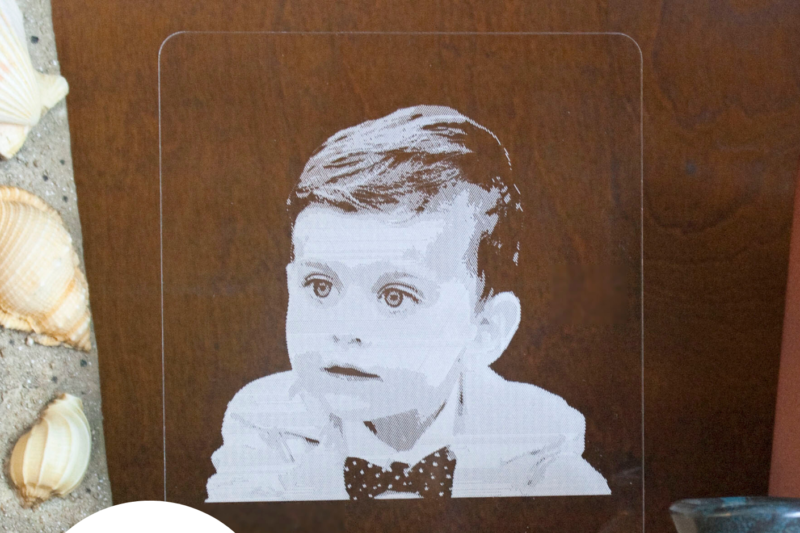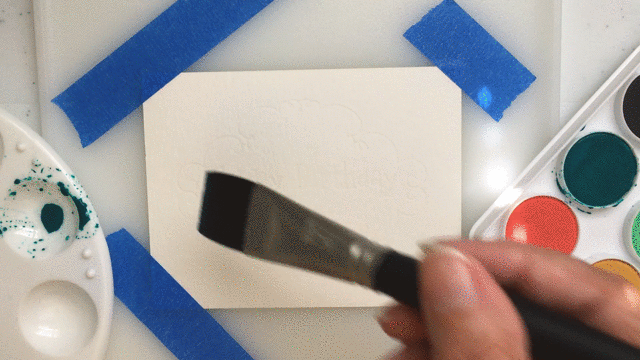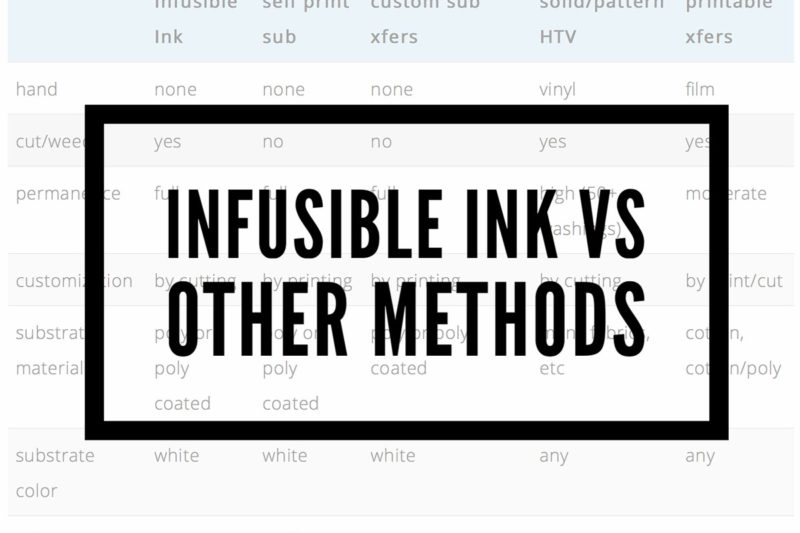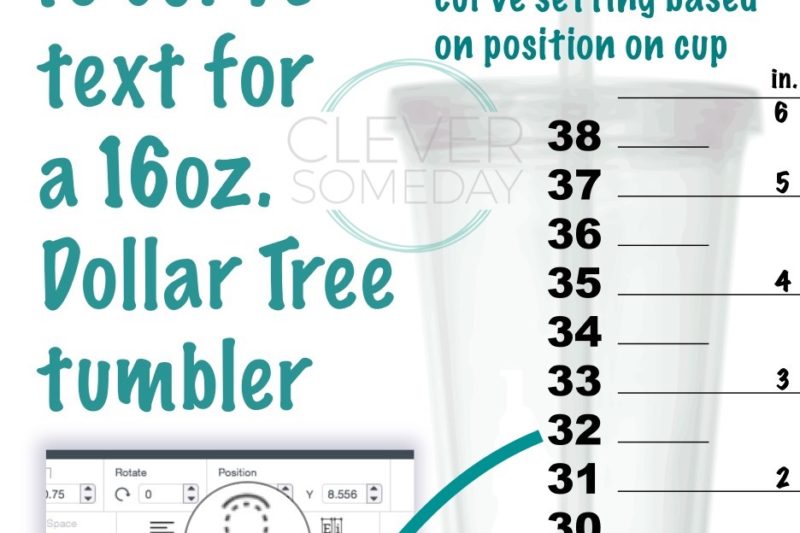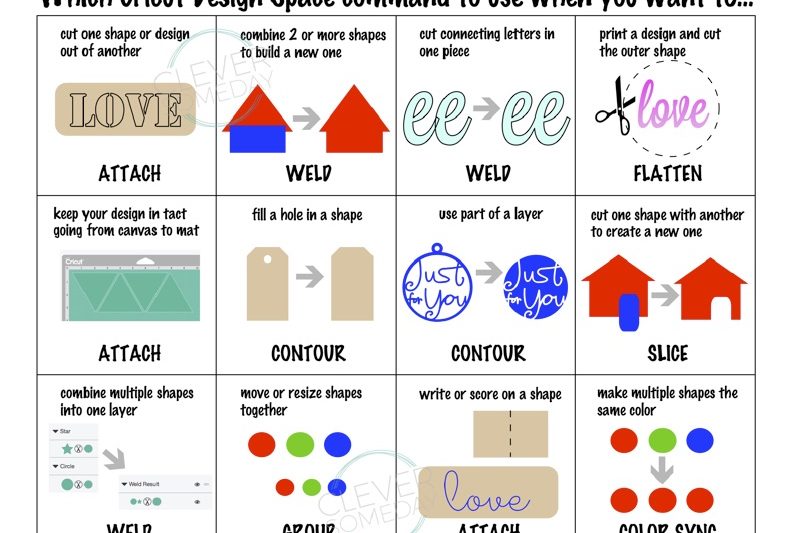Cricut Design Space 6.3 rolling out now has changed some key menu items and its going to take a bit for everyone’s tutorials to catch up. Hope this will help you translate older tutorials into what you see on screen.
Stippling with Sublimation Markers
Photo stippling plus sublimation markers (like Artesprix markers or Cricut Infusible Ink pens) is a cool new way to decorate items with your Silhouette.
Maker Bracelet Engraving
Learn to engrave aluminum bracelet blanks with a Cricut Maker and Maker Engraving Tool by completing this ready made free project. In particular, learn to place a design precisely on the blank using a sensor jig you make in minutes and can re-use for every bracelet thereafter. Load the jig Put the jig on the mat as you normally would position an item for print then cut, lined up with
Maker photo engraving ebook release
Take your Cricut Maker engraving to the next level by learning to engrave photos. Full details in new ebook from CleverSomeday.
Foil Quill on Acrylic
Did you know you can use the Foil Quill on Acrylic? Yes you can and the results will surprise you.
Easy Watercolor Resist with Foil Quill
Ever since I posted this little gif back in the summer, folks have been asking me for a tutorial. Seriously, all I’ve done here is replace the usual hot stamping foil with wax paper and otherwise do the normal Foil Quill process, but since you asked, here’s a quick tutorial. Set up your design in Silhouette Studio, Cricut Design Space or other cutting software as usual. This technique will also
Cricut Infusible Ink vs other methods
CleverSomeday compares Cricut’s new Infusible Ink with existing methods.
Tumbler guide for Cricut Design Space
Now that Cricut Design Space can create circular text, use this guide and calculator to know what curve setting to use for your tumblers, buckets lampshades, cupcake holders and more.
Curio photo etching ebook release
Kay’s technique for etching photos onto acrylic with a Silhouette Curio is now in ebook form. Get your copy today!
Cricut command cheat sheet
Know what you want to do in Cricut Design Space, but can’t remember which command to use? Then I’ve got a free printable quick reference chart for you.
- 1
- 2
- 3
- …
- 18
- Next Page »