Most everyone knows you can download awesome free fonts at Dafont.com, but it’s got some other features you may be missing out on. Here’s a list of some cool things you can do at Dafont besides downloading:
1. Preview fonts with your own text
2. Customize the size of the text and number of fonts per page
3. View different cases of your preview text
4. View/download a character key
5. View all the variants of a font
6. Filter for commercial use OK fonts
7. Find fonts by the same designer
8. Find fonts in the same category
9. Browse fonts by category
10. Browse fonts by designer
11. Filter for foreign features
12. Create your own categories
13. Learn how to install fonts
14. Get help identifying a font
15. See the newest uploads
16. Sort by popularity, name or date

Take a look at my Robots category for an example.


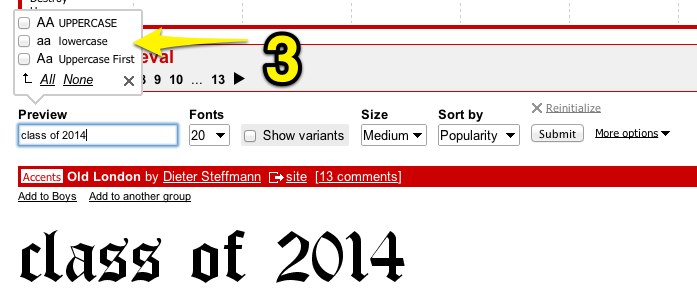

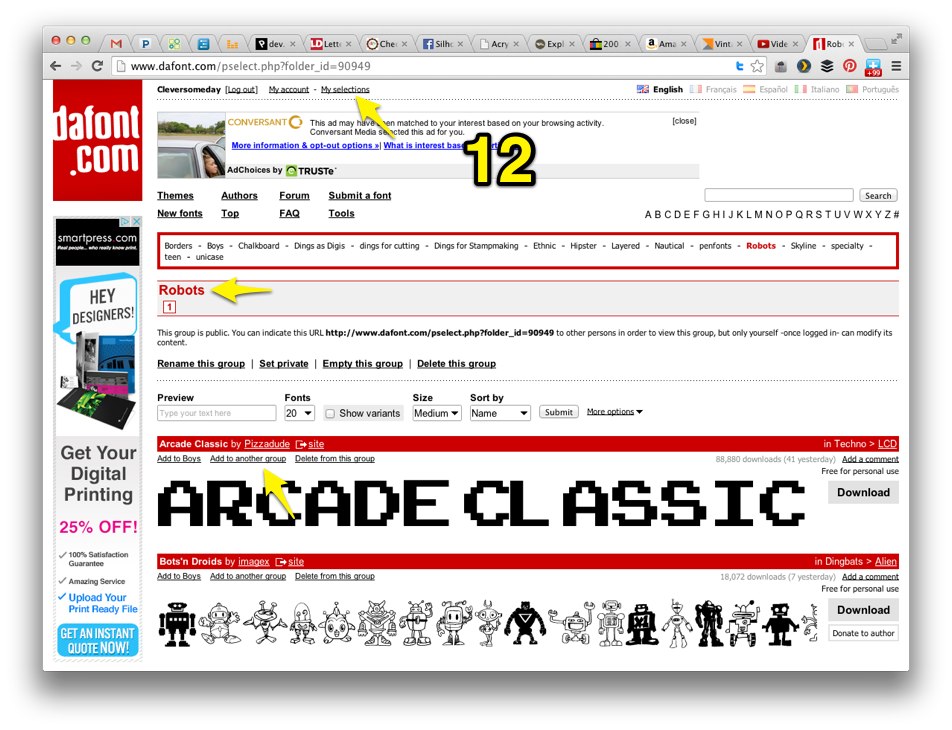

Thanks so much for all your hard work. Your videos are always helpful.
Soooo love you for this!
Thanks for the information! Very helpful!
Thank you very much, have shared a link to this with my Cameo FB group!
Thank you so much, Kay! I never knew you could do all that. The things you have taught me.
Thanks Kay for this informative video! I use your character map in Studio to create my paper font book. I find it so much easier to sort through my fonts in this format, but now I am going to fully explore Dafont’s tools. Thanks again!
I watched the video and it was great. Thanks so much. I was just wondering how to filter for commercial QK fonts. Thanks for the help.
Kay, I love your videos and blog. This video was so informative. I watched your video “Quick Stamp Mats In Silhouette Studio”. Did you ever make another video with audio or a tutorial? I would like to do this with my stamps. What did you cut the mats out of?
Peggy,
Yes I did make another video here. http://cleversomeday.wordpress.com/2012/06/18/stampmatsss/ I just cut the mats from card stock to stamp on.
Thank you,Kay. Very informative.
who knew! great tips and thank you! i’ll get more use out of dafont now!
Kay….in my book you are the font expert!!! What do you think about the La Veronique Script??? I found a price of $20 for it…is that good?
TIA, Pam Conner
Hi Pam, No question that La Veronique is beautiful, on trend and well made. I am in favor of compensating type designers for their beautiful works, but a couple of things to consider with respect to its value to you. Do you have Adobe Illustrator or Photoshop in order to access all of the glyphs, because it is not coded to work with Character Map, etc. and what rights will you get for that $20 price? I purchased the font as part of a bundle with extended rights, but most of the single font purchases carry more restrictive rights, so something to consider.