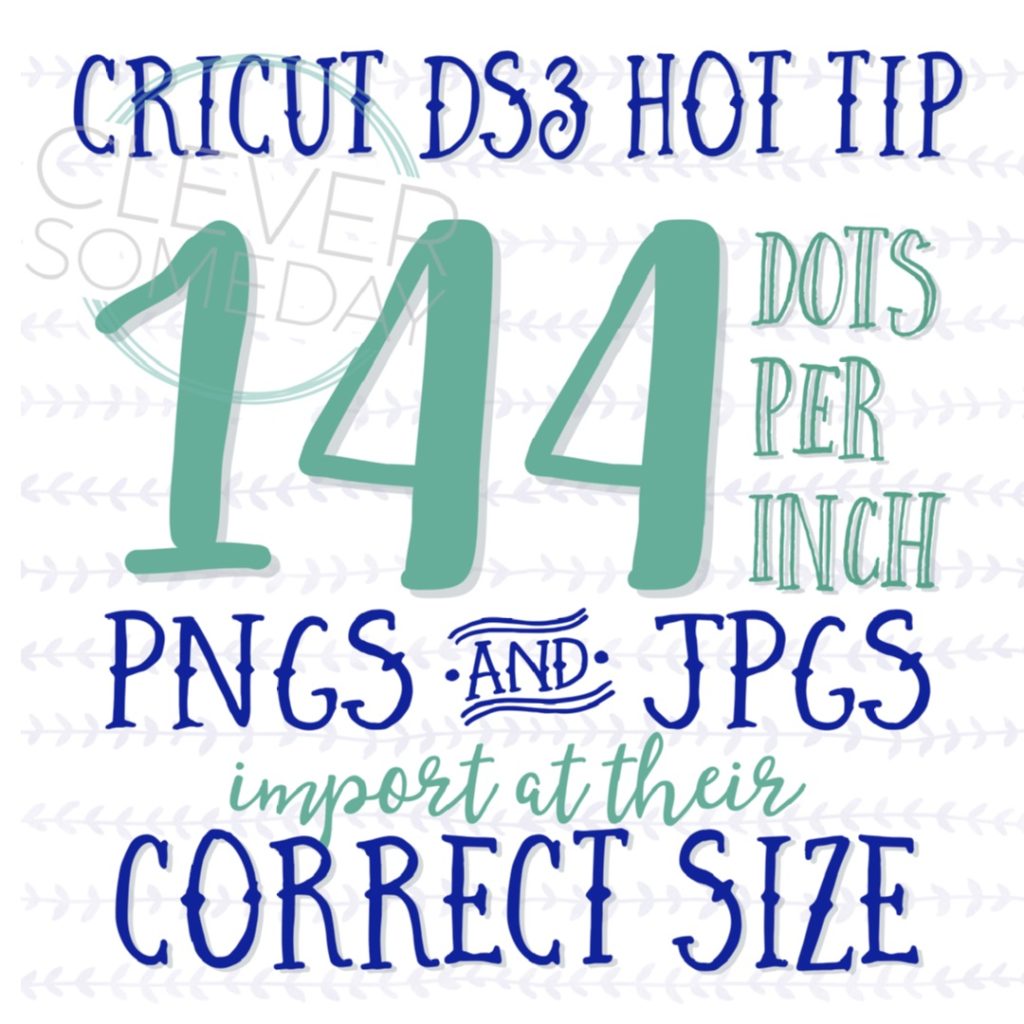
Update: DS now used 72 dpi for size reference. This is unfortunately not an appropriate dpi for print, so should only be used for true size applications.
You may recall that in DS2, all bitmap images imported at 2.4 inches high, regardless of their original pixel count or resolution. This meant unless your images started at 2.4 inches they were always incorrectly sized, both absolutely and relatively. An unannounced feature of DS3 is that images set to 144 dpi resolution will import at correct size. So, for instance, if you scan a stamped image with your scanner set to 144 dpi (unfortunately this is not a standard setting so not always a direct option), then when you import the scan to DS3, it will stay the actual size of the original stamped image.
This also means that a set of images of the same resolution will import at the correct relative size now. 144 dpi should work fine to make a cut only file, but it’s too low for print images. So my advice if you are scanning an image for print then cut is to save at 288 and then scale the image to 50% (divide one dimension by 2 with the proportion lock on) after you import.
If your scanner does not let you specify 144 (or 288) as an option, scan at 300 dpi and use an online DPI converter to change it to 144. Or if using Preview, Photoshop, etc, change the DPI *without* resampling.
Update: also see this video for a simple sizing method using a reference shape.

Thanks for sharing this find, Kay! It is very helpful information.
Thanks Kay! This is wonderful news for us stampers. I am going to have to check out what dpi my scanner would do. I am wondering how that would effect the smoothness of the cut shape but will have to try it out. Your tips are always so helpful!
I think 144 will yield a smooth shape. If not you could double the resolution, then half the size after import.
Thank you for sharing this great info!
Hi Kay, thanks for your tips. I saw that I can stamp a stamp and take a picture then upload it to DS3. Do I have to convert it to an Svg first? Do I have to set it to a certain dpi? Thanks in advance.
Hi Vesta,
As the post explains, when you scan an image and save it at 144 dpi, it will come in at the correct size. This applies to the scan as saved in jpg or png format. It is not necessary to convert it to SVG and if you do, it will probably not be the correct size. If you take a photo, instead of scanning, there is no good way to maintain the size. I have a post here on an easy way to make stamp outlines https://cleversomeday.com/stampoutlines24/
How do I download the arrow crafter font? I am trying to download it on my pc but I can’t figure out how to download them separatly so I can build my own arrow.
Thanks
Cheryl
Hi Cheryl,
Arrow Crafter is downloaded like any other font. A text file with instructions on how to use it is included in the download folder.