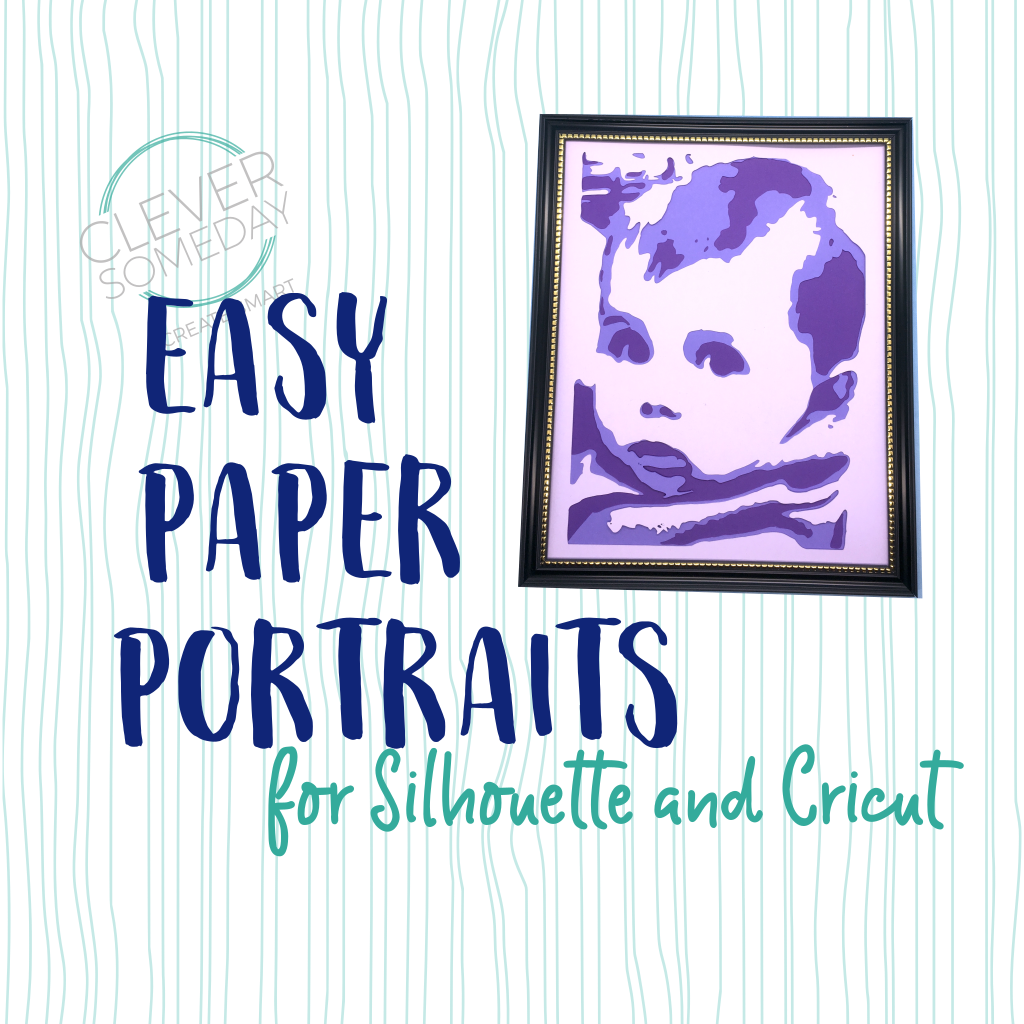 If you’ve ever wanted to create detailed layered paper portraits from a photo, today is your day. A free web site called Photo2Stencil.com generates SVGs, so its perfect for electronic diecutters. I’ll show you how easy it is to create a work of art from your favorite picture. The one piece stencil layers stack to create a dimensional image, or you can use Photo2Stencil to make layered stencils for painting projects or one color vinyl designs.
If you’ve ever wanted to create detailed layered paper portraits from a photo, today is your day. A free web site called Photo2Stencil.com generates SVGs, so its perfect for electronic diecutters. I’ll show you how easy it is to create a work of art from your favorite picture. The one piece stencil layers stack to create a dimensional image, or you can use Photo2Stencil to make layered stencils for painting projects or one color vinyl designs.
The monochromatic paper packs from Michaels make it easy to find the shades you need for your paper portraits. 
Video tutorial for Cricut Design Space
Video tutorial for Silhouette Studio Designer Edition
And if you want to create even more complex designs, check out Stencil Creator from the folks that created the amazing stencil-generating algorithms.
And for a video on using Stencilgram (a simpler tool for single color designs) with Cricut Design Space, click here.

I’ve been looking for something just like this! Thank you.
Wow! This is great! I am going to try it today.
Thank you.
Thank you Kay! This is too cool!
Really neat Kay. Thanks for sharing your knowledge.
Thank you. I just tried multiple time to do this. The website does create the layers.
However it does not give me the option to scroll down to download the file.
It only shows the first portion of the little images with the one large image to the right.
Please direct me in finding the lower portion where I can download.
TIA
You have to click on the thumbnail of your choice, first, then the scrolling options will appear.
Thank you! This was the trick!
hi Kay
trying to contact you about the vidio you did on fort lab pad
i am on an apple laptop have downloaded but it wont let me drag the application across
Click on the Applications folder to open it, then you can drag it in.
This is amazing and I’m going to give it a try. Thank you!
Thank you. I had never seen anything like this. I definitely will look at the video and try this out. Again, thank you!
Once again you have shown us something new and exciting- Thank you Kay!
Kay, I just want you to know that I love each and every one of your videos! You are always so detailed, never rushed, calm and with a “you can do it attitude”. Thank you. A million times thank you!
Fab video! That web site is such a find! thanks so much Kay!
Thanks so much! You inspire and give us the tools to create. Blessings!
Thank You, Love this!
I tried this in my cameo sil. Brilliant, now need some beaut pics to do a project. Many thanks Kay, from Aussie Kay
Thanks for sharing! Can’t wait to check it out. Love your posts by the way. Always very informative and interesting!
Thank you Kay. You always come through with new and exciting way to use our cutters. I will definitely be using photo2stencil!
This is awesome!! I can’t wait to try it.
Very cool. Thank you for the information and the tutorial.
Awesome! Can’t wait to try this! Thanks so much!
I can’t get the layered svg to open in my silhouette. I do have the designer edition. It keeps saying the file is not supported.
Hi Kim, when an svg won’t open in DE, here are the first things to check 1)be sure you didn’t “lose” your DE. Make sure you see the other DE icons like rhinestones and shear. If not, re-enter your key code. 2)be sure you have unzipped the file and are selecting the one with the .svg suffix. In this case, you want the file named “stencil.svg” 3)if neither of these things work, try a known good svg. If it doesn’t work either, then you may need to clear your preferences or contact support.
Thank you for the wonderful tutorial. Your videos are always so easy to follow.
One quick question—do you think this wold would work to layer an image in vinyl
on a t-shirt? Thanks for sharing your expertise. Mary
Possibly, but the process would be different because you would want to remove the frame around each image and then the colors would be in a different order. Would be interesting to try out.
Thanks. I might just give it a try. Again, thank you for sharing your knowledge.
Thank You, Kay!! After a little trial and error I figured out how to get the image into my download file and it worked!!!! I can’t wait to get some paper and try this!
Thank You for replying and helping.
KIm
This is fabulous. I will absolutely give this a try. This will make it sooooo much easier. Thanks for sharing this.
I have a question about the Silhouette Library. I made the mistake of updating my version of Silhouette. All my files in my library disappeared. Is there a simple way of getting the files folders back in, without my having to open hundreds of individual files and “resaving” into my library? I also can’t find where to re-load my purchased designs (from Silhouette).
Hi Deb. Try this troubleshooting guide from Terri Johnson http://terrijohnsoncreates.com/2016/11/troubleshooting-the-silhouette-cloud/