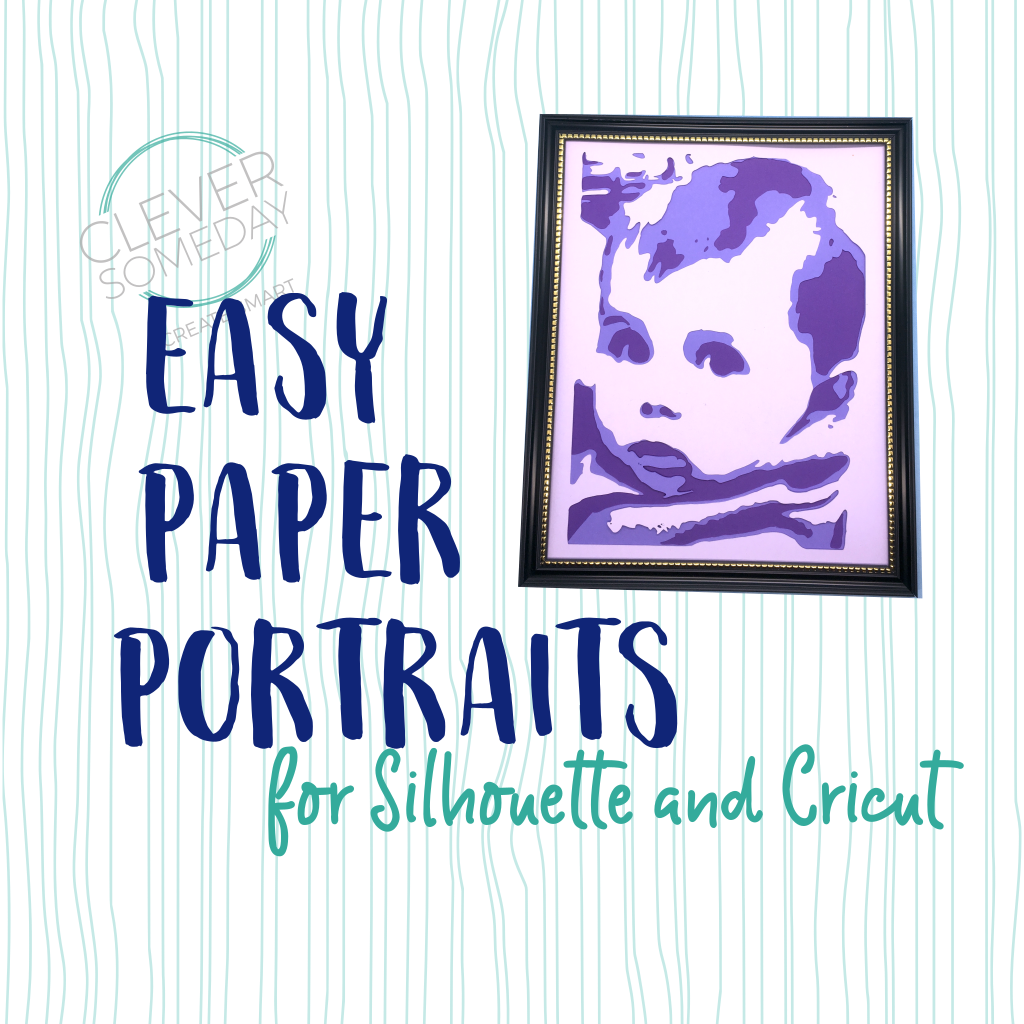 If you’ve ever wanted to create detailed layered paper portraits from a photo, today is your day. A free web site called Photo2Stencil.com generates SVGs, so its perfect for electronic diecutters. I’ll show you how easy it is to create a work of art from your favorite picture. The one piece stencil layers stack to create a dimensional image, or you can use Photo2Stencil to make layered stencils for painting projects or one color vinyl designs.
If you’ve ever wanted to create detailed layered paper portraits from a photo, today is your day. A free web site called Photo2Stencil.com generates SVGs, so its perfect for electronic diecutters. I’ll show you how easy it is to create a work of art from your favorite picture. The one piece stencil layers stack to create a dimensional image, or you can use Photo2Stencil to make layered stencils for painting projects or one color vinyl designs.
The monochromatic paper packs from Michaels make it easy to find the shades you need for your paper portraits. 
Video tutorial for Cricut Design Space
Video tutorial for Silhouette Studio Designer Edition
And if you want to create even more complex designs, check out Stencil Creator from the folks that created the amazing stencil-generating algorithms.
And for a video on using Stencilgram (a simpler tool for single color designs) with Cricut Design Space, click here.

I have been trying to upload a picture. After I have chosen it, it tells me the percentage of the upload and then the wheel just spins and spins — for a day. There are never any images that appear. Any help?
Hi Ann,
I would try reducing the size of the photo, in case it is too much data. If that doesn’t work, contact the developers of the web app directly for help.
Thank you. I don’t know what it was. I chose another picture, edited it, and uploaded it. It is just precious!
Kay: I have had SO much fun with this technique. You are my FAVORITE resource for Silhouette tips and tricks. I discovered you right after I bought my Silhouette (about 4 years ago) and in no time, you taught me enough about graphic files that I dove right in! My knowledge of software programs related to graphic design continues to grow, thanks to you! Don’t stop! Thanks!
Can’t wait to try! Thanks, Kay! At what point in the process would you use Inkscape?
Connie Sheehey
I would only use Inkscape if I needed to make a minor adjustment to something that didn’t look quite right. But you have to be careful because it needs to stay stencil friendly.
“I like the way you talk” slowly and precisely. Thank you. Mary
Miss Kay, thank you so much for creating and presenting in such a professional time efficient manor! Your videos inspire me and push my creativity to a new level. Your efforts are deeply appreciated! I can’t wait to download a few new applications to enhance my Cricut Design Space experiences.
Dear Miss Kay, I was only able to upload one time successfully. I have shrunk my image. Opened the .zip file, but unable to move .svg into cricut upload file. tried drop and drag and also upload button. Am I missing something? I want to make three more images for christmas.
Hi Susie. It doesn’t sound like you are missing anything, but I’ve been hearing reports of people having trouble in general uploading SVGs into DS in general lately. Best to contact support.
Kay, I know it’s been a while since you did this so I don’t know if you’re still monitoring comments here but thought I’d try. I love this idea and am trying to do the stencils of my three grandchildren for my daughter for Christmas. I’ve tried multiple options of the stencil choices but in every one, when I put it together in Studio, the eyes are empty white spaces. It doesn’t look so good with those blank eyes and I see that in your example, you have shadows over the eyes. Any suggestions would be much appreciated!
Hi Sharon, If the preview looks good, then be sure you are using the right colors for the right layers and that you have them in the correct order. The eyes are going to be blank/open in the top 2 layers usually, but they get their color from the bottom solid layer showing through.