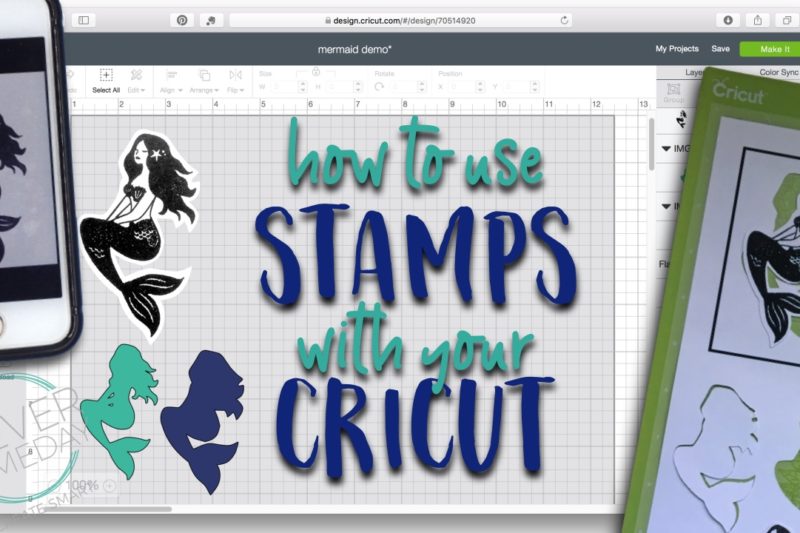How to convert photos to sketches you can draw with your Cricut, Silhouette, Axidraw or other drawbot or pen plotter using the SketchMee iOS app.
Flat embossing with a Cricut Explore or Maker
Get great looking flat embossing from your Cricut Explore or Maker with this exciting new technique. An video overview of the process along with a free Design Space File will get you started.
Easy stamp cutlines in Cricut Design Space 3
An easy technique for bringing stamped images into Cricut Design Space with just a phone for cutting with your Cricut Explore or Maker. Use with or without an offset. No Inkscape required.
About the leggings
Yes, I had leggings made with Cricuts and Silhouettes on them, and you can get yourself a pair, or design your own custom leggings.
Better image sizing in Cricut Design Space 3
The secret to correct image sizing in Cricut Design Space 3.
Amazing flat embossing with a Curio
Get great looking flat embossing from your Silhouette Curio with this exciting new technique. Kay provides a detailed tutorial as well as free files to get you started.
Make your own Curio mats
How to make replacement mats and custom jigs for your Silhouette Curio.
Easy Paper Portraits
Layered stencils from a free SVG generator make it simple to die cut paper portraits from your favorite photo.
Silhouette Studio V4 public beta drops
3/16/17 update: Silhouette is obviously working hard to version 4 as I’ve reviewed at least 12 different iterations since this original post. Many of my complaints have been remedied, as indicated in the strikethrough text. My recommendations remain unchanged, however. After first being hyped last May, Silhouette Studio version 4 arrived in public beta last week, but notably missing pretty much everything that was promised at its announcement, or anything from
You probably don’t need Silhouette ModelMaker
Silhouette Modelmaker is a re-released educational product from 2010. Why crafters don’t need it and what you can use instead.
- « Previous Page
- 1
- 2
- 3
- 4
- …
- 26
- Next Page »